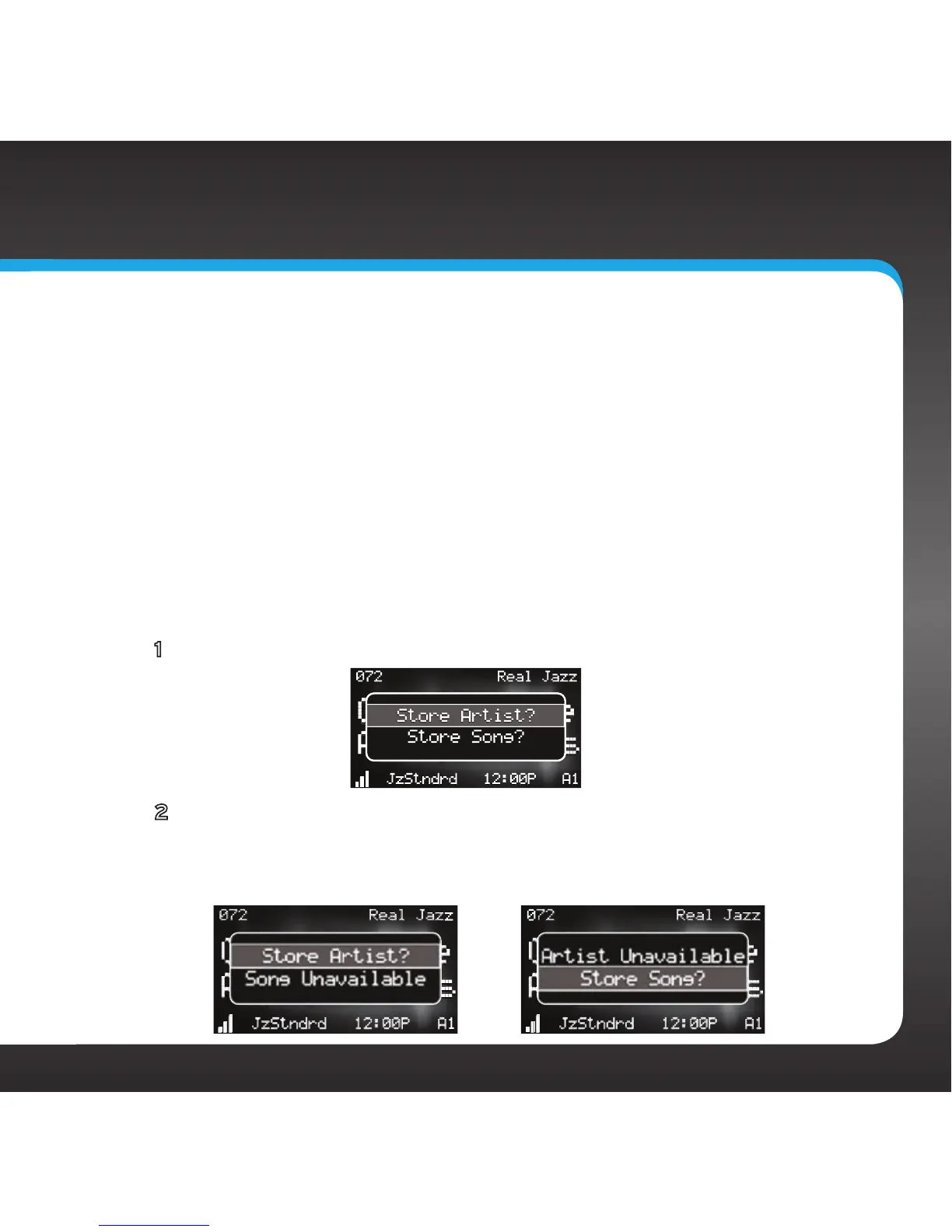77
S-Seek™
S-Seek™ tracks and finds a combination of up to 30 of your favorite artists,
songs, sports teams, and race cars whenever they’re being played on any
channel. It continuously searches all the channels and alerts you when a
match to a saved choice is being played. When a sports team/car (or teams/
cars) is stored in memory, at the time the Sportster 5 is initially powered
on, you will be alerted if the team is playing/racing in a game/race that is
being broadcast. Also, while listening to your Sportster 5, you will be alerted
should one of the teams/cars begin to play a game or begin a race.
To save a favorite artist or song:
1 When you hear a favorite artist or song, press memo.
2 Rotate Control knob to scroll and highlight Store Artist to be
notified when any song by the artist is played on any channel,
or scroll to highlight Store Song to be notified when the song is
played on any channel. Press the Select button.
