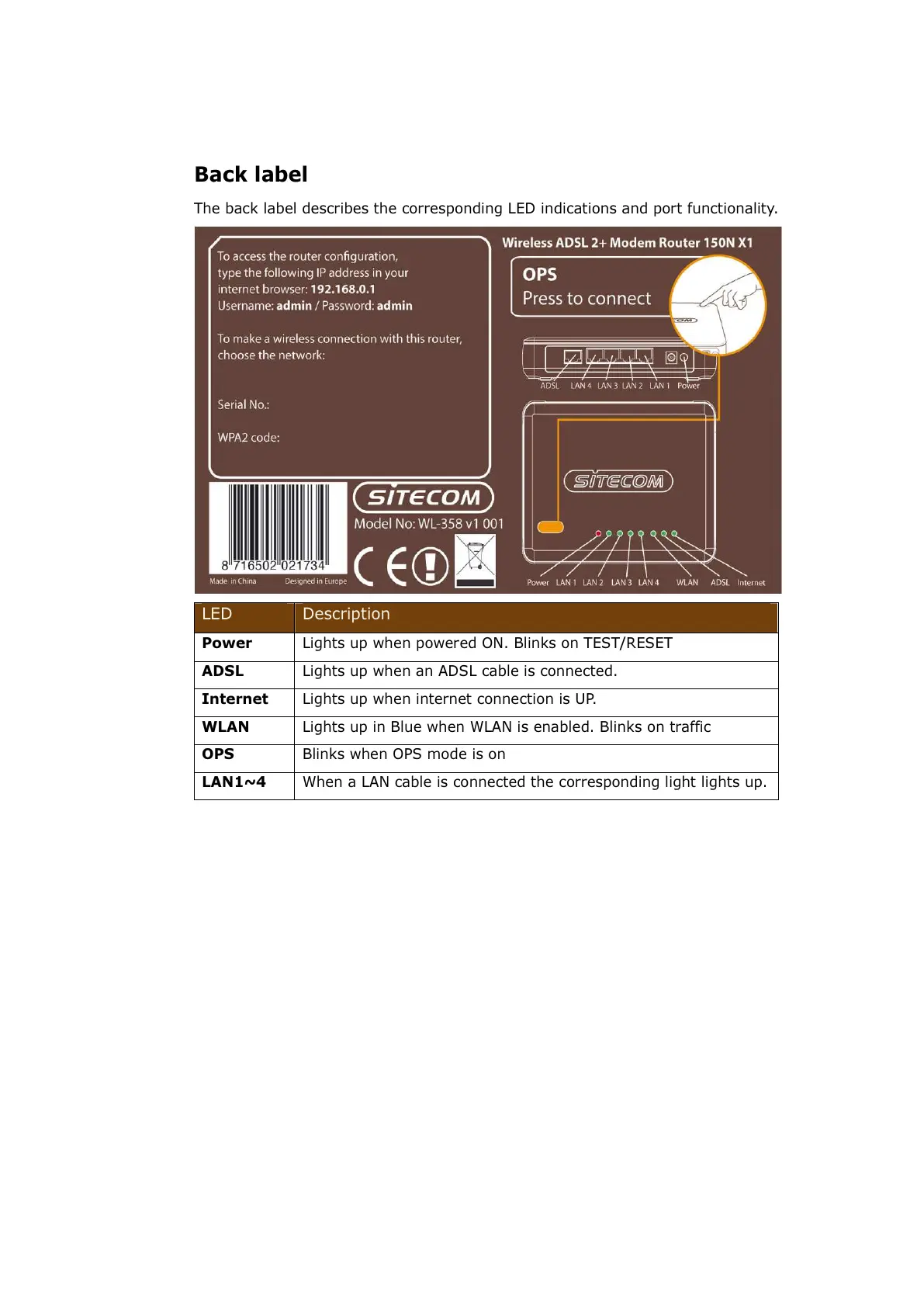Back label
The back label describes the corresponding LED indications and port functionality.
LED Description
Power Lights up when powered ON. Blinks on TEST/RESET
ADSL Lights up when an ADSL cable is connected.
Internet Lights up when internet connection is UP.
WLAN Lights up in Blue when WLAN is enabled. Blinks on traffic
OPS Blinks when OPS mode is on
LAN1~4 When a LAN cable is connected the corresponding light lights up.
