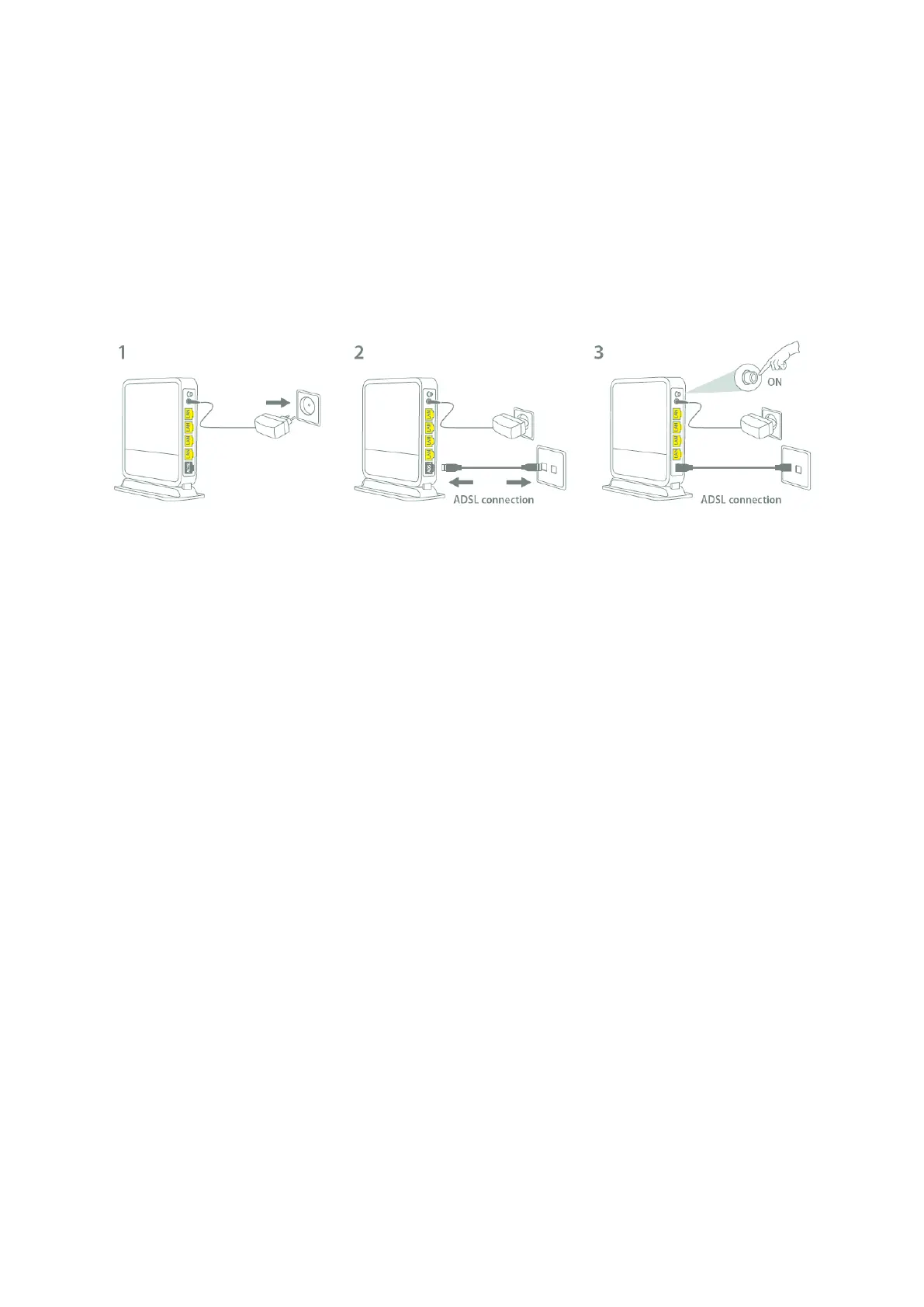Setup your Router
You can place the router on a desk or other flat surface, or you can mount it on a wall.
For optimal performance, place your router in the center of your home (or your office) in
a location that is away from any potential source of interference, such as a metal wall or
microwave oven. This location must be close to a power connection and your ADSL
connection.
Connect the supplied power-adapter to the power inlet port and connect it to a wall
outlet. Switch the router on by flipping the switch on the back of the device. The router
automatically enters the self-test phase. During self-test phase, the Power LED will be lit
continuously to indicate that this product is in normal operation.