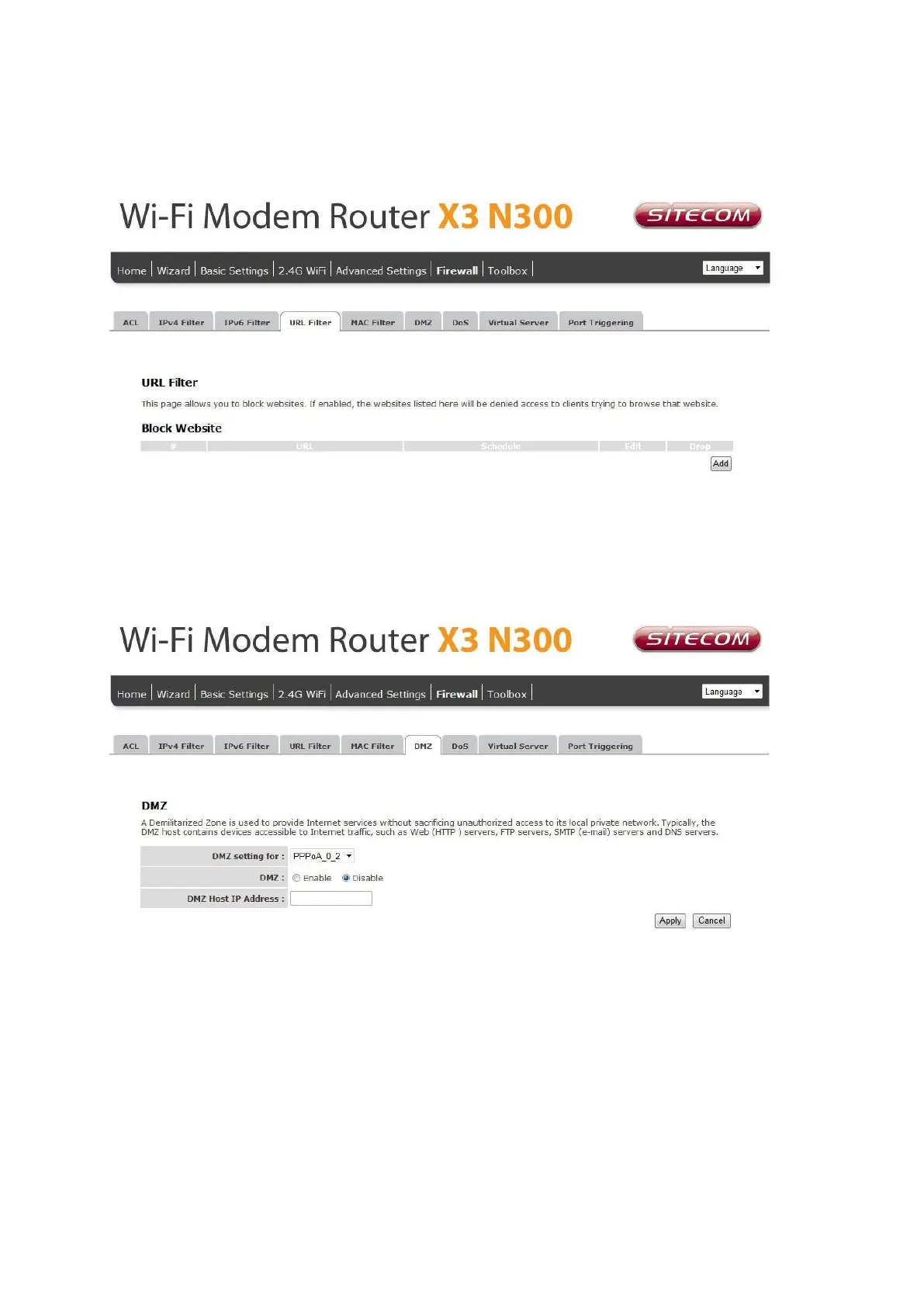URL Filter
Here it’s possible to block certain websites.
Enter the website you wish to block and make sure the rule is active.
Click ‘Save’ to apply the new rule.
DMZ
The DMZ Host is a local computer exposed to the Internet. When setting a particular
internal IP Address as the DMZ Host, all incoming packets will be checked by the firewall
and NAT algorithms then passed to the DMZ Host.
Enable DMZ and enter the IP address for which you want unrestricted access to the
internet in the DMZ Host IP address. Click Apply to save and apply the settings.