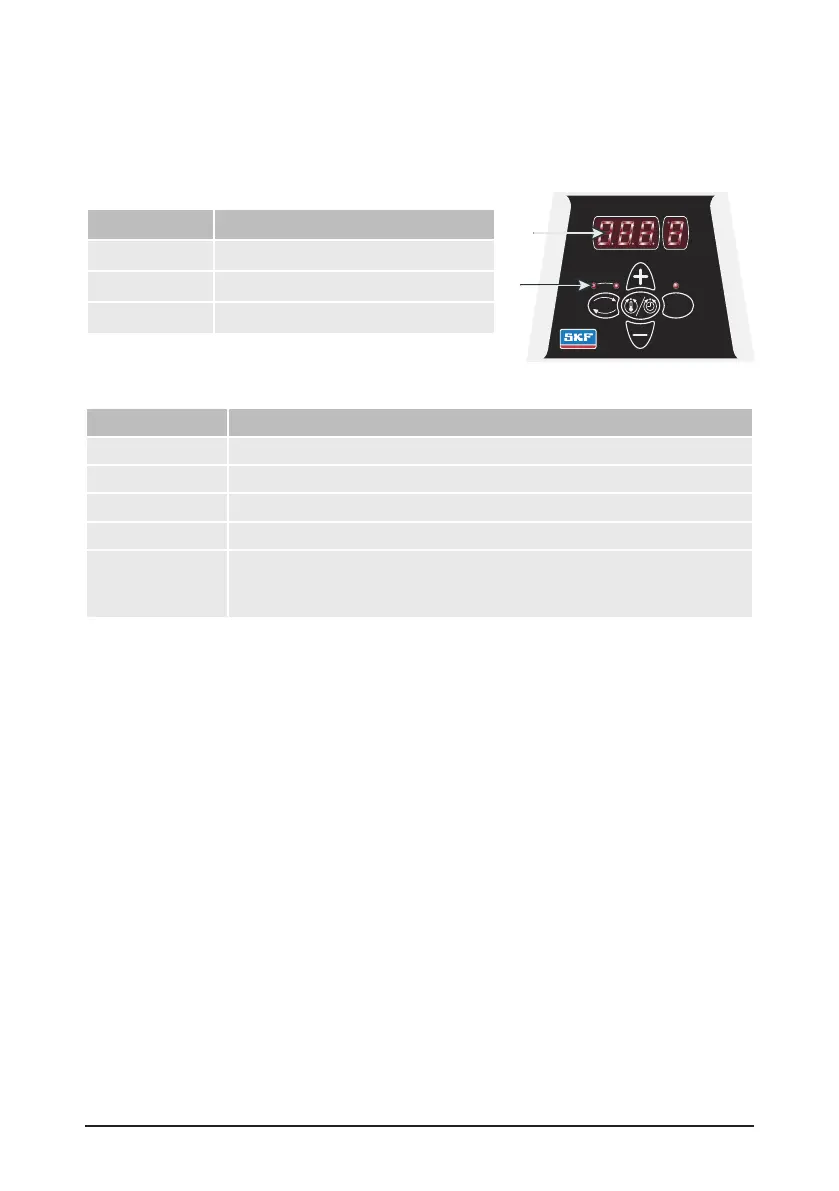10 SKF TIH 220m
5. Operation
5.1 Function of displays
A The remote control display shows the selected time or temperature for heating.
B The power LED’s show the selected power setting.
5.2 Function of buttons
Button Function
POWER
Press to adjust the power. The selected power is indicated with an LED
MODE
Press to switch between TIME MODE and TEMP MODE
UP (+)
Press to increase the value shown on the remote control display
DOWN (-)
Press to decrease the value shown on the remote control display
START / STOP Press to start or stop the heater. The LED on the START / STOP
button is lit when the heater is heating and flashes during
temperature measurement
5.3 Temp Mode
• If the remote control display shows ‘t’, press MODE to select TEMP MODE.
The remote control display shows °C or °F in TEMP MODE.
• The selected temperature is shown on the remote control display. The default
temperature for bearings is 110 °C (230 °F). If a different temperature is desired,
press UP or DOWN to adjust the temperature in steps of 1°.
• It may be desirable to heat bearings to temperatures above 110 °C (230 °F) for
increased mounting time. Consult the SKF bearing specifications to determine the
maximum permitted temperature. Always ensure the bearing does not lock due to an
excessive expansion of the inner ring compared to outer ring. See section 5.8.
• If needed, press POWER to select the power level. Use the guidelines in section 5.8 to
determine the correct power setting.
• Make sure the temperature probe is mounted on the bearing inner ring.
• Press START / STOP to start the heater. The remote control display shows the current
temperature of the workpiece.
•
During heating the selected temperature can be displayed for 1 second by pressing MODE.
START
STOP
50%
100%
POWER
TIH RC
A
B
Display Indication
t time in minutes
°C temperature in degrees Celcius
°F temperature in degrees Fahrenheit
