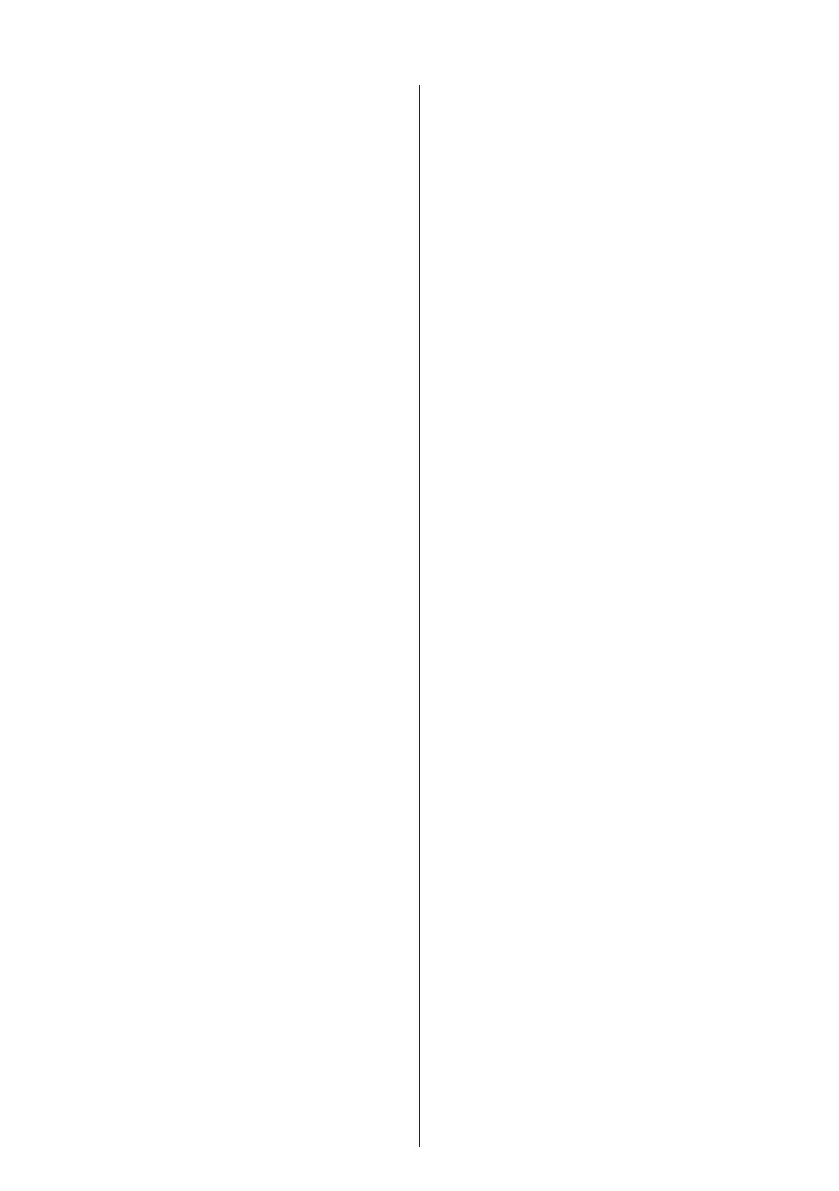12
!
after pressing button AA
q
c, the battery is not
within the allowable operating temperature range
• Battery protection
The tool is suddenly being switched o or prevented from
being switched on, when
- the load is too high --> remove load and restart
- the battery temperature is not within the allowable
operating temperature range of -20 to +50°C --> 2
levels of the battery level indicator start ashing when
pressing button AA
q
c; wait until battery has returned
within the allowable operating temperature range
- the battery is nearly empty (to protect against
deep discharge) --> a low battery level or ashing low
battery level
q
b is shown by the battery level indicator
when pressing button AA; charge battery
!
damaged
• Setting the guide handle position
r
- release guide handle adjustment knob C
- adjust guide handle position
- fasten guide handle adjustment knob C
• Setting the tube length
t
• Setting the main handle orientation
y
1. downwards for trimming
2. sidewards for edging
• Setting the pivot function
u
- set tube angle according
1. free standing storage
2. trimming in narrow spaces
3. regular trimming
4. trimming under low objects
5. edging function
• Using the ower guard
i
Use the ower guard to protect precious plants from
unintentional pruning
- fold ower guard M downwards
Disengage ower guard for edging function or for
trimming near hard obstacles
- fold ower guard M upwards
• Setting up the tool for trimming
- set tube length D
t
- set main handle orientation in trimming position
y
- use pivot position 2, 3 or 4
u
- use ower guard M
i
• Setting up the tool for edging
- set tube length D
t
- set main handle orientation in edging position
y
- use pivot position 5
u
- disengage ower guard M
i
- for edging, support the tool by the edging wheel S
p
• Trimming
! ensure that the cutting area is free of stones,
debris and other foreign objects
! start trimming only when tool runs at full speed
- cut long grass in layers (always start from the top)
- only trim with the tip of the cutting line
- do not cut damp or wet grass
- prevent the cut grass from clogging the spool (do not
make heavy cuts)
- do not overload the tool
- carefully cut around trees and bushes, so that they do
not come into contact with the cutting line
- after striking a foreign object
- whenever the tool starts vibrating abnormally
• Always ensure that the ventilation openings are kept
clear of debris
AFTER USE
• Store the tool indoors in a dry and locked-up place, out
of reach of children
- store the battery pack separately from the tool
BATTERIES
• The battery supplied is partially charged (to ensure
full capacity of the battery, completely charge the battery
in the battery charger before using your power tool for the
rst time)
• Only use the following batteries and chargers with
this tool
- SKIL battery: BR1*31****
- SKIL charger: CR1*31****
• Do not use the battery when damaged; it should be
replaced
• Do not disassemble the battery
• Do not expose tool/battery to rain
• Permitted ambient temperature (tool/charger/battery):
- when charging 4...40°C
- during operation –20...+50°C
- during storage –20...+50°C
EXPLANATION OF SYMBOLS ON TOOL/BATTERY
3
Read the instruction manual before use
4
Batteries may explode when disposed of in re, so do not
burn battery for any reason
5
Store tool/charger/battery in locations where temperature
will not exceed 50°C
6
debris (keep bystanders a safe distance away from work
area)
7
Wear protective glasses and hearing protection
8
Do not expose tool to rain
9
Do not dispose of electric tools and batteries together
with household waste material
USE
• Assembly instructions
- mount cutting guard A as illustrated with 2 screws
w
a
! never use the tool without cutting guard A
- use ower guard M
w
b
- mount the guide handle B as illustrated
r
• Charging battery
! read the safety warnings and instructions
provided with the charger
• Removing/installing the battery
2
• On/o
e
- switch on tool by rst pressing knob G (= safety switch
which cannot be locked) and then pulling trigger F
- switch o tool by releasing trigger switch F
!
continues to rotate for a few seconds
- allow the cutting line to stop rotating before switching
on again
!
• Battery level indicator
q
- press the battery level indicator button AA to show the
current battery level
q
a
! when the lowest level of the battery indicator
q
b, the
battery is empty
