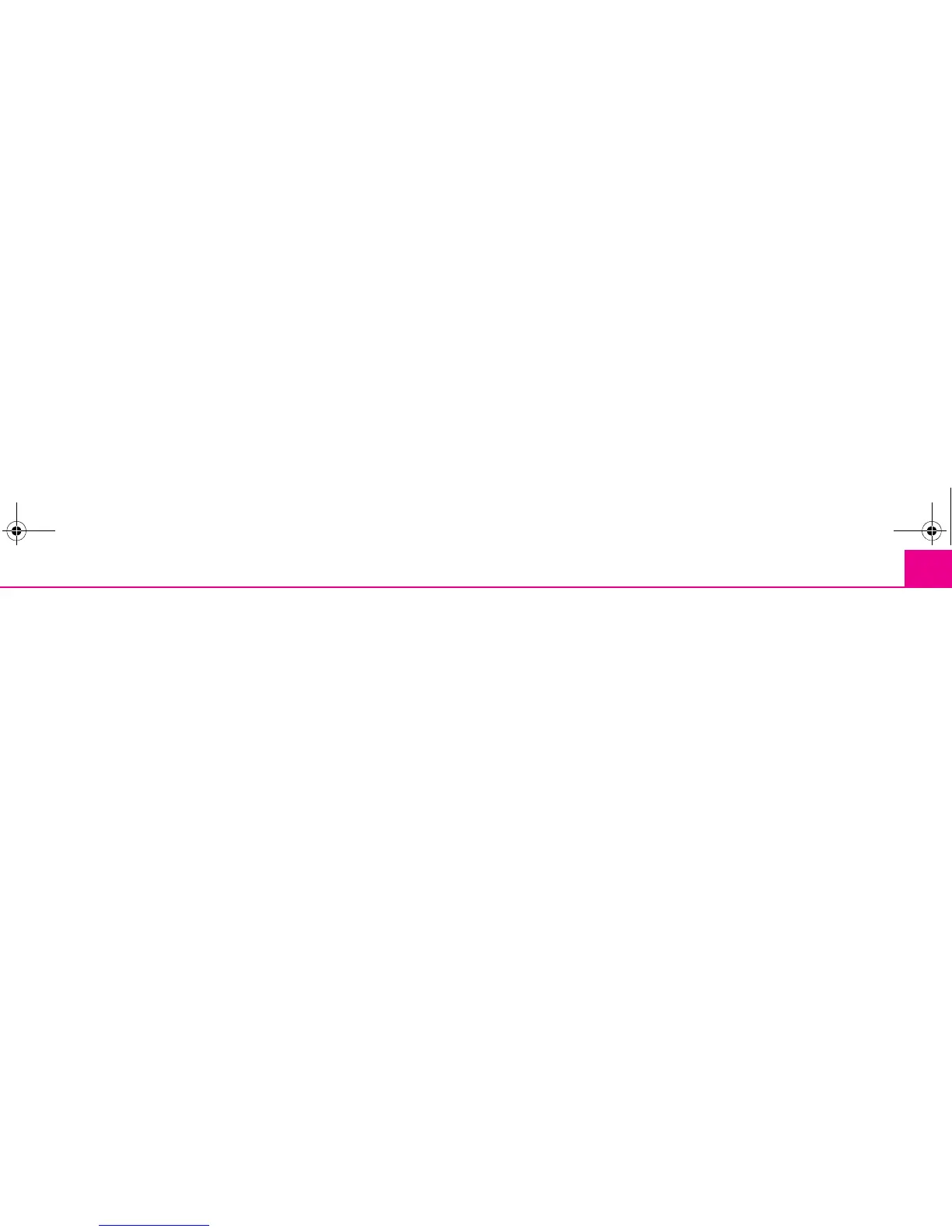Index 21
Index
A
Audio
Select track . . . . . . . . . . . . . . . . . . . . . . . . . . . . . . . 11
AUX
External audio source . . . . . . . . . . . . . . . . . . . . . 12
B
Basic setting . . . . . . . . . . . . . . . . . . . . . . . . . . . . . . . . . . . . 6
C
CD mode
Select CD . . . . . . . . . . . . . . . . . . . . . . . . . . . . . . . . . 10
Code . . . . . . . . . . . . . . . . . . . . . . . . . . . . . . . . . . . . . . . . . . 4
Code number . . . . . . . . . . . . . . . . . . . . . . . . . . . . . . . . . . 4
Control elements . . . . . . . . . . . . . . . . . . . . . . . . . . . . . . . 2
D
Display . . . . . . . . . . . . . . . . . . . . . . . . . . . . . . . . . . . . . . . . 3
DTMF key tones . . . . . . . . . . . . . . . . . . . . . . . . . . . . . . 20
F
Function
Switching on or off . . . . . . . . . . . . . . . . . . . . . . . . . . 4
G
General information . . . . . . . . . . . . . . . . . . . . . . . . . . . . 2
General operation . . . . . . . . . . . . . . . . . . . . . . . . . . . . . . 4
I
Incorrect code number . . . . . . . . . . . . . . . . . . . . . . . . . 4
M
Main menu
PHONE . . . . . . . . . . . . . . . . . . . . . . . . . . . . . . . . . . . 16
RADIO . . . . . . . . . . . . . . . . . . . . . . . . . . . . . . . . . . . . . 6
MP3 operation . . . . . . . . . . . . . . . . . . . . . . . . . . . . . . . 11
O
Operation . . . . . . . . . . . . . . . . . . . . . . . . . . . . . . . . . . . . . 3
P
Park distance control (PDC)
Volume decrease . . . . . . . . . . . . . . . . . . . . . . . . . . . 6
Phone
Adapt a call number . . . . . . . . . . . . . . . . . . . . . . . 17
Call number from the phone book . . . . . . . . . 17
Enter call number . . . . . . . . . . . . . . . . . . . . . . . . . 16
Entry from the phone book . . . . . . . . . . . . . . . . 17
Phone book . . . . . . . . . . . . . . . . . . . . . . . . . . . . . . 17
Pop-up window
Pop-up window . . . . . . . . . . . . . . . . . . . . . . . . . . . . 4
R
RADIO
Function keys in the main menu . . . . . . . . . . . . . 6
Radio . . . . . . . . . . . . . . . . . . . . . . . . . . . . . . . . . . . . . . . . . . 6
Adjust station manually . . . . . . . . . . . . . . . . . . . . . . 6
Change station . . . . . . . . . . . . . . . . . . . . . . . . . . . . . 6
Store station . . . . . . . . . . . . . . . . . . . . . . . . . . . . . . . . 6
RDS . . . . . . . . . . . . . . . . . . . . . . . . . . . . . . . . . . . . . . . . . . . 7
S
SCAN
Automatic play . . . . . . . . . . . . . . . . . . . . . . . . . . . . . 7
Selector key
MEDIA . . . . . . . . . . . . . . . . . . . . . . . . . . . . . . . . . . . . . 9
PHONE . . . . . . . . . . . . . . . . . . . . . . . . . . . . . . . . . . 16
SETUP . . . . . . . . . . . . . . . . . . . . . . . . . . . . . . . . . . . . 13
Set-ups
Media . . . . . . . . . . . . . . . . . . . . . . . . . . . . . . . . . . . . 15
Phone . . . . . . . . . . . . . . . . . . . . . . . . . . . . . . . . . . . . 15
Radio . . . . . . . . . . . . . . . . . . . . . . . . . . . . . . . . . . . . 14
System . . . . . . . . . . . . . . . . . . . . . . . . . . . . . . . . . . . 15
Sound settings . . . . . . . . . . . . . . . . . . . . . . . . . . . . . . . . . 6
Speed dependent volume adaptation
GALA . . . . . . . . . . . . . . . . . . . . . . . . . . . . . . . . . . . . . . 6
s1ok.1a.book Page 21 Monday, March 30, 2009 3:29 PM
