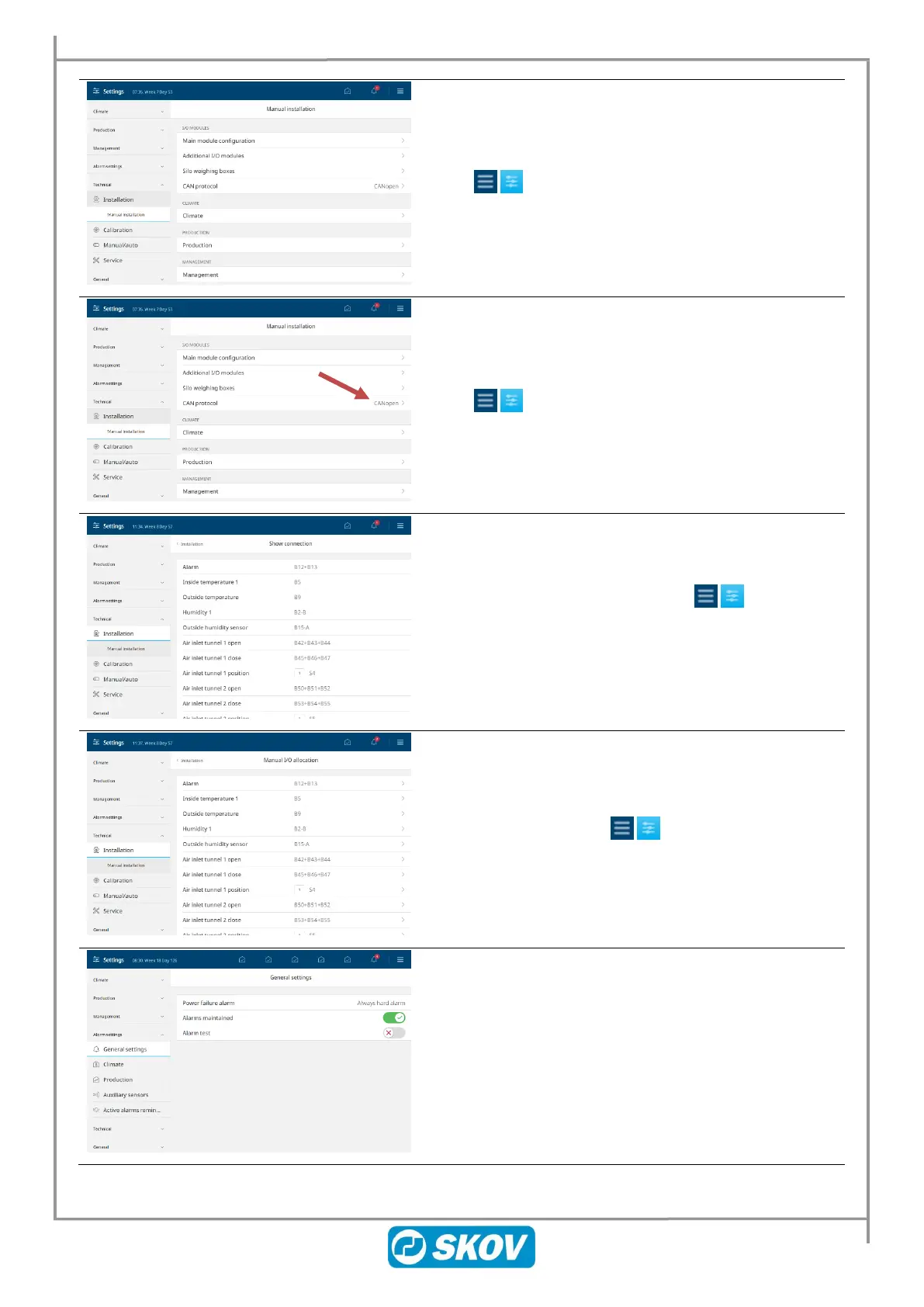8 Technical User Guide
DOL 53X/DOL 63X Upgrade Kit from DOL 234F
3) Make the settings in DOL 53X / DOL 63X
/ Technical / Installation / Manual installation
based on the settings noted from DOL 234F.
4) Set the CAN protocol to Classic in the menu
/ Technical / Installation / Manual installation /
CAN protocol.
5) Confirm that the connections in / Technical /
Installation / Show installation are in accordance with
the settings noted from DOL 234F.
If moving wires in relation to the previous installation
gives rise to problems, the I/O allocation can be adapted
manually in the menu in / Technical / Installation /
Manual I/O allocation.
See also the DOL 53X / DOL 63X Technical Manual.