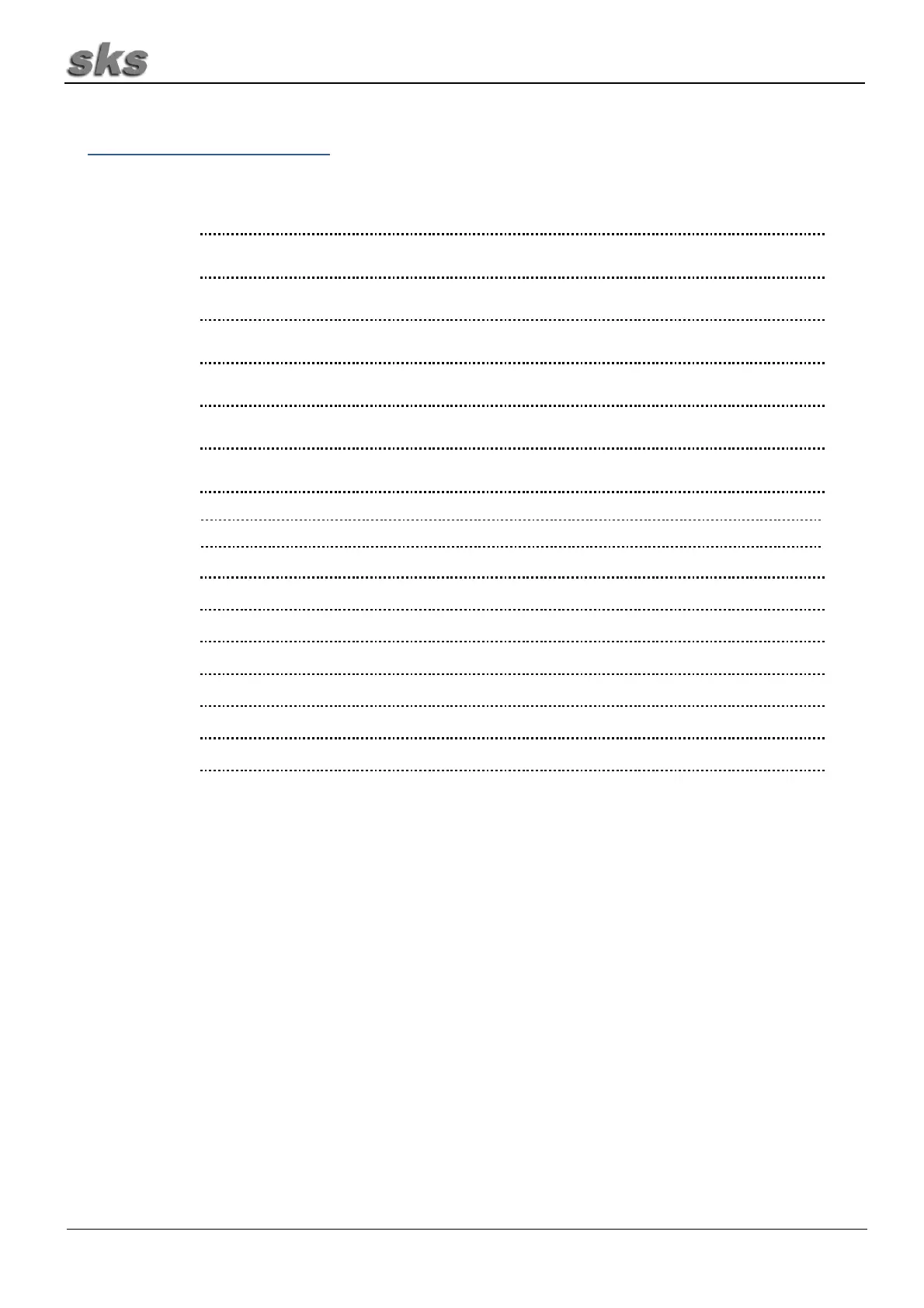~ 16 ~
Table of Contents
1. General Information on Video-Bus 17
2. Installation 17
3. Terminals for the combined camera-/ voice module 18
4. Terminals for bell buttons 18
5. Mounting instructions 19
6. Opening a mounted door station 22
7. DIP switch settings 23
7.1 Setting the door opening interval 23
7.2 Door station address 23
8. Addresses of the bell buttons 23
9. Inserting or changing nameplates 24
10. Calling instructions 26
11. Care instructions 27
12. Technical data 27
13. Service 27
14. Sample of a wiring scheme und structural plan 28