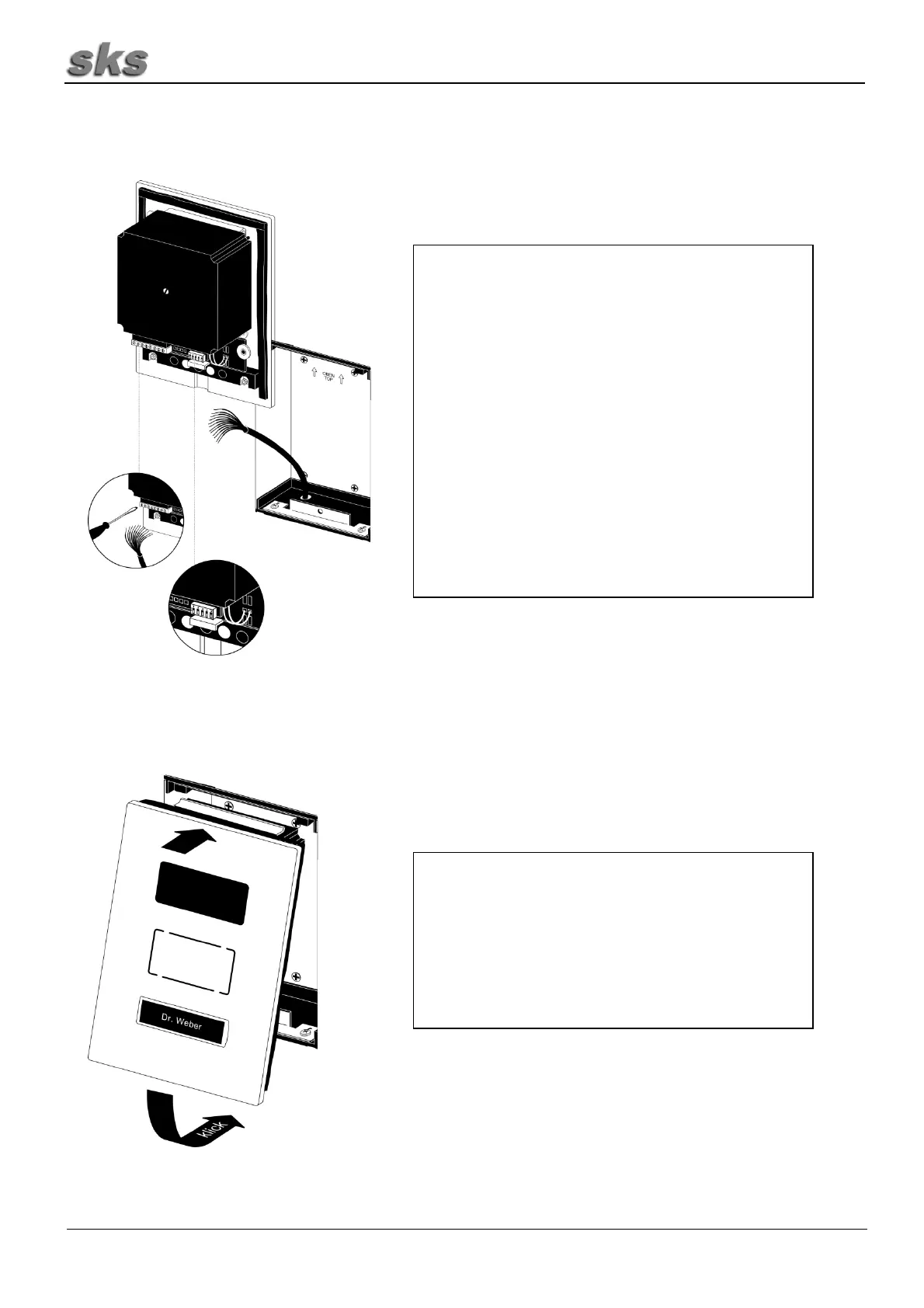SKS 2-Wire Video Bus
Using the a+/b- terminals the door station is connected
to the 2-wire video bus. The door opener is connected
at the T/T terminals (potential-free switch contact).
Power for the door opener is supplied by a separate
AC voltage transformer. The M/LD terminal is used for
the LED name plate illumination of maximally 2 name
plates. Terminal L is only required for the installation of
external cameras which use a (825-M) 2-wire
transmitter Part.No. 300004.
Set the selected door station address at the DIP
switch. The settings are described in section 7 at DIP-
switch settings.
Clip on the terminal. Fit the top part of the front panel
into the in-wall housing. Then slightly press (apply only
light pressure) the bottom part of the front panel in an
upward direction against the housing until there is a
click sound. If the front plate may not be put into place
the retaining ledges may not be adjusted correctly. In
this case correct their position as described above.