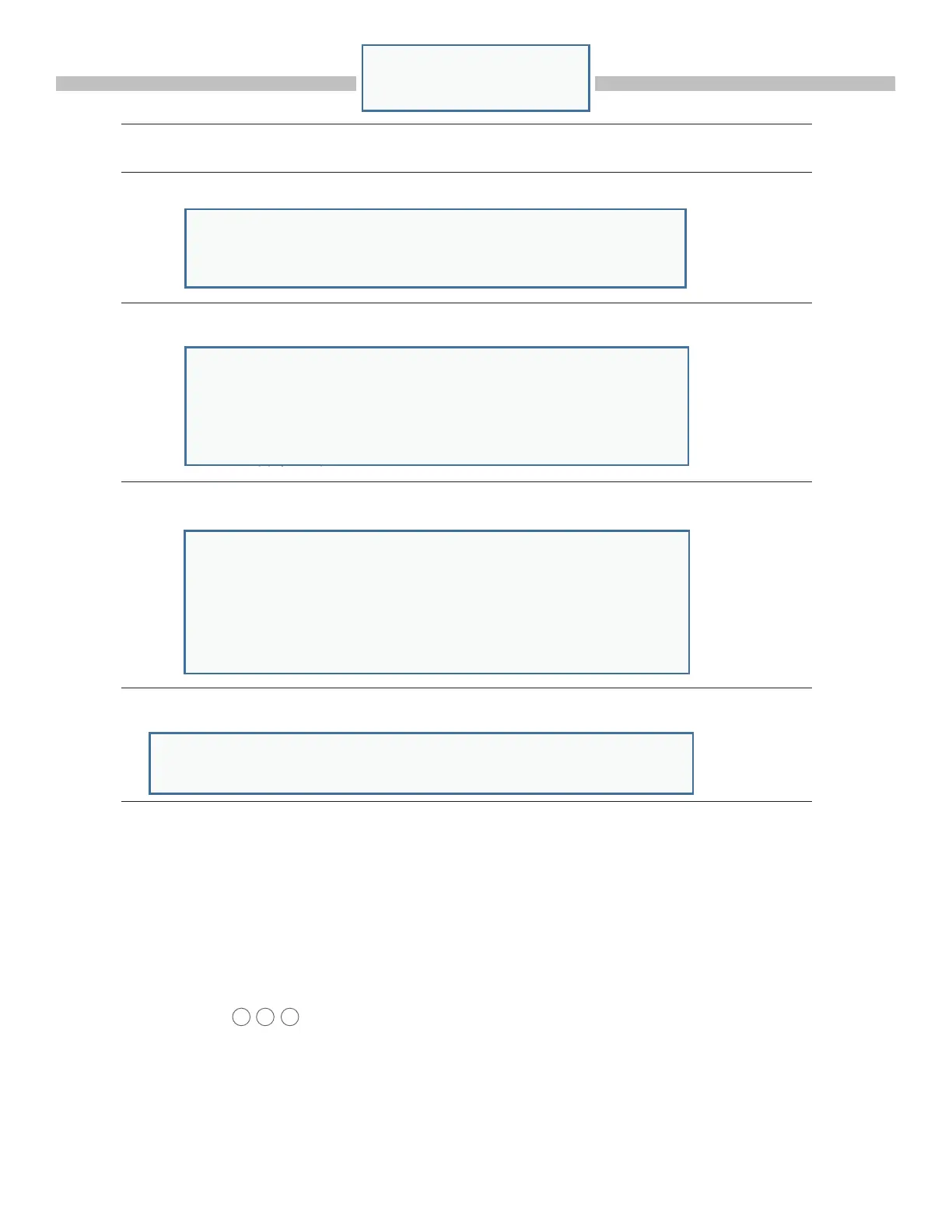2
PART I : SETTING UP THE AZGTi MOUNT
PART III : USING THE AZGTi MOUNT
PART II : ELECTRONIC CONTROL INTERFACE
APPENDIX I : SPECIFICATIONS
CONTENT
1.1 Setting up on a Skywalker Tripod ............................................................................4
1.2 Attaching the AZGTi Mount to a camera tripod .............................................5
1.3 Installing the Telescope............................................................................................5
3.1 Manually Rotating the Mount ...................................................................................8
3.2 Control with a SynScan Hand Control ......................................................................8
3.3 Control with a Mobile Device ...................................................................................8
3.4 Wi-Fi Connection ....................................................................................................8
3.5 Freedom Find Function .........................................................................................10
3.6 Firmware Update ...................................................................................................10
2.1 Control Panel ...........................................................................................................6
2.2 Panel Interface Components ...................................................................................6
2.3 Pinout of The Interfaces ...........................................................................................7
2.4 DSLR Control Cables ...............................................................................................7
2.5 Power Supply Requirements ...................................................................................7
Dimensions ..................................................................................................................11
Specications ...............................................................................................................11
Parts Diagram
Note: The 1 2 3 signs on the diagrams are not related to the Chapter Steps 1. 2. 3.
Aufstellen des Stativs
Befestigung der Montierung
Einrichtung der Montierung
Manuelle Verstellung der Montierung
Benutzung mit der Handsteuerung
Benutzung mit einem mobilen Endgerät
Wi-Fi Verbindung
Freedom Find Funktion
Firmware Update
Handsteuerbox / Control Panel
Anschlüße des Montierungssystems
PIN-Belegung
DSLR Anschluß
Stromversorgung
Abmessungen und Infos
Inhalt
