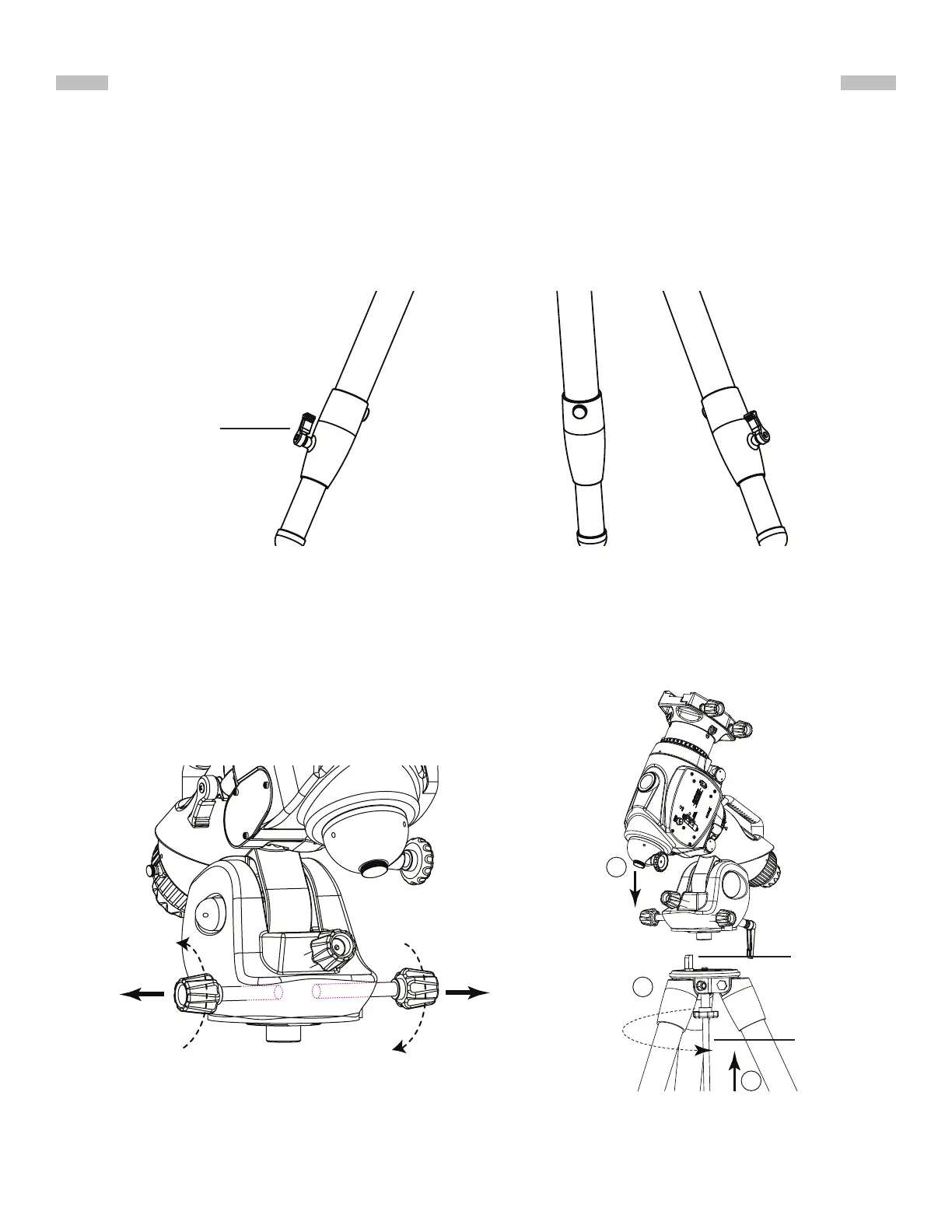3
PART I : SETTING UP THE EQ6-R MOUNT
1. Fully expand the tripod legs on level ground.
2. Locate the locking clamps on the legs and turn counter-clockwise to unlock them to extend
the tripod legs.
3. Extend the legs to desired height, make sure the tripod top is level and then lock the
clamps.
1.1 Setting Up the Tripod
1.2 Putting On the EQ6-R Mount
Fig. 1.1
1. Loosen the two azimuth adjustment knobs on the EQ6-R mount until there is sufcient
space between the two knob screws. (Fig. 1.2a)
Fig. 1.2a
Fig. 1.2b
1
3
2
clamp
Azimuth Adjustment Knobs
*
Dowel
Primary
locking shaft
