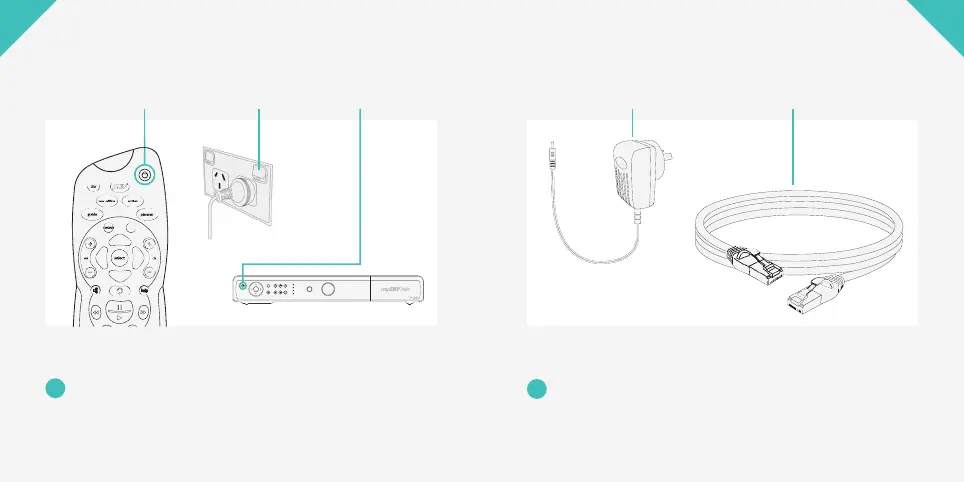Power light o
Press once Switch o
01 PLUG IN
Press the standby button on your SKY remote and
switch o your MY SKY box at the mains. Check that
the power light on the front of your SKY box is o
before proceeding.
1
Find the Ethernet and power cable that came
with your SKY LINK Wireless Connector.
2
select
REC
guide
message
online
ir receive
signal
Power cable Ethernet cable