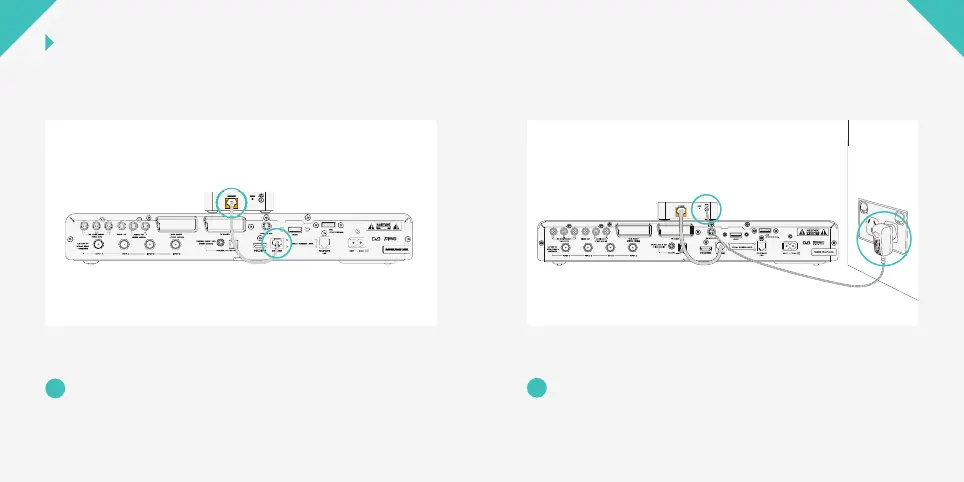Plug one end of the black Ethernet cable into the
Ethernet port on the back of your MY SKY box, and
the other end into the yellow Ethernet port on the
back of the SKY LINK.
Plug the black power cable into the matching power
port on the back of the SKY LINK then plug it in at the
mains.
3
4
Your SKY LINK should be placed on top of or beside
your MY SKY box. It’s best to keep it o the loor.