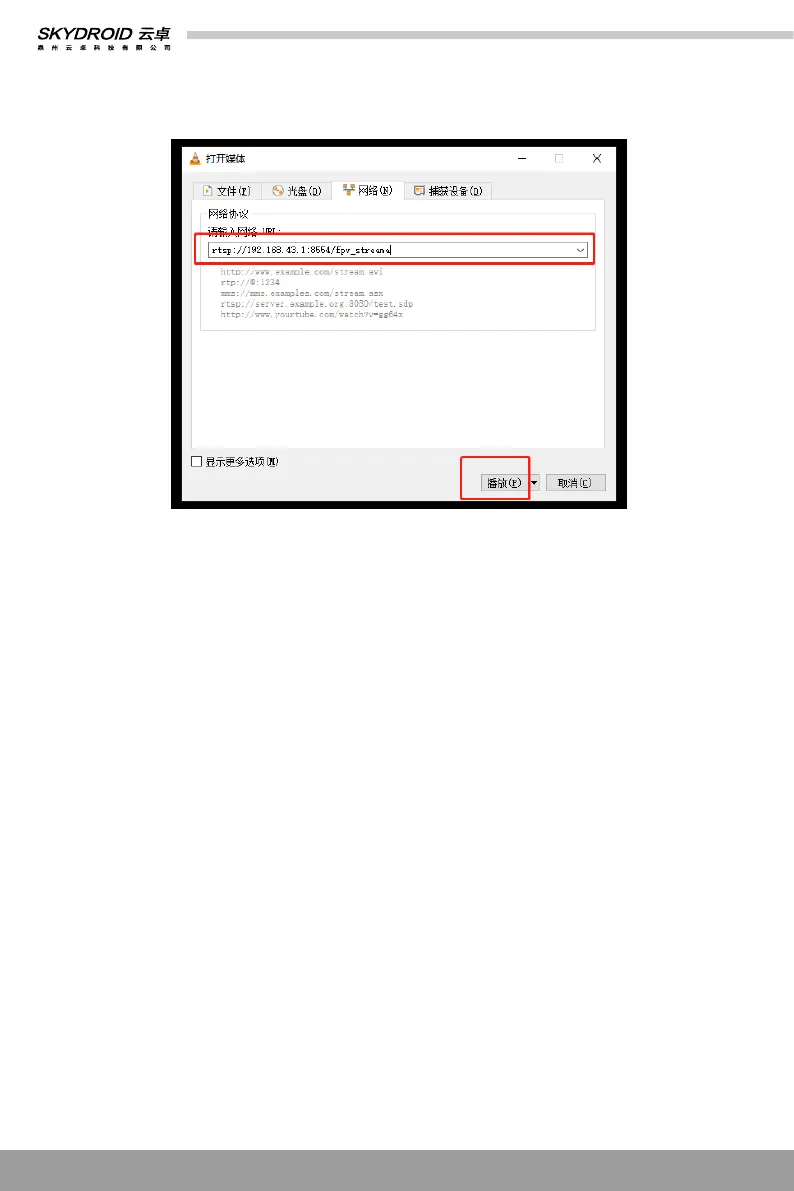Part 9: master & slave controlling mode, coach mode and student mode
Master & slave controlling mode: Connect PPM port of each H16 with Aux cable (3.5mm audio cable) can
implement a single operating of master controlling mode, a single operating ofslave controlling mode and
mixed controlling mode.
Detail steps
1) Connect the PPM interface of the two H16 with an AUX cable, and then select one of them to bind with the
drone and set it as the master controller. Log into the APP named as “H16 Assistant” and select the advanced
parameters, enter the password “999”, click the coach mode, and choose the master controller mode. After
selecting the channel of the coach switch, click Save (the coach switch only supports SW1-SW4).
2)Open another remote control to enter the “H16 Assistant” to select advanced parameters, enter the password
999 Click the coach mode, and choose the slave mode. Click to save.
3)Switch three modes with the coach controller’s SW switch.
① The upper lever is the student mode, which means the student controls the drone completely, the coach
does not participate. The coach can switch the mode to quickly take over when the students encounter a burst.
② The middle lever is the mixed controlling mode. At this time, both remote controls can operate, and the
coach can correct the operation of the student.
③ The down lever is the coach mode, and the students cannot operate.
Note: When using the coaching mode, the student’s side only has 4 channels of two joysticks that can be used,
while other channels are invalid. The student’s controller also cannot use the video & picture transmission and
ground station App.
5) Enter “rtsp://192.168.43.1:8554/fpv_stream” to URL and click “play”.
14
②
③