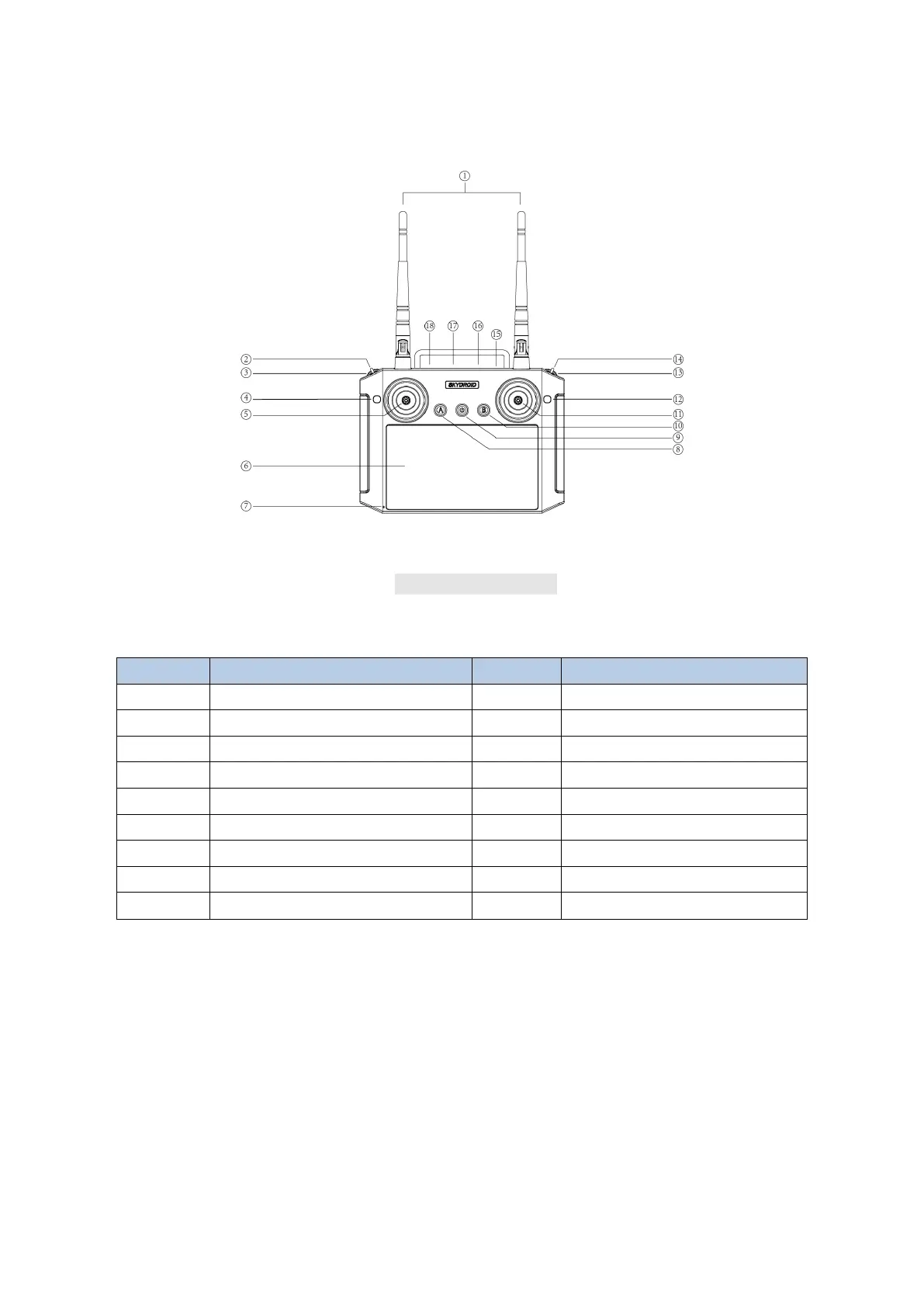4、Introduction on RC letters
Remote Controller
Long press the power button for 4 seconds to open the remote controller.
No. Remark No. Remark
1 2.4G 3dB Antenna 10 Pump Switch B
2 Mode E Switch 11 Rotor X2、Y2
3 Dial G 12 Button D
4 Return C 13 Dial H
5 Rotor X1、Y1 14 AB Point Setting F
6 5.5 inch Screen 15 Speaker
7 MIC Port 16 SIM Card Slot
8 Multi-function Switch A 17 Charging Port
9 Power Switch 18 PPM Output