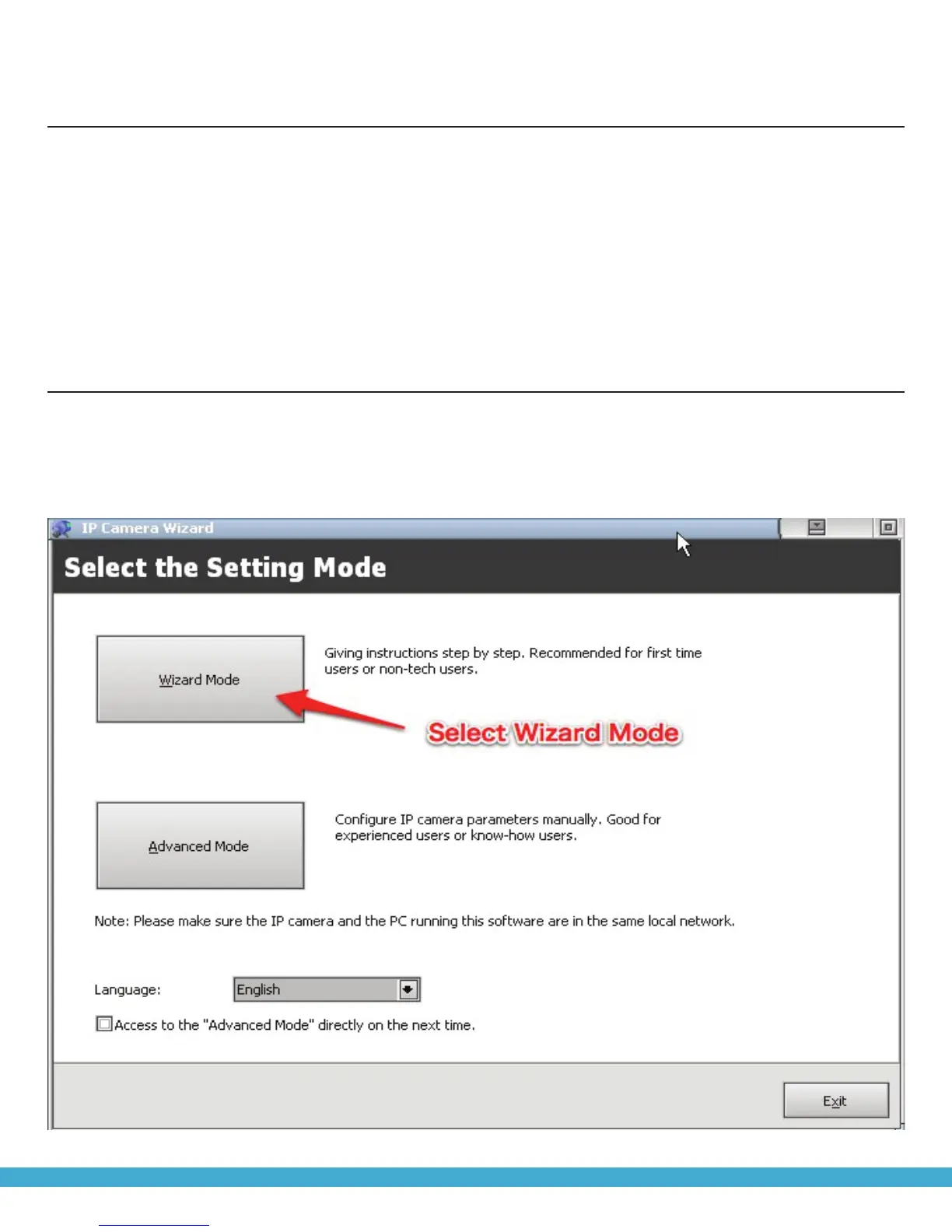Thank you for purchasing the Skylinkhome
TM
IP Camera, Model WC-400.
Before proceeding, please ensure you have completed setting up of your
Skylinkhome
TM
Internet Hub. You should be able to operate your Skylinkhome
TM
Internet Hub from your Smartphone App or Web Browser on your computer.
You would also need to have the Wi router password ready.
Follow the steps below to setup the IP Camera to work with the Internet Hub.
Run the IP Camera Setup Wizard le from the CD,
then select “Wizard Mode”.
SETTING UP IP camEra
INTrODUcTION
