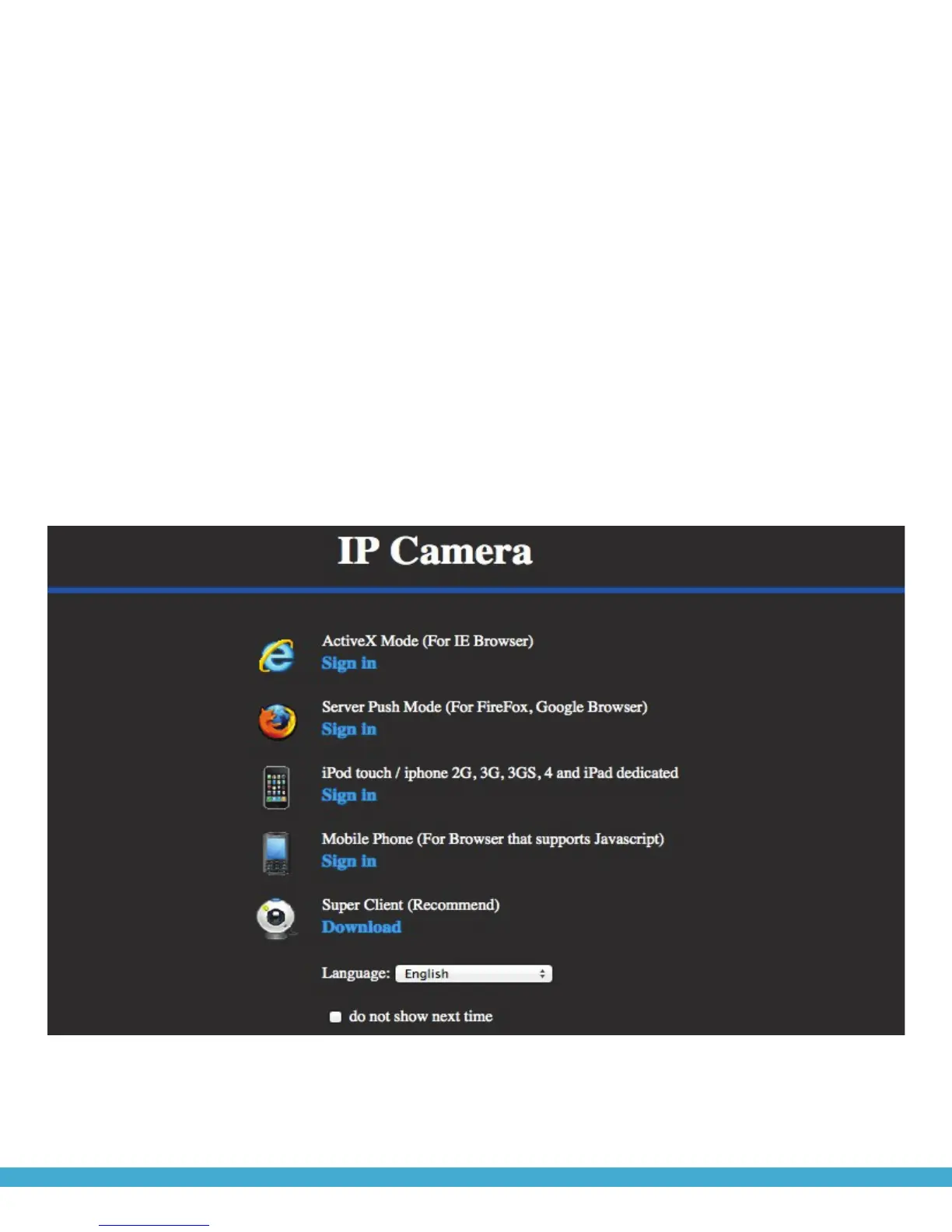STEP 5 – VIEw IP camEra aND chaNGE SETTINGS
You have completed setting up the camera, and you may view the IP Camera with
your web browser.
Open the web browser and enter the IP address of your Internet Hub, that is the
IP address on the back of the Internet Hub, in the format of xxxxx.my.skyhm.net,
along with the port number in this specic format:
http://xxxxx.my.skyhm.net:81 (assume Port number is 81)
You will be asked to enter the user name and password of the camera. Enter the
factory default user name: admin and leave the password eld blank.
You now see the main page of the camera.
