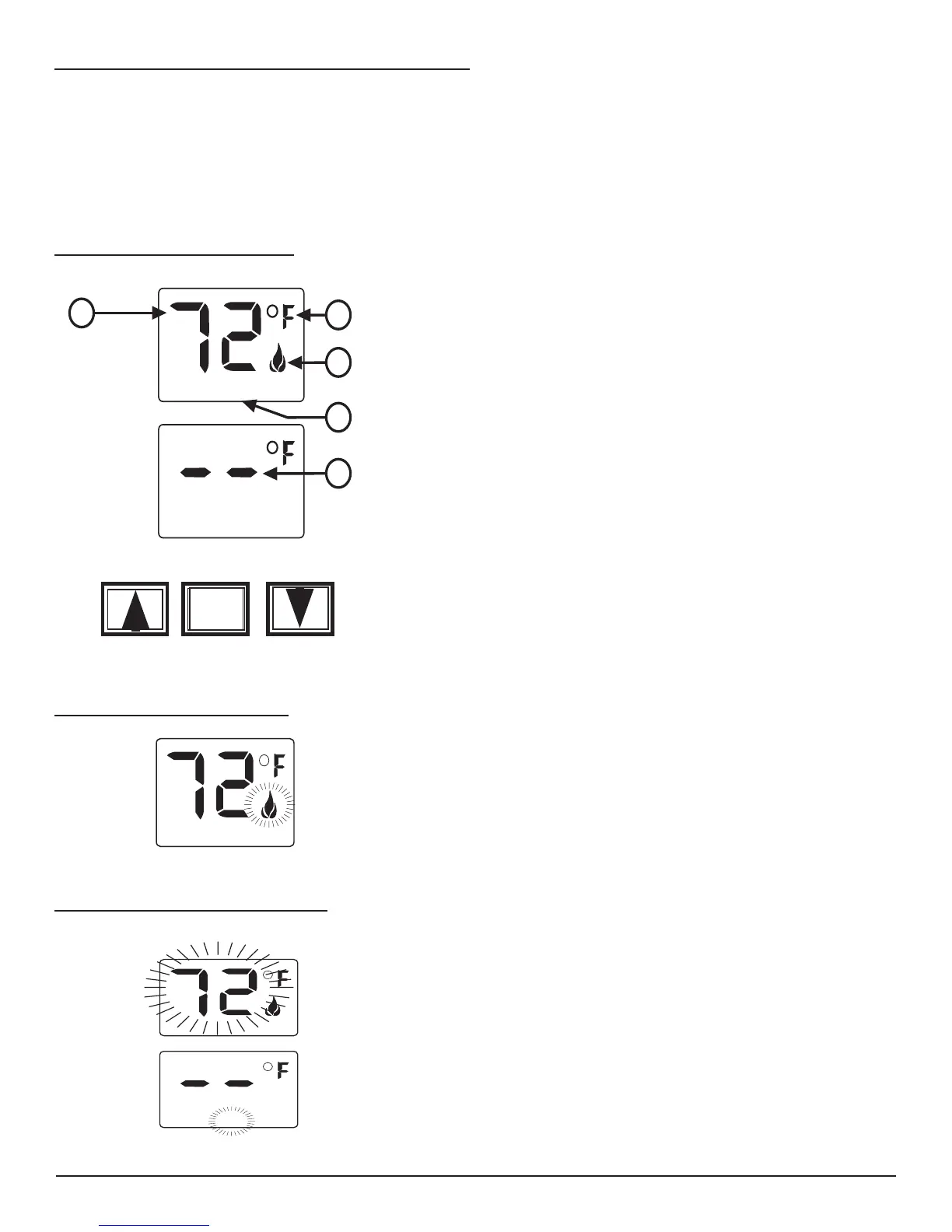Skytech: TS-3 Wired Thermostat
REV. 8-30-17 Page 2
TO REMOVE THE BATTERIES FROM THE THERMOSTAT
1. Remove face from backing plate this is done by sliding the face up about 1/2” then pull the face off the base plate. As
shown in Figure 1.
2. Locate the (2) holders for the 3-volt button cell batteries.
3. Insert a small screwdriver into the slot above the button cell battery and push the battery out. As shown in Figure 2.
4. Reinstall the face to the backing plate this is done by sliding the face in and down about 1/2” then check that the (2)
male terminal connectors on the face are engaged in the female terminal connectors on the backing plate. As show in
Figure 1.
TS-3 THERMOSTAT OPERATION
1. ROOM TEMP – Current room temperature.
2. F° = Degrees Fahrenheit (C° = Degrees Celsius)
3. FLAME ICON – Indicates APPLIANCE IS ON.
4. SET- Indicates TS-3 is in thermostat mode.
5. DASHES – Indicate thermostat mode is being disabled.
Note: The word (SET) will appear when the thermostat mode is
enabled.
1. This TS-3 wired wall thermostat has ON, OFF, and SET functions
that are activated by pressing the buttons on the face of the TS-3.
2. If the LCD display will not come ON, check the 3V-button cell battery.
SETTING MANUAL OPERATION
1. When the ON button on the TS-3 is pressed a ame icon on the LCD
screen will appear when the appliance is ON.
2. When the appliance is OFF the ame icon will not appear.
SETTING THERMOSTAT OPERATION
1. If the TS-3 is in the thermostat mode the word (SET) will appear on
the LCD screen.
2. When the SET button is pressed the temperature digits will begin to
ash.
3. While the temperature digits are ashing use the ON button to
increase the set temperature or use the OFF button to decrease the
set temperature to your desired temperature.
4. When the desired temperature setting is reached press the SET
button, again and the word SET will appear on the LCD screen and
now the thermostat will automatically send an ON or OFF signal to
the appliance.
5. To disengage the thermostat mode push the OFF button or push
and hold the SET button until (2) dashes appear on the LCD screen.
When you release the SET button this will disengage the thermostat
mode and the word SET will disappear from the LCD screen.
