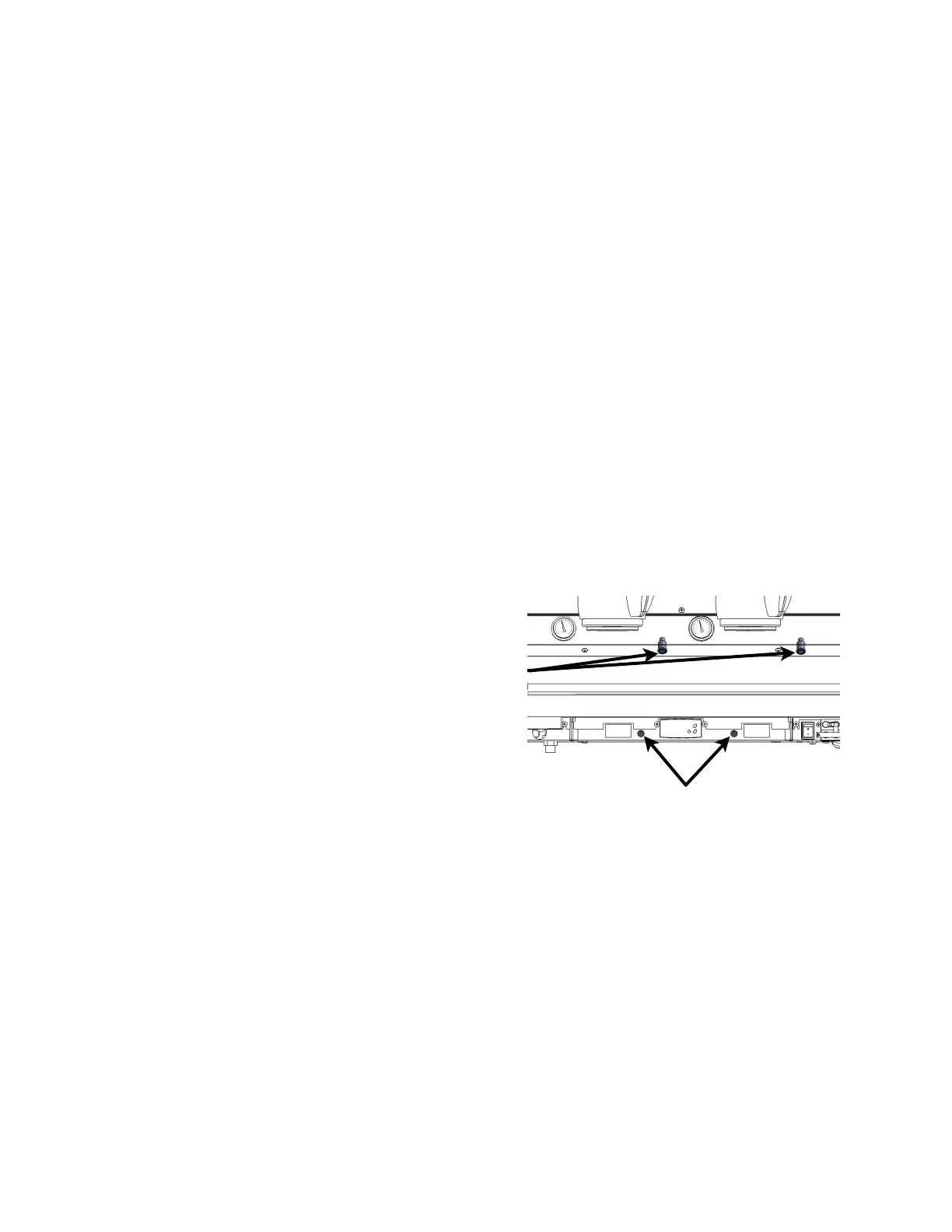NOTE: The steam and pre-heat tanks’ Love Controller has an "F" printed on its
plastic exterior, which indicates temperature readings in degrees Fahrenheit.
However, the actual temperature may read in either Fahrenheit or Celsius,
depending on your request at the time of ordering.
Adjust Pre-Brew Timers
Pre-brew timers included only upon request
The pre-brew timers allows the barista to minimize brew actuator movement while
still making use of the pre-brew function. Upon request, each group can be
outfitted with its own timer. To prepare espresso with the pre-brew timer, see
instructions under “Using Slayer > Using Pre-Brew Timer” on page 25.
The timer is activated with a push button located to the right of the corresponding
grouphead. When the button is in the "on" position, all extractions will be regulated
by the timer. The timer can be adjusted with a metal knob located beneath the drip
tray.
Adjust the pre-brew timer with the following steps.
1. Locate the pre-brew timer push button(s) on the right side of the
corresponding grouphead(s). When the button is in the "on" position, all
extractions will be regulated by the
timer.
2. With the pre-brew timer off, prepare a
shot of espresso with your
preferred method, using both
pre-brew and full brew
stages. Time the manual pre-brew
stage.
3. Remove the portafilter and use the
push button to activate the pre-brew
timer functionality.
4. Move the brew actuator left, to the "full brew"
position. Though the actuator will be in the
"full brew" position, the pre-brew stage will be performed for the stored time
before Slayer automatically engages the full-brew stage. Time the automated
pre-brew stage.
5. Locate the metal knob(s) underneath the drip tray. Turn as necessary, until
the automated pre-brew time in step 4 is equal to the desired pre-brew time
noted in step 2.
‣
Turn counter-clockwise to decrease the pre-brew time.
‣
Turn clockwise to increase the pre-brew time.
