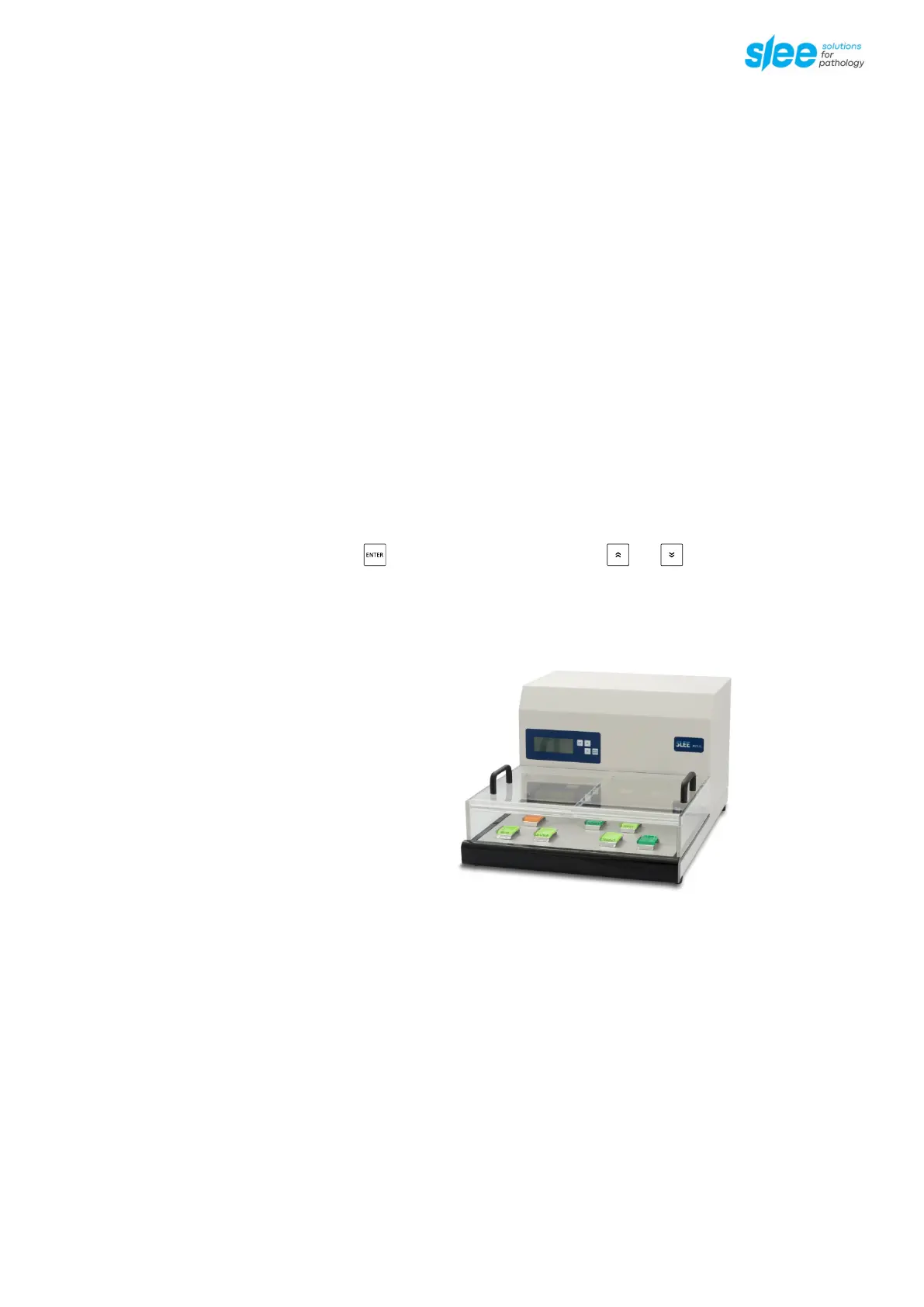Manual_MPS_2021-10-022.00_EN.docx 21
/28
7.16 HEATED CASSETTE/MOULD STORAGE AREA (MPS W module)
The MPS W has two areas where you can store and preheat your steel and plastic
cassettes. Usually, the upper area is for preheating the steel cassettes and the lower area
is used for the plastic cassettes.
Both areas can be regulated separately in the Main Menu by going down to the items
Upper, upper Temp. and Upper Timer accordingly Lower, Lower Temp. and Lower Timer.
The adjustment of temperature, start and stop time are done in the same manner as the
settings for paraffin tank explained in chapter 7.7 HEATED PARAFFIN (WAX) CONTAINER
or the heated working as explained in chapter 7.8 HEATED WORKING AREA.
7.17 COOLED STORAGE AREA (MPS C(X) module)
To store and simultaneously cool down your cassettes your MPS P II unit contains the MPS
C or MPS CX device with a cooling surface.
You can put your prepared cassettes with your tissue samples on this surface to cool them
down much faster than under environmental conditions.
The settings for the temperature, start and stop time are programmed in the same way
as the settings for heating surface or paraffin tank in the MPS P.
You only have to go to the Main Menu to the items Cooling, Cooling Temp. and Cooling
Timer and adjust the values using for selecting the item and or for changing
the parameters.
7.18 HOOD FOR COLD PLATE (MPS C)
The optionally available hood for cold
plate MPS C
prevents freezing of
condensed water. Thereby the
temperature precision is increased and
the energy efficiency enhanced by up to
30 %.
Optional hood for cold plate MPS C
