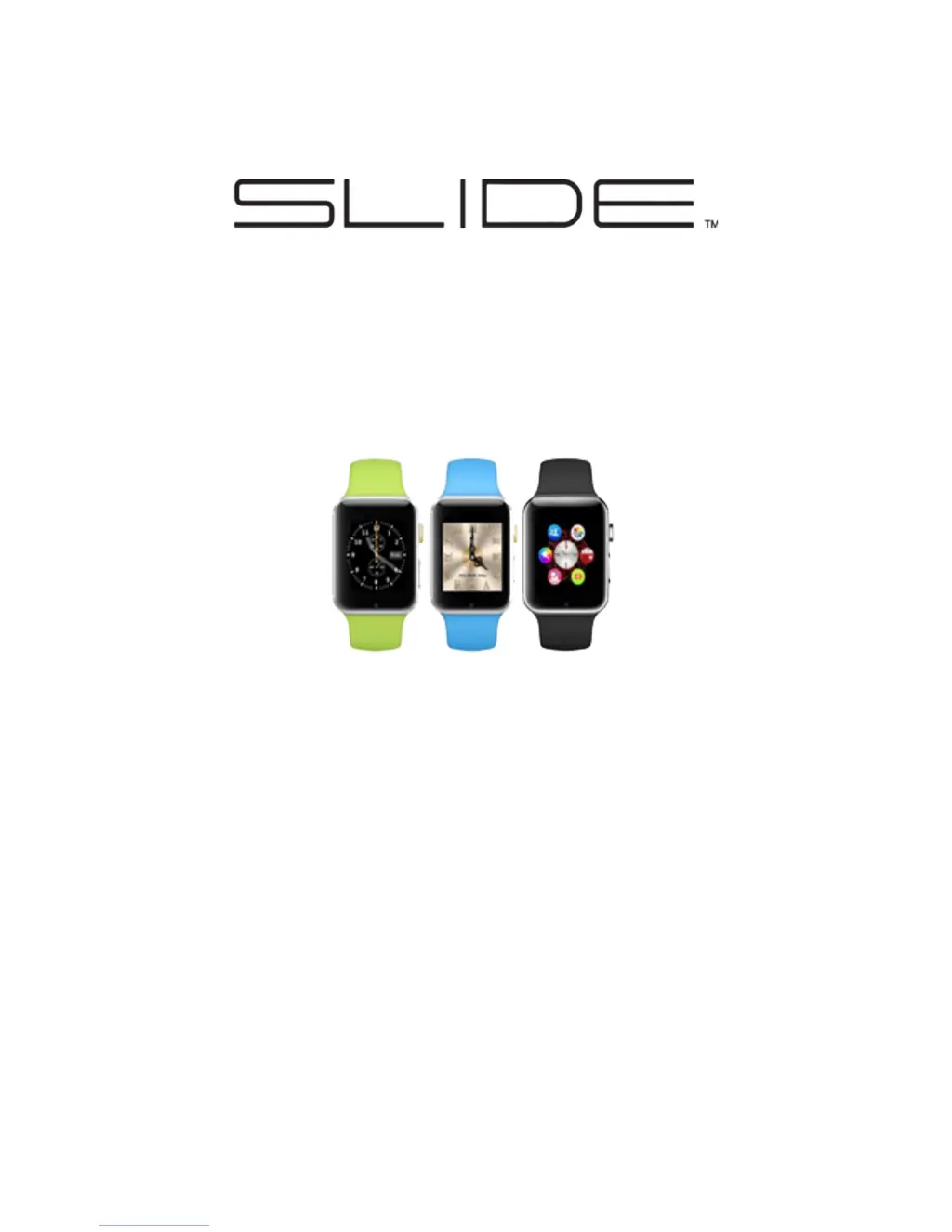Why does my SLIDE SW300 Watch usage time seem so short?
- KKrista JohnsonAug 2, 2025
A short usage time on your SLIDE Watch can be due to a couple of reasons. First, the battery may not be fully charged, so ensure you charge the watch completely. Second, if you're using a SIM card, a poor signal can cause the battery to drain quickly. Try moving to a location with a better signal to improve battery life.