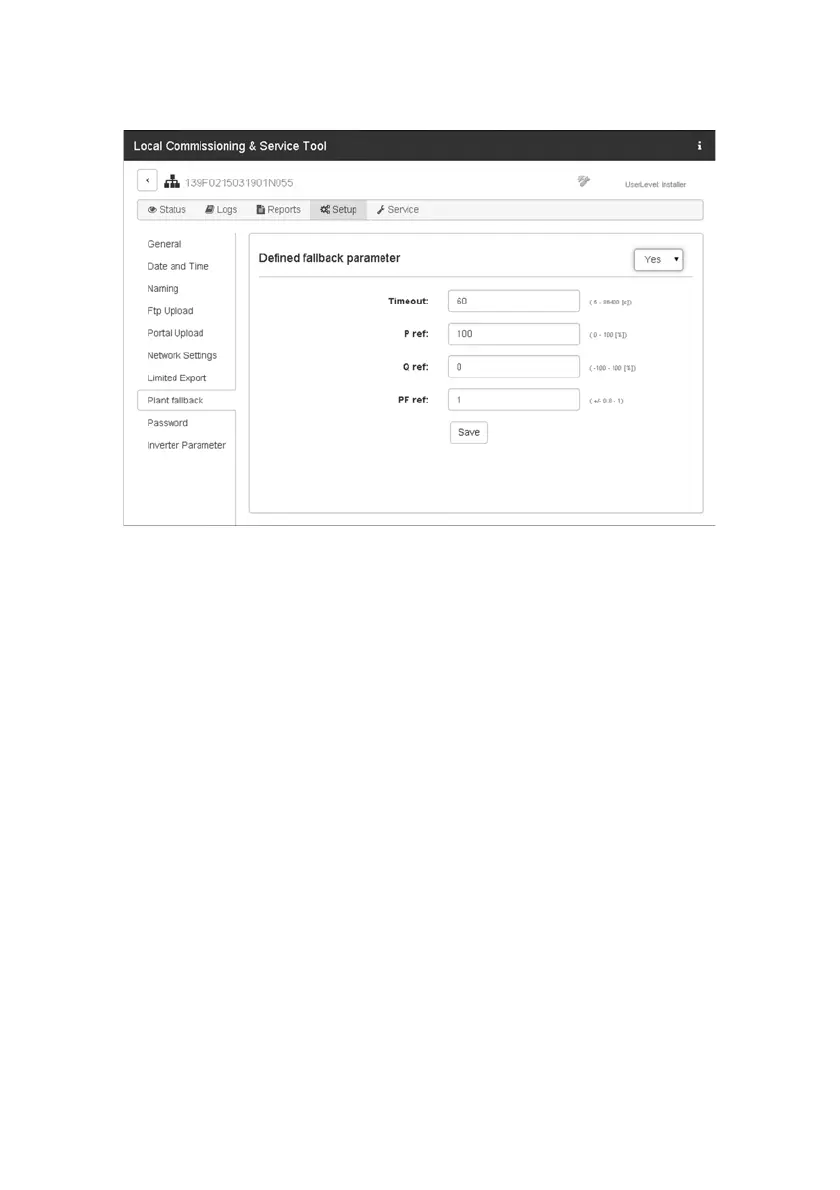5 LCS tool SMA Solar Technology AG / SMA Solar Technology America LLC
22 IMVIOBOX-IA-xx-12 Installation Manual
5.2.4 Setting the System Fallback
Figure 5.13 LCS tool - setting the fallback parameter
A system fallback can be configured in the event of a
communication failure between the Inverter Manager and a
superior control unit (e.g. SCADA system or
Power Plant Controller). The superordinate system fallback
can only be configured via the LCS tool. To set the values
for a superordinate fallback, use your SMA Grid Guard
code under the user group Installer
(see section 5.2.2, page 20).
Procedure:
1. Open the LCS tool.
2. Log in as an Installer.
3. Call up the menu Setup.
4. Enter the respective values under Plant fallback.
5. Select [Save] to save the changes.