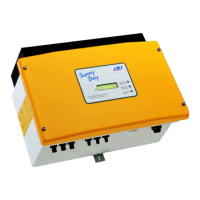6 Disassembling the Defective Power Unit
SMA Solar Technology AG
Replacement Manual SBxx-1SP-US-41-PU-RM-xx-10 13
5. If there is a switch and an outlet for secure power
supply operation connected, remove the terminal
block with the connected cable from the SPS slot. To
do this, unscrew the screws using a flat-blade
screwdriver (blade width: 4mm (5⁄32in)) and pull
the terminal block out of the slot.
6. Pull the ribbon cable connecting the communication
assembly to the PowerUnit out of the
communication assembly.
COM
SPS
AC-out
D-IN
SPS
A B
M1
X1 X2
M2
ANT.
FCC ID: SVF-KP20
IC: 9440A-KP20
7. Unscrew the two screws on the right and left side of the PowerUnit (TX25) and retain together
with the washers for later use. Hold the Power Unit to avoid tilting.
8. Lift the Power Unit upwards from the Connection
Unit.
9. If necessary, remove residual insulation material from the two connection openings at the top
of the Connection Unit.
ENGLISH

