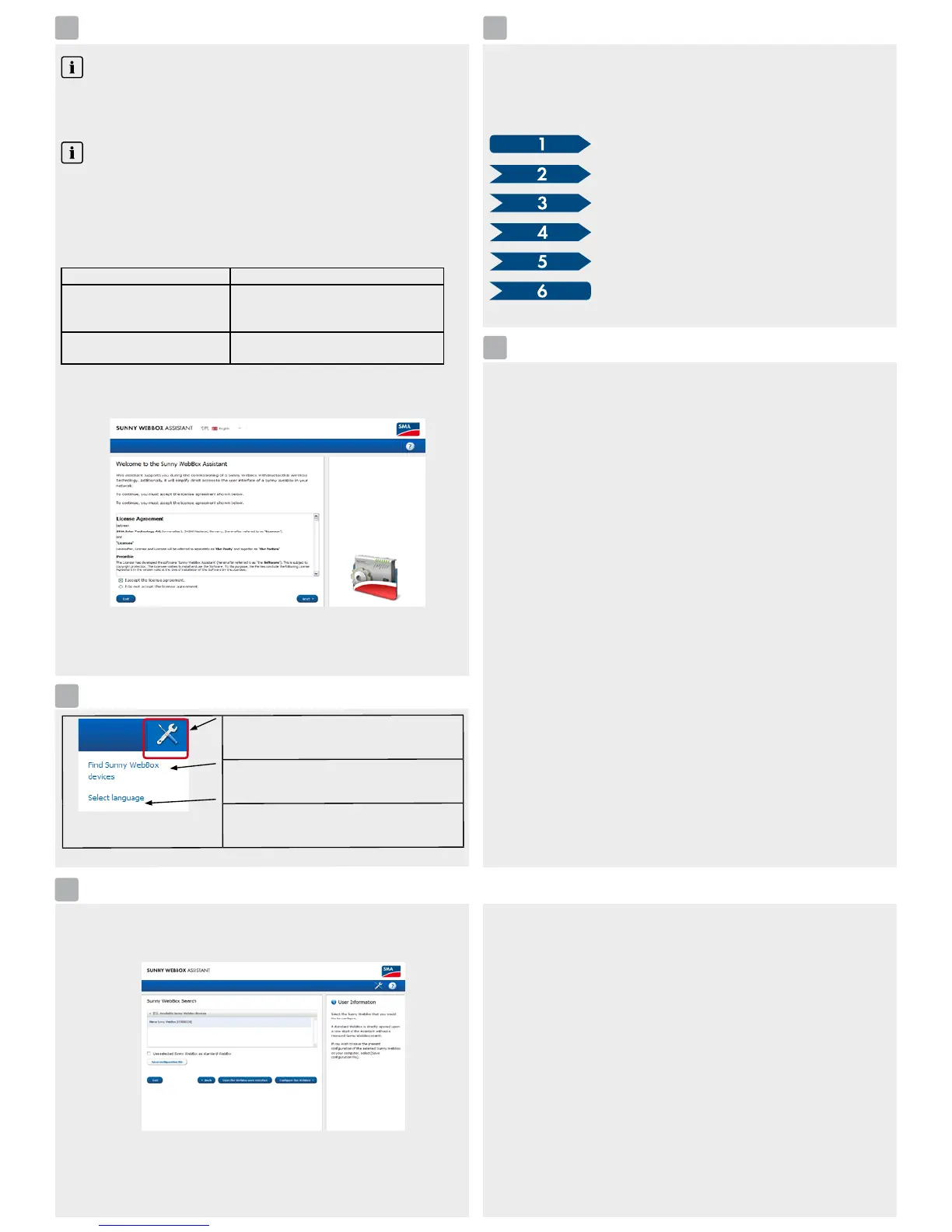Selectthebutton"Settings"toopenthemenu.
StartstheSunnyWebBoxsearch
Selectstheprogramlanguage
TheuserinterfaceoftheSunnyWebBoxandSunnyWebBoxAssistantrequires
JavaScriptinordertocorrectlydisplayandruncontentsandfunctions.Enable
JavaScriptinyourInternetbrowser.Ifnecessary,refertothehelpsectionofyour
Internetbrowser.
IfyouwishtointegratetheSunnyWebBoxinalocalnetworkwithouttheDynamic
HostCongurationProtocol(DHCP),commissionallthenodesofyourlocal
network.TheSunnyWebBoxAssistantwillhelpassignafreeIPaddress.
4. SavetheSunnyWebBoxAssistantfromthesuppliedCDonyourcomputerordownload
itfromthedownloadareaatwww.SMA-America.com.
5. LaunchtheappropriateSunnyWebBoxAssistantstart-upleforyouroperatingsystem:
MicrosoftWindows7,
MicrosoftWindowsVista,
MicrosoftWindowsXPSP2
Sunny-WebBox-Assistant.exe
Linux*,
MacOSX*
Sunny-WebBox-Assistant.jar
*
withSunJavaRuntimeEnvironment(JRE)fromversion6
☑ TheSunnyWebBoxAssistantopensintheInternetbrowser.
☒ IftheSunnyWebBoxAssistantdoesnotopen,seeSection"Troubleshooting".
6. Acceptthelicenseagreementandclick[Next].
7. IftheSunnyWebBoxhasnotyetbeenconnected:ConnecttheSunnyWebBoxand
select[Next].
☑ TheSunnyWebBoxAssistantstartssearchingforSunnyWebBoxdevicesinyour
network.
☒ IfyoudonotndyourSunnyWebBox,seeSection"Troubleshooting".
8. SelecttheSunnyWebBoxtobecongured.
9. Select[Congure the WebBox].
☑ TheSunnyWebBoxAssistantwillguideyouthroughthebasicsettingsofthe
SunnyWebBox.FollowtheinstructionsoftheSunnyWebBoxAssistant.
•TheSunnyWebBoxisnotsuppliedwithvoltage.Checkthevoltagesupplyofthe
SunnyWebBox.
•TorestarttheSunnyWebBox,removetheplug-inpowersupplyoftheSunnyWebBox
fromthesocket-outletandreinsertitafterashorttime.
•Iftheproblemwasnotsolvedwitharestart,contacttheSMAServiceLine.
Errormessage:http://localhost:4145/s/init
•ThereisnostandardInternetbrowsersetuponyouroperatingsystem.Setupastandard
Internetbrowseronyouroperatingsystem.Ifnecessary,refertothehelpsectionofyour
operatingsystem.
•ThereisnoInternetbrowserinstalled.InstallasupportedInternetbrowseronyour
operatingsystem.
•IPv6maynotbesupportedbyothernetworkcomponents(e.g.proxyserver,WLAN
router).ConnecttheSunnyWebBoxdirectlytothecomputerusingthebluepatchcable
andrepeatthesearch.
•TheSunnyWebBoxislocatedinanothernetworkareathatcannotbeaccessed.Connect
theSunnyWebBoxdirectlytothecomputerusingthebluepatchcableandrepeatthe
search.
•AfirewallisblockingtheconnectiontotheSunnyWebBox.Deactivatethefirewallduring
commissioningorenablethenecessaryconnection(protocols:HTTP,UDPonPort80).If
necessary,refertothehelpsectionofthefirewall.Repeatthesearch.
•Youneedadministratorrightsonyourcomputer.Afterthechange,restartthecomputer
andstarttheSunnyWebBoxAssistantagain.
•ActivateIPv6manuallyinWindowsXPSP2(seetheSunnyWebBoxusermanual).
Ifyouhavetechnicalproblemsconcerningourproducts,contacttheSMAServiceLine.
Werequirethefollowinginformationinordertoprovideyouwiththenecessaryassistance:
•Operatingsystem
•FirmwareversionoftheSunnyWebBox
•SoftwareversionoftheSunnyWebBoxAssistant
Rocklin,CA
+1877-MY-SMATech(+1877-697-6283)*
+1916625-0870**
Toronto
+1877-MY-SMATech(+1877-697-6283)***
*tollfreeforUSA,CanadaandPuertoRico
**international
***tollfreeforCanada
