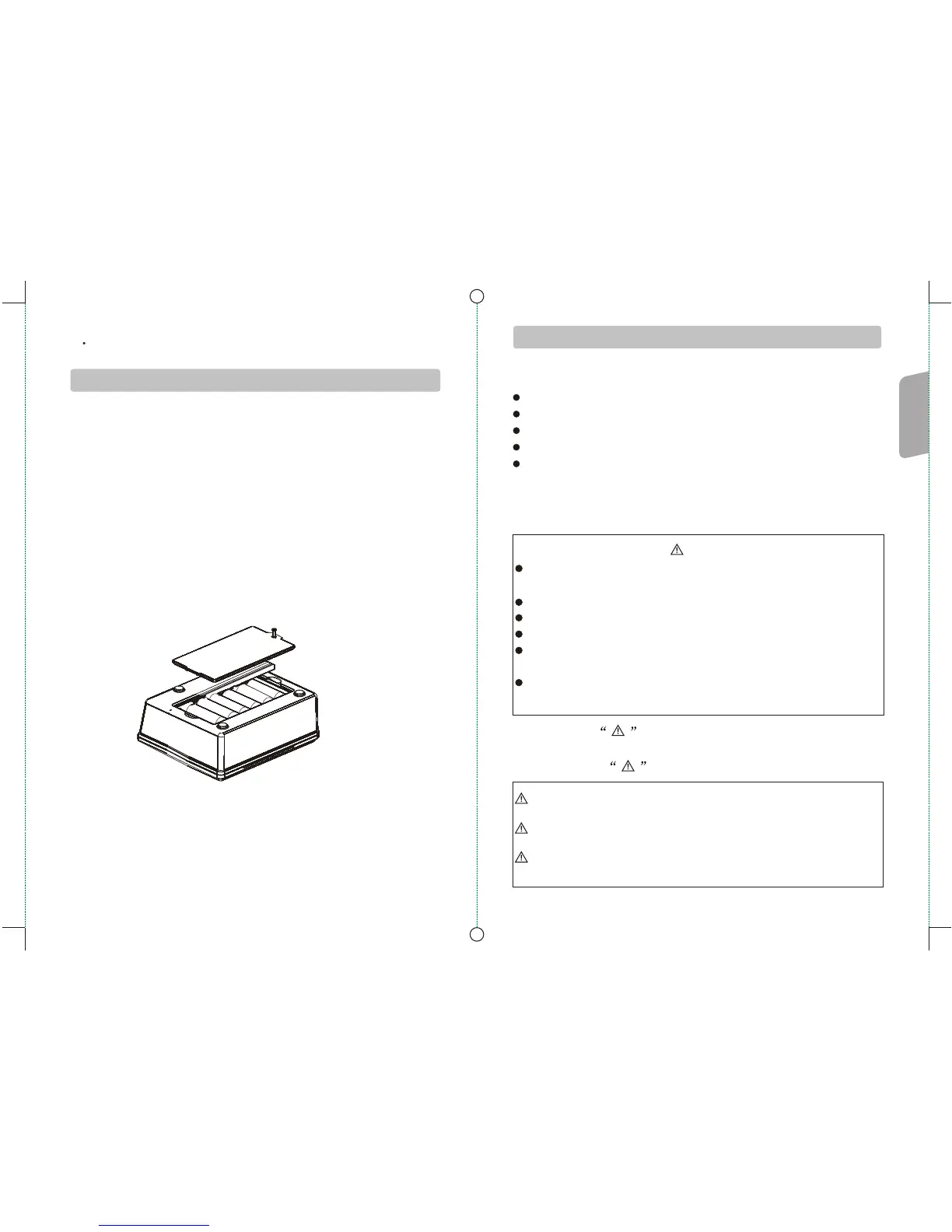-13-
-02-
safety warning
This unit complies with the following standards in process
of design, manufacture, test and transport
ICE 61010-1 Overvoltage CAT III 300V Pollution
Degree 2
IEC 61010-2-31
IEC 61557-1,5
IEC 60529 (Ip54)
This book contains the warnings and safety rules that users
must follow under safety environment, please read this book
carefully before use.
Read and understand the contents specified in this book before
operation.
Keep this book well and refer to it in case of need.
Strictly follow the steps specified in the manual to operate.
Understand all the details about safety contained in the manual.
Strictly follow the below safety rules to operate, otherwise
safety accident or damage of the unit may occur.
Our company holds no resposibility to any loss resulting from
that the unit is improperly operated or breach of safety rules.
Warning
Dangerous- means that certain environment or operation
may lead to fetal harm.
Warning-means that certain environment or operation may
lead to severe harm or fetal damage of this instrument.
Note- means that certain environment or operation may
lead to harm or damage of the instrument.
Safety signal contains three meanings in this manual,
the user shall pay special attention to the operation marked
with the signal
2. housing cleaning:
Use cloth with little water to clean the housing, alcohol
and diluent is erosive to the housing especially to the LCD.
Upkeep and maintenance:
upkeep:
1. upkeep and maintenance of battery:
If there is low battery icon appearing, replace the battery
immediately in following steps:
a. Turn off the unit, and disconnect the wires
b. unscrew the bottom door and open it;
c. Replace the old ones with 6 fresh batteries with attention
to the polarity.
d. Close the door and screw it on firmly. Take out the battery
if the unit is expected not to be used for a long time in
future.
3 Others
Need To know
Before use