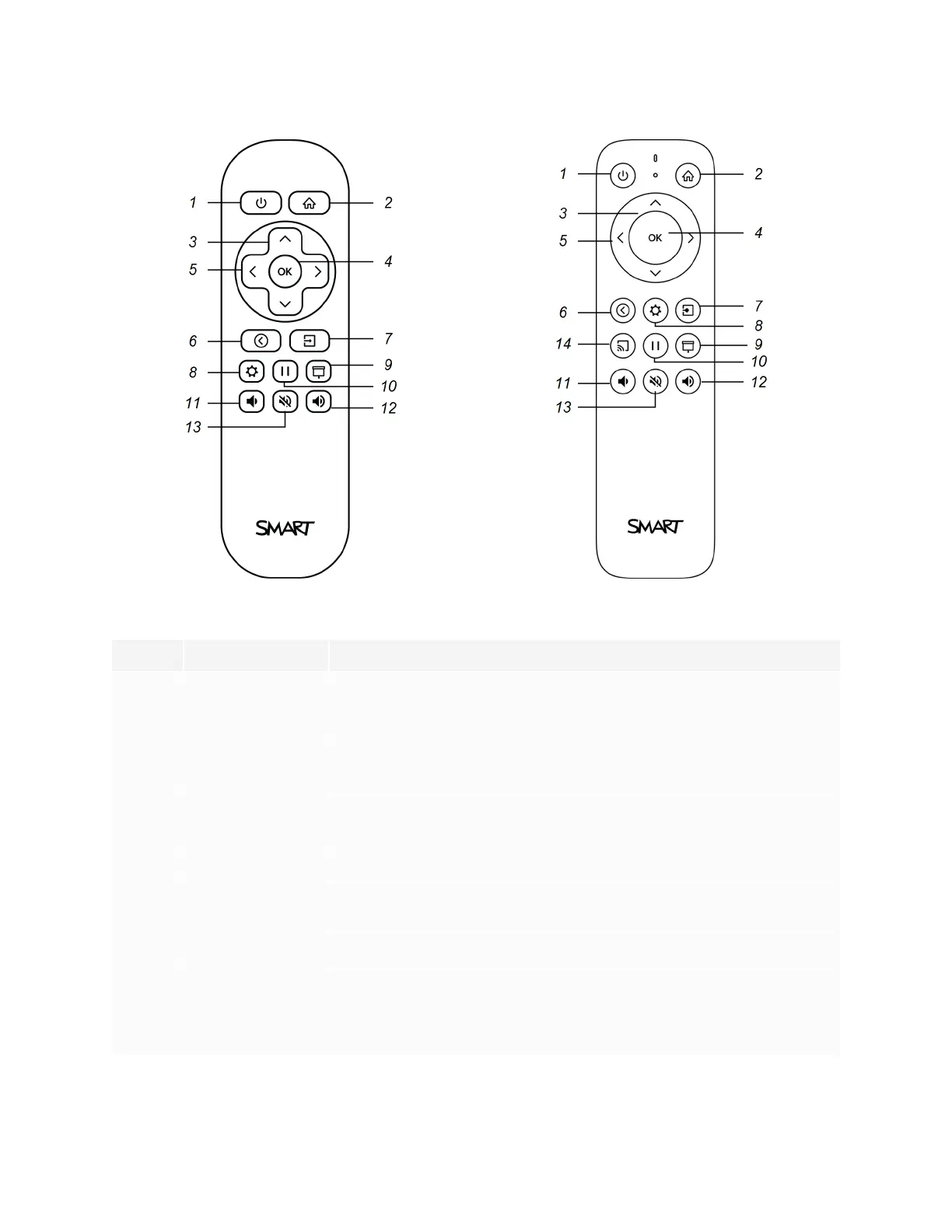Chapter 2
Using basic features
smarttech.com/kb/171415 26
No. Name Procedure
1
Power
Press to wake the display or put it back in to an energy saving mode
(see Waking up the display and putting it back in to an energy saving
mode on page21).
2 Home Open the Home screen or the Input screen (see Using the Home
button on page22).
3 Up and down
buttons
Select a menu option in the settings.
4 OK Select menu option in the settings.
5 Left and right
buttons
Change the value of the selected setting.
6 Back Go one step back in the navigation history.
7 Input Switch input sources (see Viewing a connected computer’s input on
page50).
8 Settings Open iQ Settings.
