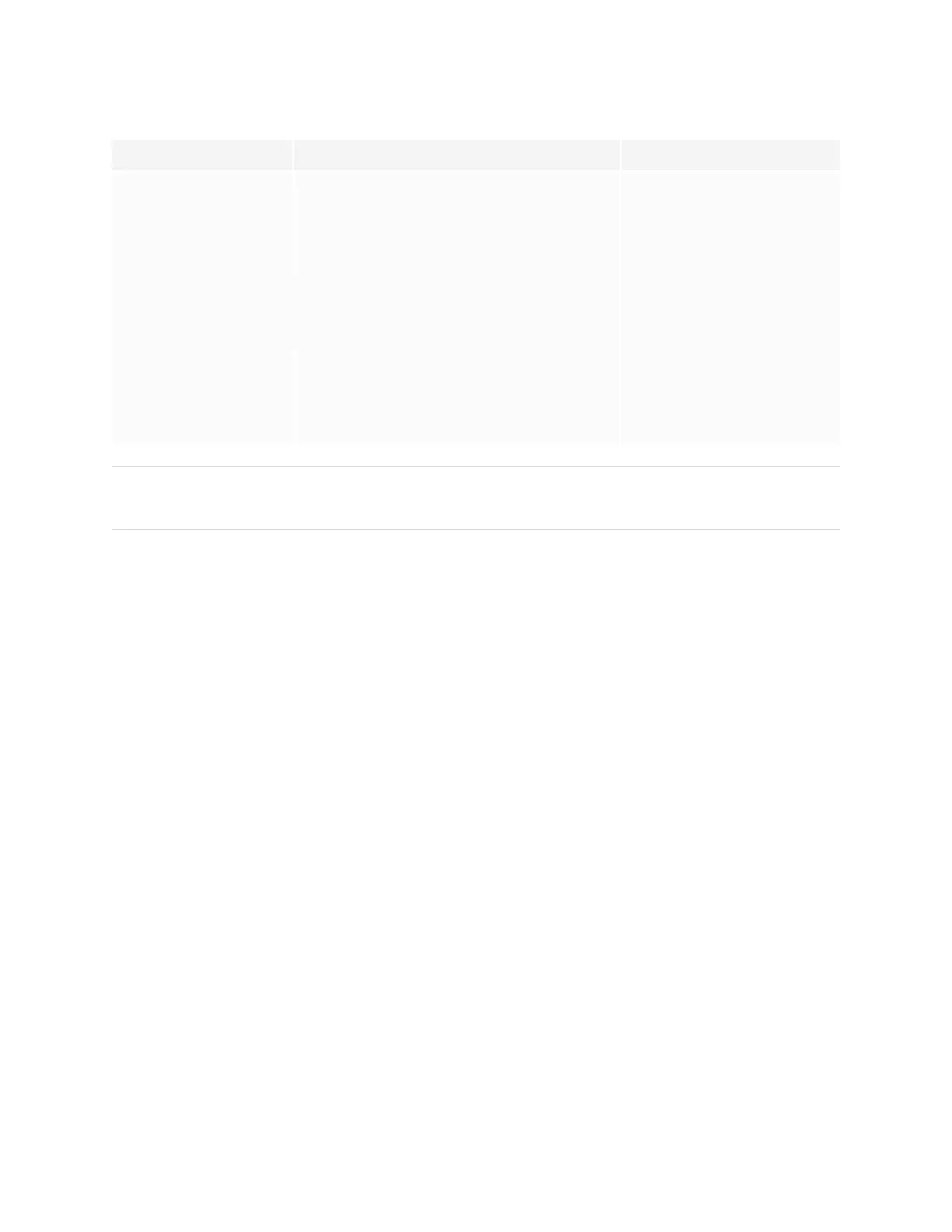Chapter 4
Connecting computers and other devices
smarttech.com/kb/171415 47
Software Description Notes
SMART Product Drivers Software that enables the computer to detect
input from the display.
Included with
SMARTLearningSuite,
SMARTTeamWorks, and
SMARTMeetingPro software
SMARTInk Software that enables you to write and draw in
digital ink over applications, files, folders,
websites, and any other open window.
Included with
SMARTLearningSuite,
SMARTTeamWorks, and
SMARTMeetingPro software
SMART Remote
Management
Cloud-based mobile device management
software for remotely maintaining, supporting,
controlling, and securing the display and your
other devices.
N/A
TIP
You can purchase additional licenses or subscriptions to SMART software to install on other computers.
Contact your authorized SMART reseller (smarttech.com/where) for information about purchasing SMART
software.
Downloading and installing SMART software
You can download SMART software from smarttech.com/downloads and install it following the instructions
in Installing and maintaining SMARTNotebook, Installing SMARTTeamWorks, or Installing and maintaining
SMARTMeetingPro.
Using SMART software
For information about using SMARTsoftware, see the following pages in the Support section of the SMART
website:
l
SMARTNotebook
l
Lumio by SMART
l
SMARTLearning Suite
l
SMART TeamWorks
l
SMARTMeeting Pro
l
SMART Product Drivers and SMART Ink
l
SMART Remote Management
