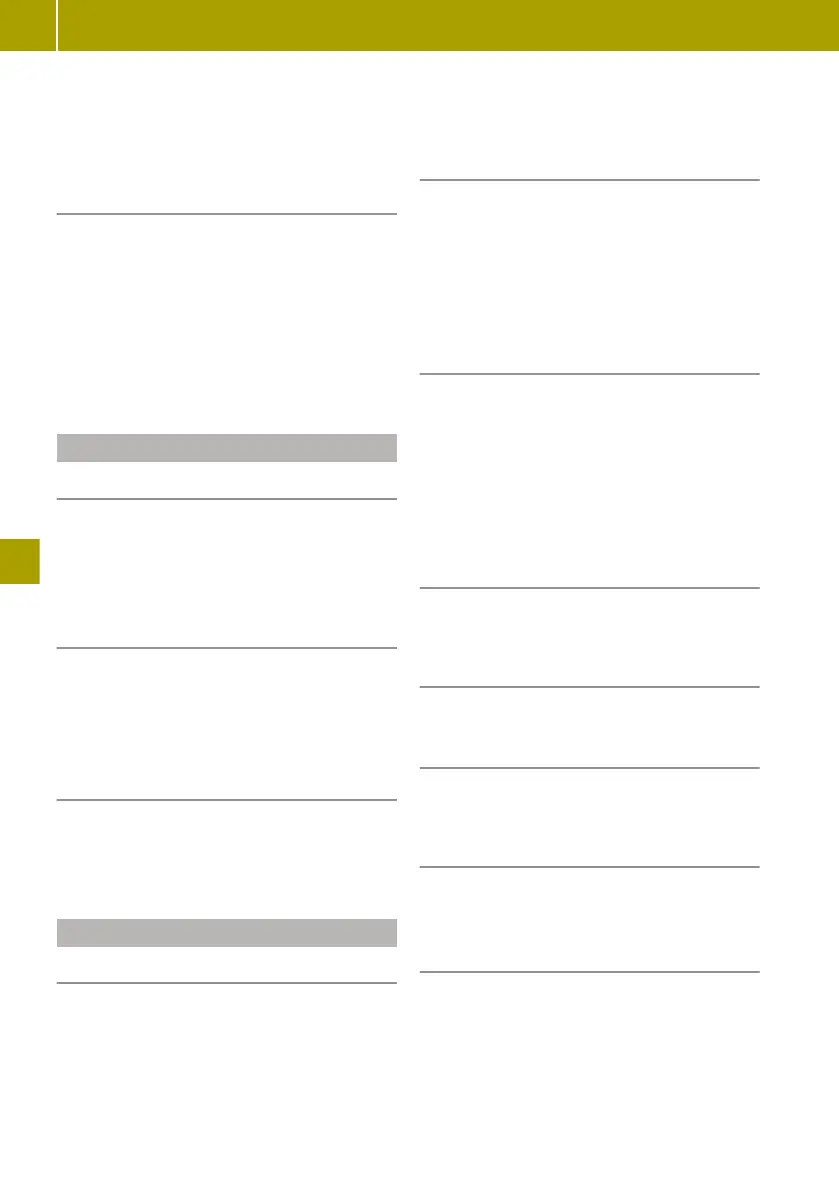After de-authorisation, the Bluetooth
®
con-
nection to the mobile phone is no longer
established automatically.
Connecting another authorised mobile
phone
X
Activating Bluetooth
®
on a mobile phone
X
Press the à button.
X
Select Sel. device.
All authorised mobile phones are dis-
played. The currently connected mobile
phone is indicated by a dot.
X
Select the desired mobile phone from the
list.
Setting the sound
Adjusting the call volume
X
Press the à button.
X
Select Settings > Volume > Call.
X
Select the setting.
Switching the smart Audio-System ring-
tone on and off
X
Press the à button.
X
Select Settings > Ringtone.
X
To switch on: select Car.
X
To switch off: select Phone.
Adjusting the ringtone volume
X
Press the à button.
X
Select Settings > Volume > Ring.
X
Select the setting.
Telephone operation
Calling a contact from the phone book
To call a contact in the telephone book, the
mobile phone telephone book first has to be
imported into the smart Audio-System.
X
Press the à button.
X
Select Telephone book.
X
Select the contact.
The details for the contact are displayed.
X
Dial the selected phone number.
X
Press the 9 button.
Dialling a number
X
Press the à button.
X
Select Dial Number.
An input screen appears.
X
Enter the number.
X
Press the 9 button.
X
Select ;.
Using call lists to call contacts
To call a contact in a call list, the mobile
phone telephone book first has to be impor-
ted into the smart Audio-System.
X
Press the à button.
X
Select Call lists.
X
Select Dialled, Received or Missed.
X
Select an entry from the list.
Calling the last number dialled
X
Press and hold the à button until the
call is established.
Accepting a call
X
Press the à button.
Rejecting a call
X
Press and hold the à button until the
call is rejected.
Holding and continuing a call
X
To place a call on hold: select Â.
X
To continue the call: press the 9 button.
Transferring a call to the mobile phone
X
Select z.
X
To transfer the call back to the smart
Audio-System: press 9.
110
Using a mobile phone
>> Using the smart Audio-System.
