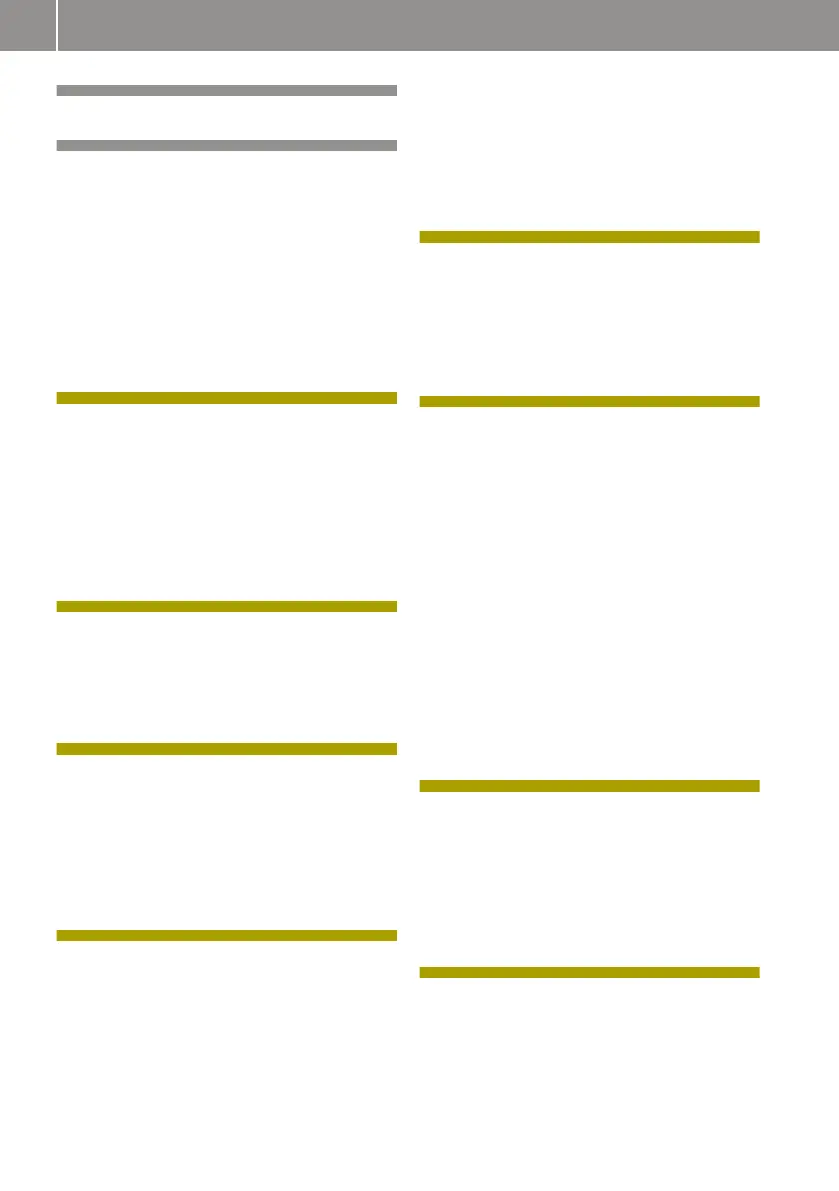Index ......................................................... 4
Introduction ........................................... 20
Protecting the environment ................. 20
smart genuine parts .............................. 20
Warranty for the smart Audio-Sys-
tem and smart Media-System .............. 21
Vehicle equipment ................................. 21
Operating safety .................................... 21
QR codes for rescue card ....................... 25
Data stored in the vehicle .................... 25
Copyright information .......................... 27
At a glance .............................................. 28
Cockpit .................................................... 28
Multifunction steering wheel .............. 29
Centre console with drawer .................. 30
Overhead control panel ......................... 31
Door control panel ................................. 32
Displays shown in the instrument
cluster and the display ......................... 33
Safety ...................................................... 34
Occupant safety ..................................... 34
Children in the vehicle ......................... 40
Pets in the vehicle ................................. 51
Driving safely ........................................ 51
Entering and setting up ........................ 54
Understanding functions of the key ... 54
Opening the door ................................... 54
Correct driver's seat position ............... 54
Adjusting the seats ............................... 55
Adjusting the steering wheel ............... 56
Adjusting the mirrors ............................ 57
Driving ..................................................... 59
Starting the engine ............................... 59
Pulling away .......................................... 59
Automatic transmission ........................ 61
Using the turn signals .......................... 62
Acoustic presence indicator ................. 62
Radar-based recuperation ................... 62
Driving economically ............................ 63
Braking correctly ................................... 66
Driving on wet roads ............................. 67
Winter driving ........................................ 67
Lane Keeping Assist .............................. 67
Cruise control and limiter .................... 68
Charging the high-voltage battery ..... 69
Ensuring good visibility ........................ 79
Switching on the lighting ..................... 79
Adjusting the lighting .......................... 80
Using the interior lighting ................... 81
Using the windscreen wipers ............... 81
Folding the sun visor to the side ......... 83
Feeling comfortable in the vehicle
interior .................................................... 84
Locking and unlocking the doors
from the inside ....................................... 84
Understanding the reversing fea-
ture .......................................................... 85
Opening and closing the windows ....... 85
Using the soft top (smart fortwo
cabrio) ..................................................... 86
Fitting and removing the draught
stop (smart fortwo cabrio) .................... 89
Operating the climate control sys-
tem ........................................................... 89
Activating/deactivating the seat
heating and steering wheel heating ... 92
Using the accessories ........................... 93
Parking and getting out ........................ 95
Parking .................................................... 95
Using the parking aid ........................... 95
Using the reversing camera ................. 95
Locking the vehicle ............................... 97
Priming and deactivating the anti-
theft alarm system ................................ 98
Operating the on-board computer ....... 99
Overview of the on-board computer ... 99
Calling up displays .............................. 100
Setting values ...................................... 102
2
Contents
