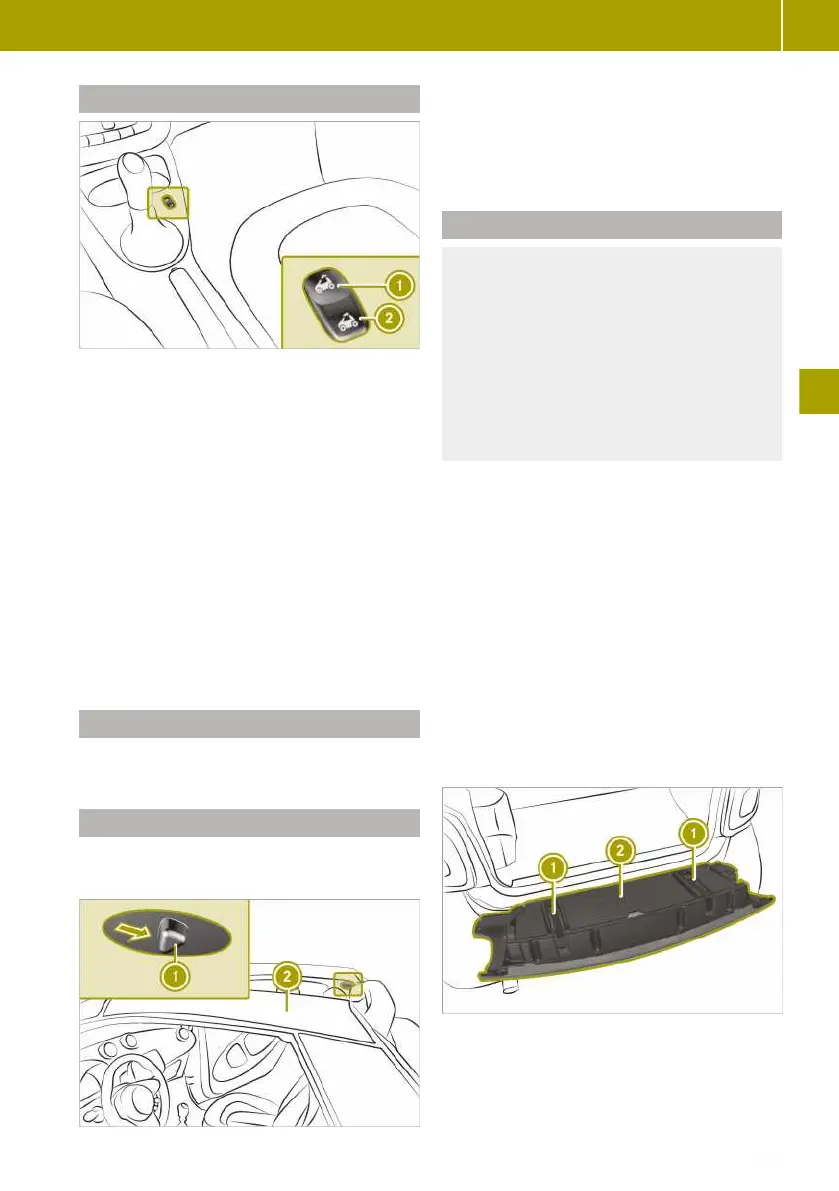Opening and closing the soft top
To open or close the soft top, the ignition
must be switched on.
X
To open: press the switch to position ;
until the soft top is in the desired position.
Press switch ; again to fully open the soft
top.
X
To close: press the switch to position :
until the soft top is in the desired position.
It is possible to open or close the soft top
while driving up to the maximum design
speed. In poor weather and at high speeds, it
is possible that electric locking when closing
is not reliable. If this is the case you must
reduce the speed and, if necessary, press the
switch again to close the soft top.
Opening the soft top (using the key)
X
Press and hold the é button on the key.
Removing the side bars
X
Open the soft top
X
Open the doors and tailgate.
X
To release: slide lever : back.
The side bar is unlocked.
X
Push lever : back again and remove side
bars ;.
Stowing the side bars
G
WARNING
If you transport the side bars without
securing them, they may be thrown around
in the event of an accident, braking or sud-
den changes in direction. There is a risk of
injury.
Always stow the side bars in the designa-
ted stowage well and close the stowage
well lid.
!
When the rear soft top is lowered, the side
support beams could be stolen. Therefore,
remove the side support beams and stow
them in the luggage compartment or close
the soft top.
!
If you load the stowage space it could be
damaged.
Never stow heavy objects on the stowage
space or sit on it.
Please note:
R
only use the stowage space to store the
side bars
R
always place both side bars in the stowage
space
Observe the notice on the stowage space.
X
Release fastening straps : on the stowage
space and guide the locking mechanism
Using the soft top (smart fortwo cabrio)
87
>> Feeling comfortable in the vehicle interior.
Z
