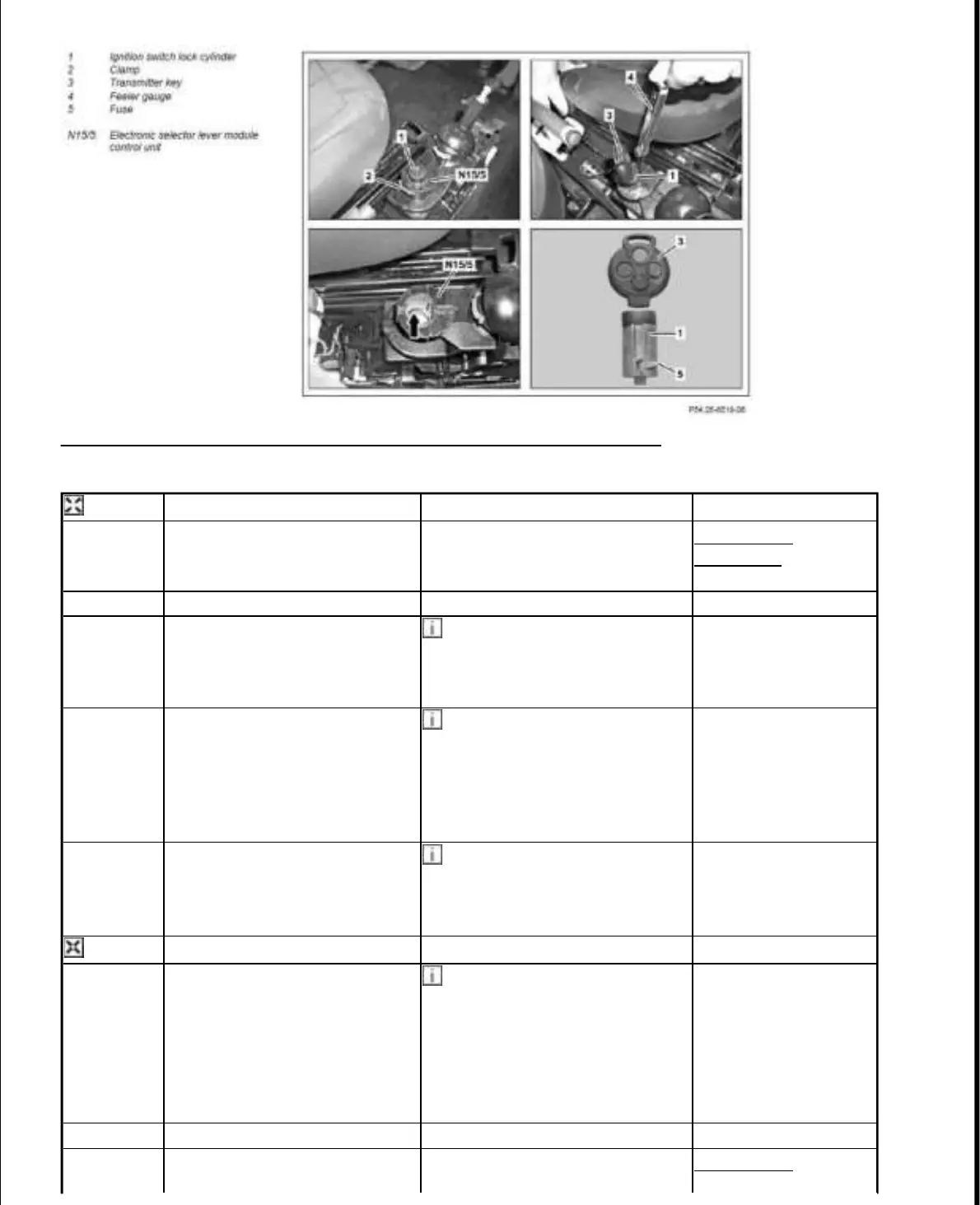Fig. 36: Identifying Ignition/Starter Switch Lock Cylinder Components
Courtesy of MERCEDES-BENZ OF NORTH AMERICA.
Removing
1 Remove transponder coil and
put to one side with electrical
line connected
AR80.35-P-
4515MCU
2 Remove clamp (2)
3 Insert transmitter key (3) into
the lock cylinder of the
ignition/starter switch (1) and
switch on ignition (circuit 15)
Ensure that the selector lever
is located in position "P".
4 Slide in feeler gauge (4), on the
left side as shown, between the
lock cylinder of the
ignition/starter switch (1) and
electronic selector lever module
control unit (N15/5)
Use blade of feeler gauge (4)
with the thickness of 0.15 mm.
5 Pull out lock cylinder of
ignition/starter switch (1) with
transmitter key (3) upwards
If necessary move the feeler
gauge (4) slightly, so that the
locking device (5) is released
from the bracket (arrow).
Install
6 Insert lock cylinder of
ignition/starter switch (1) with
transmitter key (3) in the
electronic selector lever module
control unit (N15/5)
Ensure that the selector lever
is located in position "P".
The lock cylinder of the
ignition/starter switch (1) must
engage audibly in the electronic
selector lever module (N15/5)
control unit.
7 Remove transmitter key (3)
8 Install transponder coil AR80.35-P-
2010 Smart Fortwo Passion
2009 ACCESSORIES & BODY, CAB Electrical System, Equipment & Instructions - Fortwo (Cabrio)
15 октября 2019 г. 19:12:10 Page 40 © 2011 Mitchell Repair Information Company, LLC.
