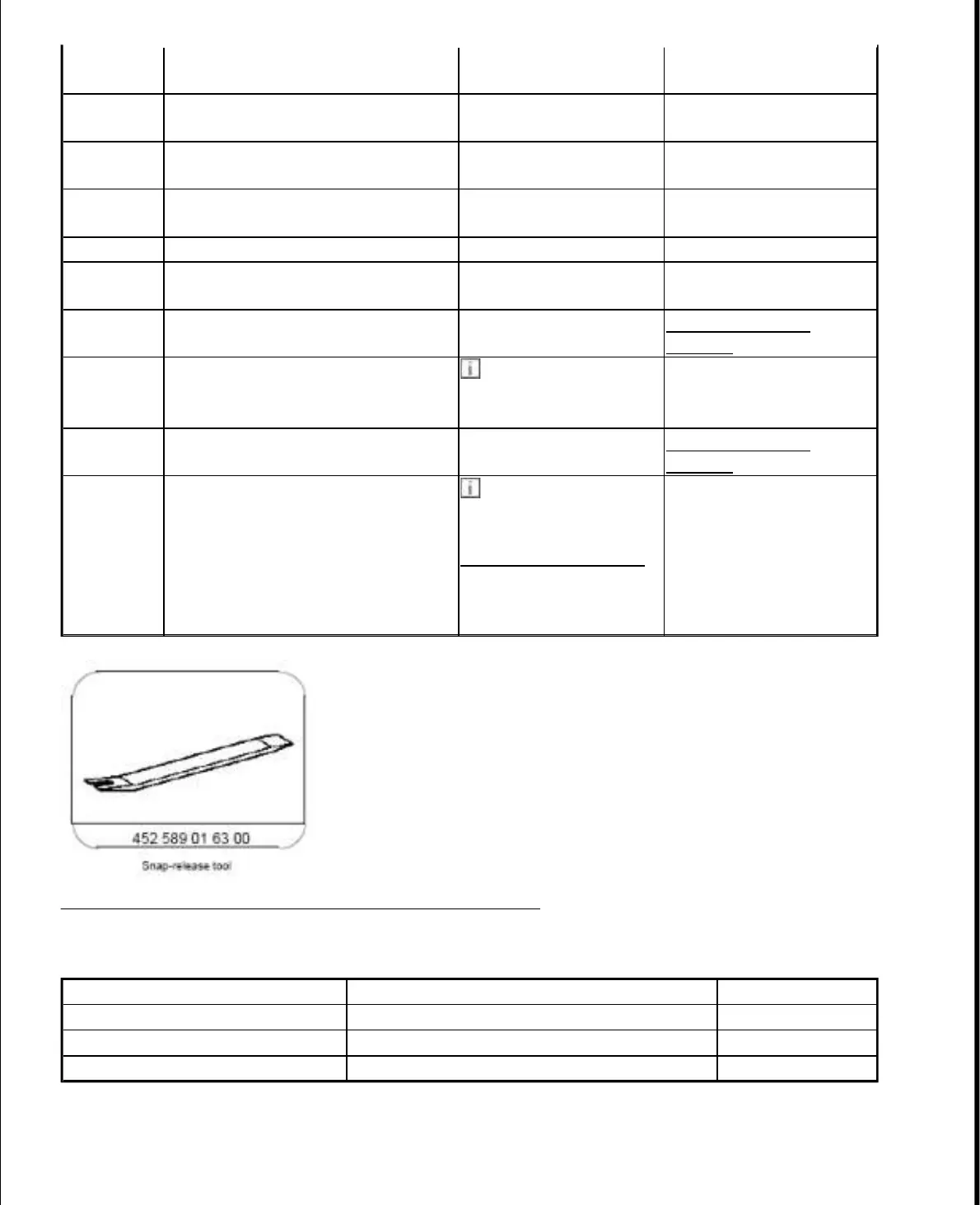Fig. 50: Identifying Snap-Release Tool (452 589 01 63 00)
Courtesy of MERCEDES-BENZ OF NORTH AMERICA.
PARTS ORDERING NOTES
TORQUE SPECIFICATIONS
TIGHTENING TORQUES: SMART: ELECTRICAL SYSTEM, EQUIPMENT AND INSTRUMENTS
wiring harness for additional
instruments (6)
(A15x1) is now
complete.
10 Use bolt (1) to tighten additional
instruments (A15)
11 Clip cover (2) over the bolt (1) on
the additional instruments (A15)
12 Move driver seat back to its default
position
13 Install in the reverse order
14 Set clock of additional instruments
(A15)
15 Connect Star Diagnosis AD00.00-P-2000-
04MCC
16 Enter special equipment on the
vehicle data card and the online
vehicle data card
Code (V31) Cockpit
clock and tachometer
package to be added.
17 Disconnect Star Diagnosis AD00.00-P-2000-
04MCC
18 Document retrofitted equipment
using vehicle documentation
(VeDoc)
Attach "Additional
instruments (A15)
retrofitted as per
AZ54.30
-P-0001MCD"
note under field
organization text for
design group 54.
Part no. Designation Quantity
DG 54 (see EPC) Additional instruments 1
DG 54 (see EPC) Screw 1
DG 54 (see EPC) Cover 1
2010 Smart Fortwo Passion
2009 ACCESSORIES & BODY, CAB Electrical System, Equipment & Instructions - Fortwo (Cabrio)
15 октября 2019 г. 19:12:11 Page 54 © 2011 Mitchell Repair Information Company, LLC.
