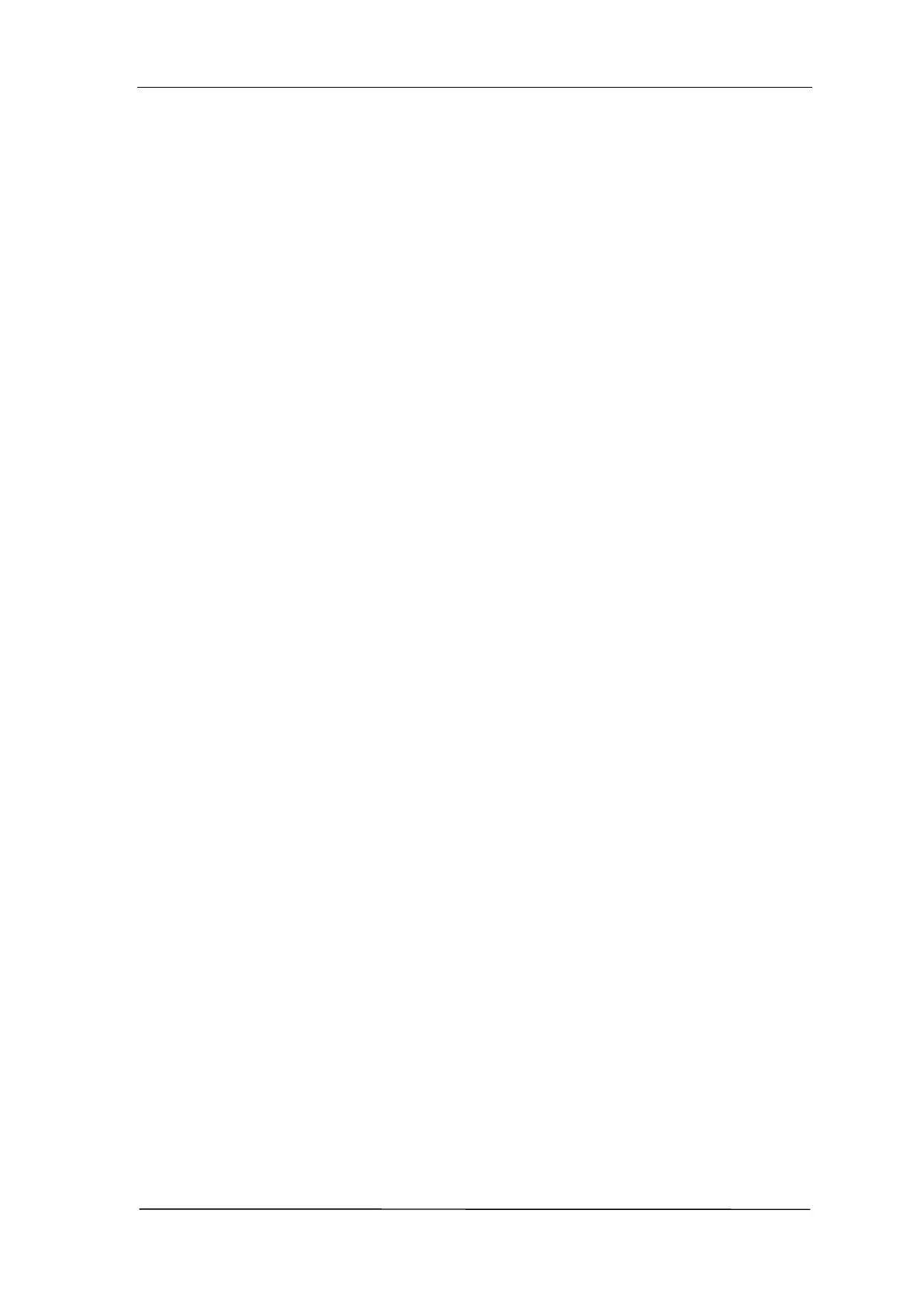HGM6110/6120 AUTO START MODULE
HGM6110/6120 Auto Start Module ISSUE 2.0 2008-10-27 Page 5 of 24
system input;
Control protection: Automatic start/stop, load transfer and alarming of ◆
generator;
Parameters setting: Allow user to modify setting and store them inside internal ◆
FLASH memory, the parameters can not be lost even with power down. All
parameters can be set from the front panel, or be set by PC used SG72
Three channel analog inputs, may joint with Resistive◆ -type temperature/
pressure/ fuel level sensors, Several temperature and pressure sensors can
be used directly (ie. VDO, DATCON, CUMMINS), also may select “user
defined” sensor via entering 8 point curves;
Display of generator cumulated electric energy;◆
Security◆ password-protected programming levels.
Several crank success conditions are optional;◆
Built◆ -in speed/frequency detecting units can accurately judge the states such
as crank success and over speed;
Power supply range is wide, accommodating to different starting battery ◆
voltage environments;
All parameters use digital modulation, abandoning analog modulati◆ on using
conventional electronic potentiometer, reliability and stability are increased;
Built◆ -in watch dog can never be dead halt, ensuring smooth program
execution;
Modular configuration design, inserted type connection terminals, flush type ◆
installation, compact structure, easy installation.