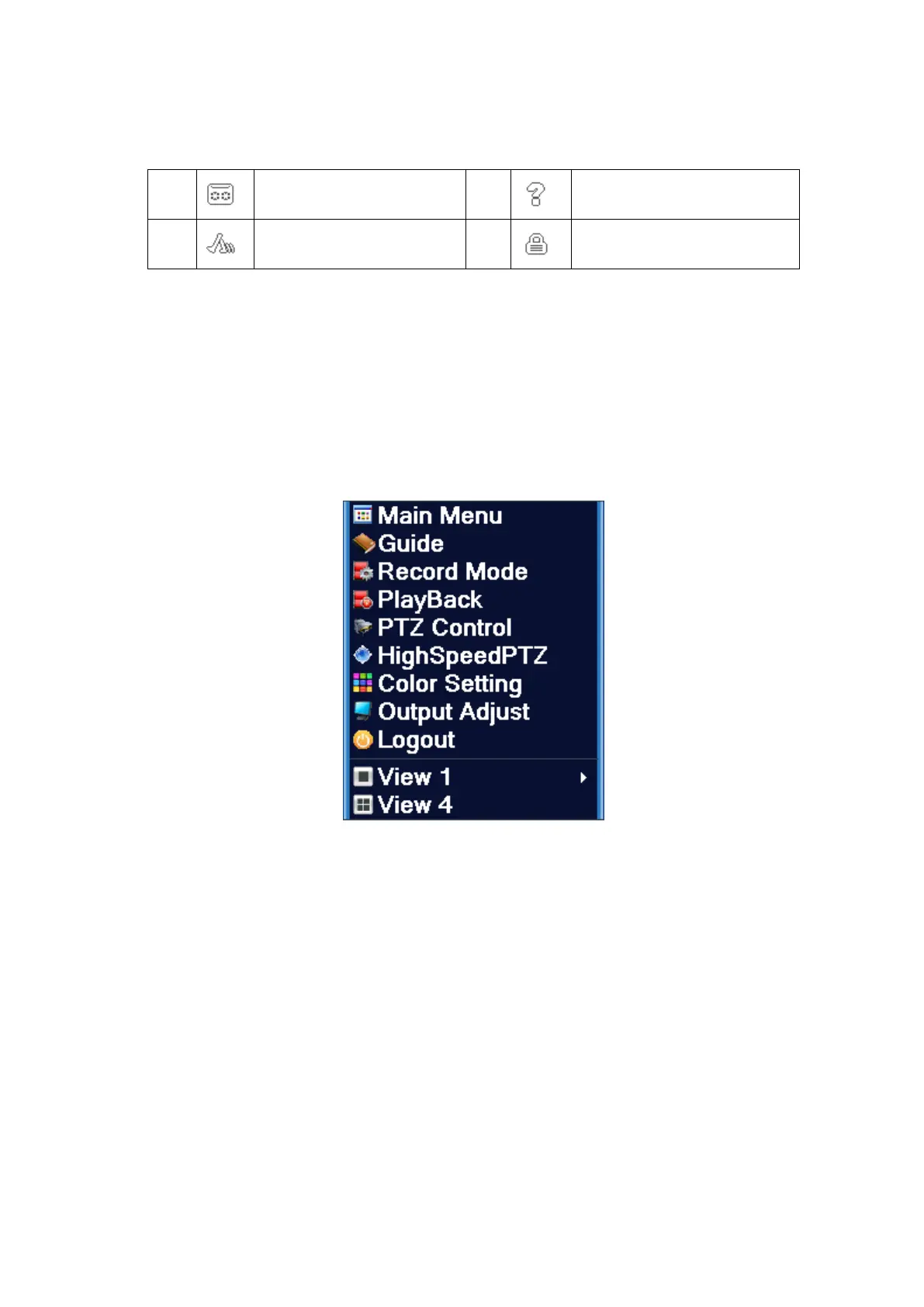Each preview screen can show date, time, channel name, monitoring channel playback
and alarm status.
Recording
Video loss
Motion detected
Camera lock
Table 3.1 Preview Symbols
3.5 Desktop Quick Launch
In Preview mode, right click the mouse to pop-up Quick Launch menu as shown in
Figure 3.2. Quick Launch menu includes: Main Menu, Guide, Recorde Mode, PlayBack,
PTZ Control, Highspeed PTZ, Color Setting, Output adjust,and Log out.
Figure 3.2 Quick Launch Menu
3.5.1 Main Menu
The main menu includes operating functions of the device.
Page 14
