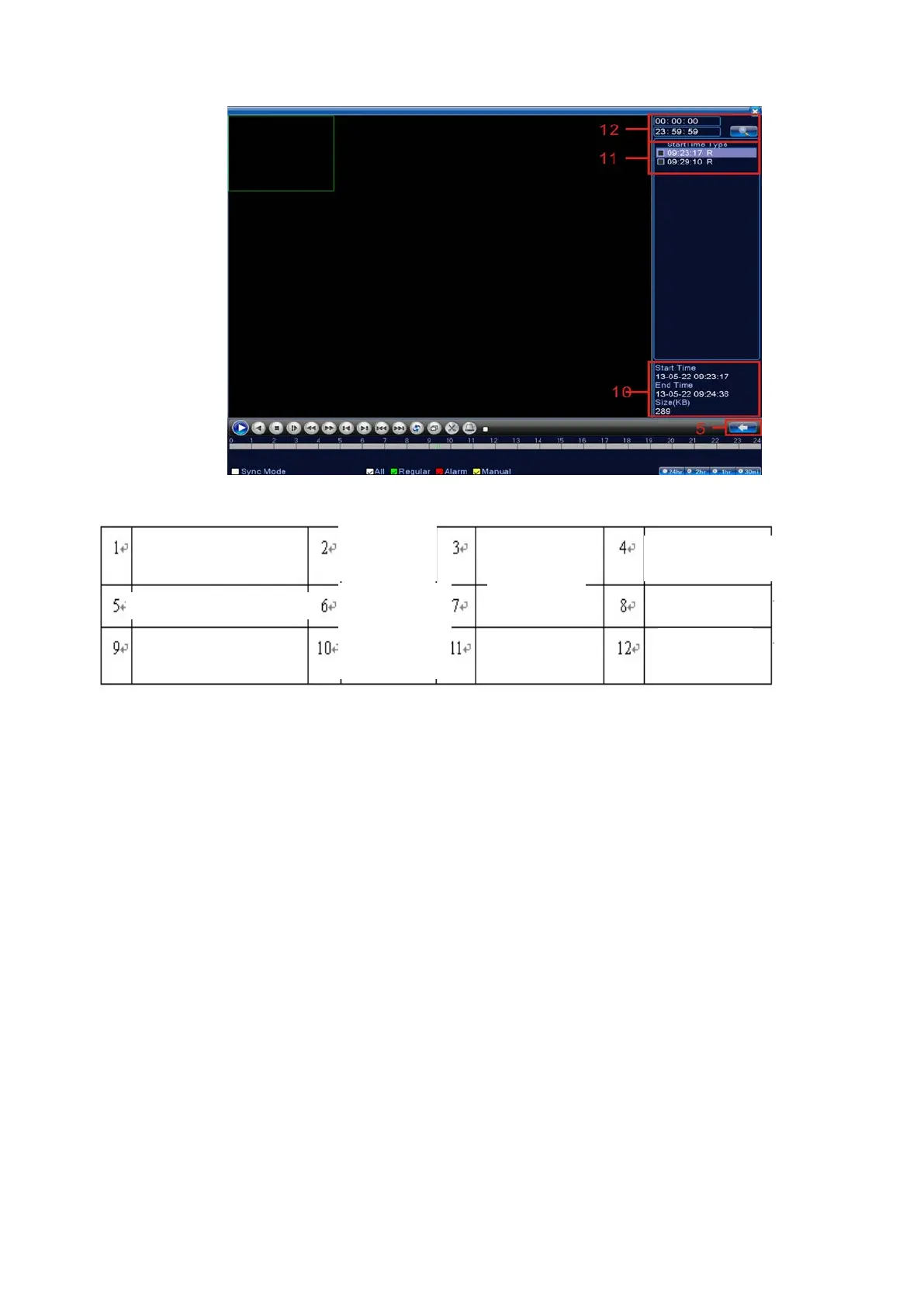Figure 3.4 Video Playback
Descriptions of Table【Playback Control】please see below:
【File List】displays all files match the search criteria;
【File Information】Show details of selected files;
【File Backup】Backup files ticked. Click the button to show the screen as Figure 3.5
and follow the instructions.
Note: Install a storage device large enough for the backup files before the operation;
If the backup is terminated, files already copied to the storage device can be played back
independently.
Playback Control
Operating
Recording Type
Progress Bar Option
Toggle between time and file mode
File Search
Channel Selection
Date Selection
Storage Device Selection
File Information
File List
Time Inquiry
Page 16
