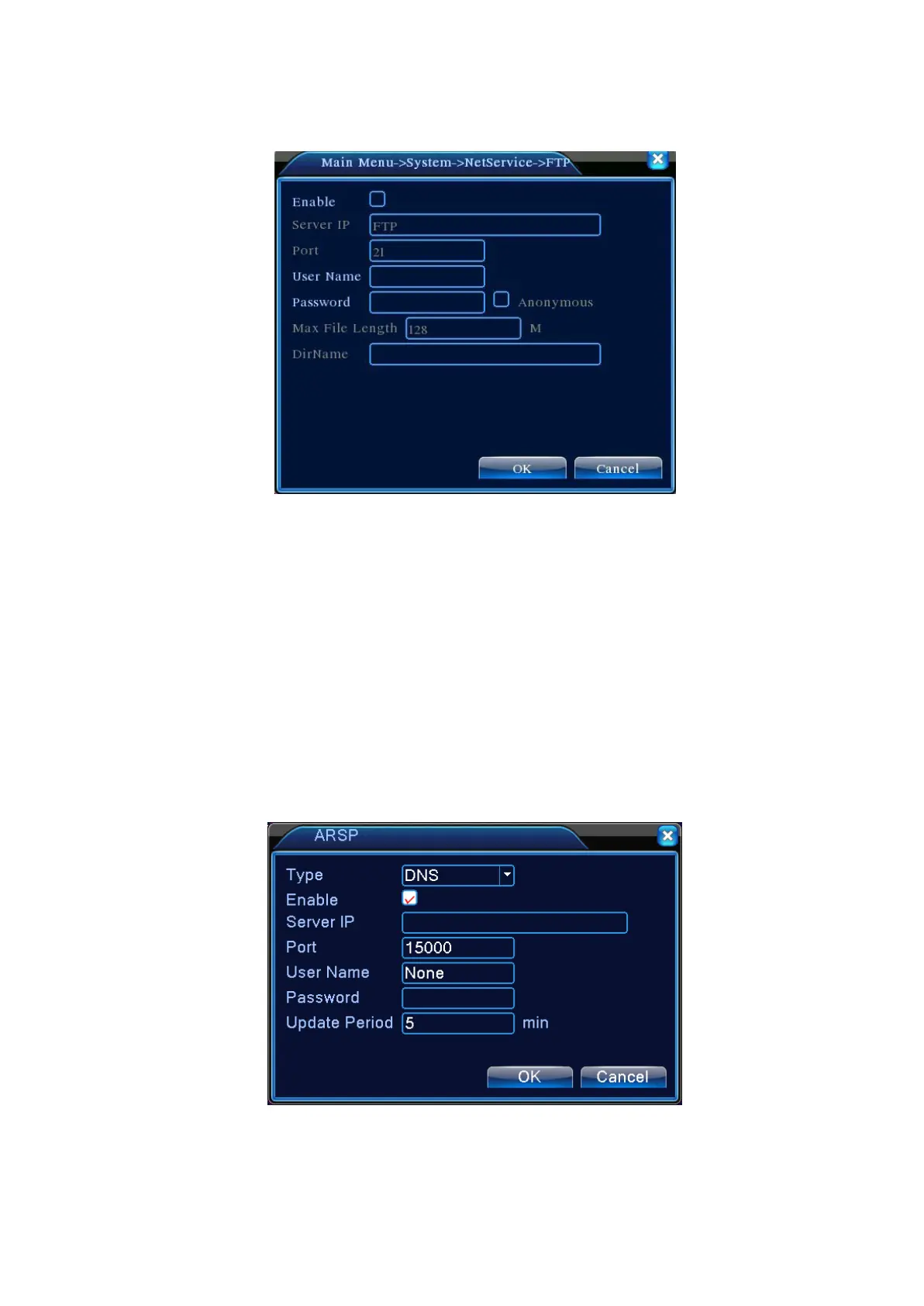In the event of an alarm, or alarm linkage video recording or snapshot, FTP is used to upload the video
and snapshot to the specified FTP server.
Figure 4.22 FTP Settings
【Enable】:Highlight ■ to enable the settings;
【Server IP】:IP address for the FTP server
【Port】:FTP port number. The default port is 21
【User Name】:Permitted FTP user name
【Password】:Corresponding user password
【Maximum File Length】:The maximum size of each uploading file pack. The default is 128M
【Remote Directory】:Directory of the uploading files
【ARSP Setting】
Figure 4.23 ARSP Settings
【Alarm Server】
Page 43
