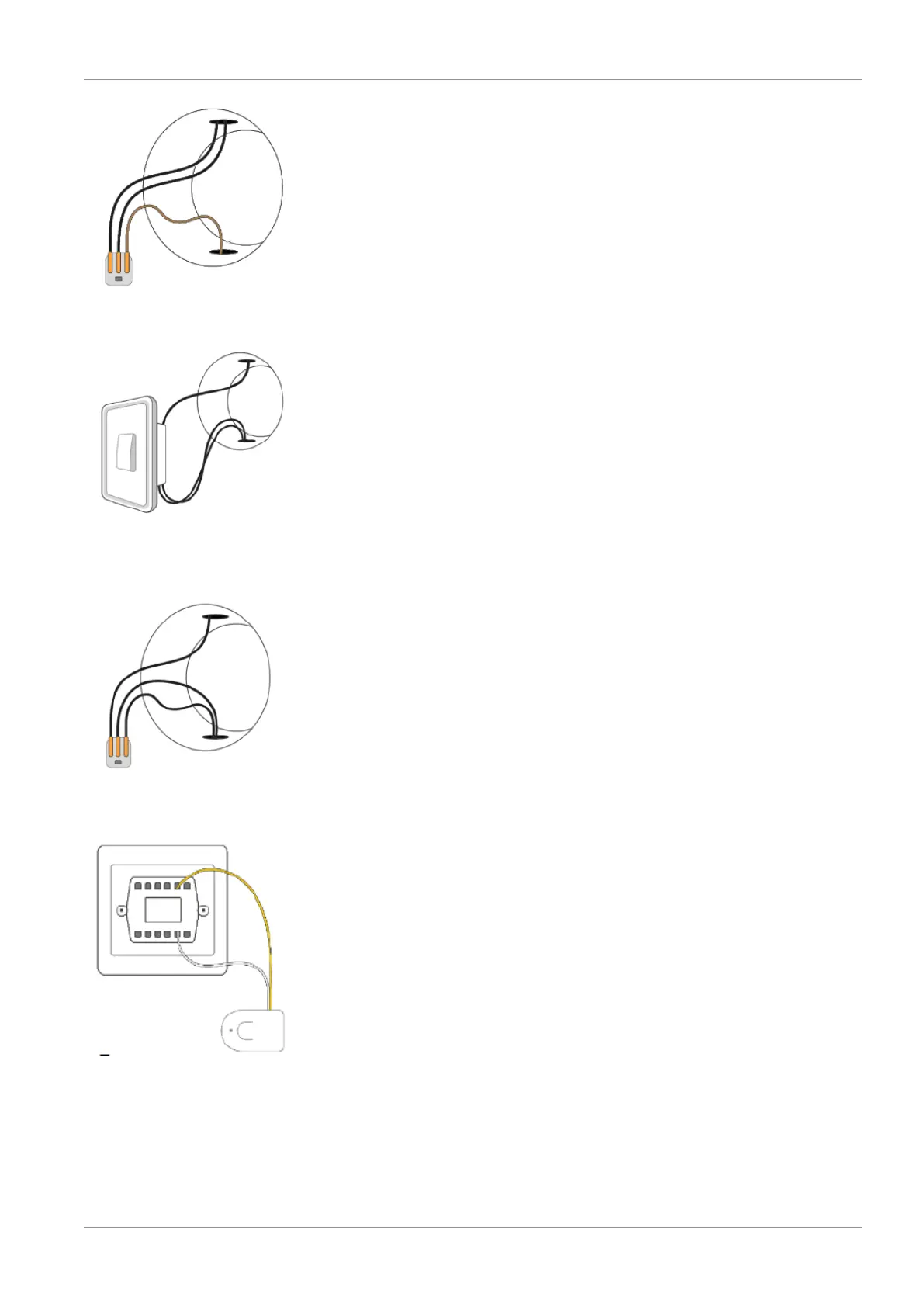Smartwares Installation | 3
SH8-90604_IM 9
Illustration9: Connect power to
connection terminal on switch 1
Illustration10: Mark position and
remove cables on switch 2
Illustration11: Connect power to
connection terminal on switch 2
Illustration12: Connect switch con-
verter to the light switch (switch 1
&2)
d) Remove the cables from the light switch.
e) Insert the cables into the connection terminal. (see illustration 9 and 10)
f) On the light switch: Connect the cables of the wall switch converter to the termin-
als that you marked on the light switch (any order, see illustration 11 and 12).
g) Put the light switch in place and fasten the screws.
h) Put the face plate in place and press to fasten.
i) Repeat steps a-h to install the second switch.
j) Switch on the mains supply breaker.
Caution: Do not let the wall switch converter come into contact with the mains power
cables. Make sure that all cables are disconnected from your regular light switch be-
fore installing the wall switch converter.
