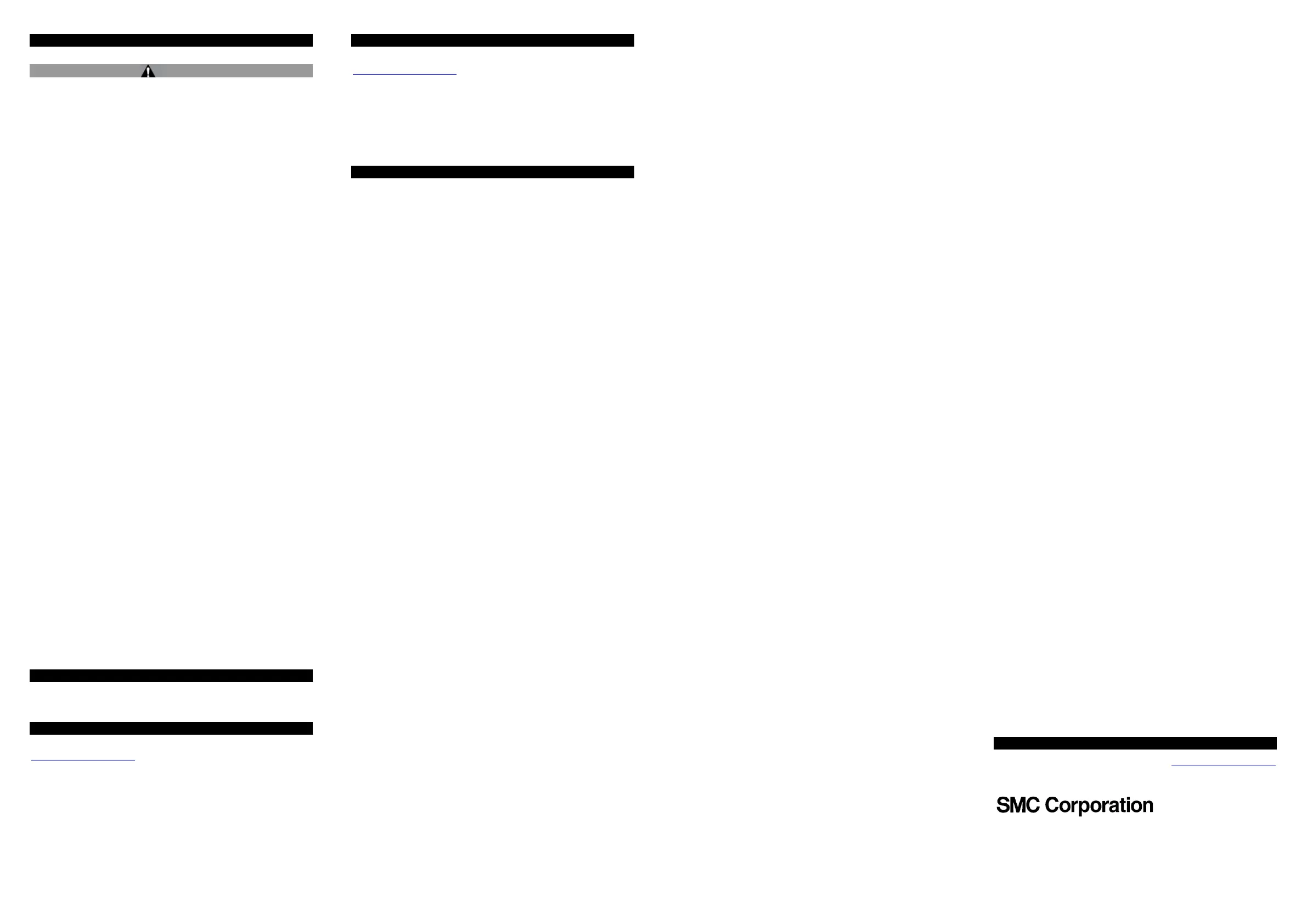D-MP-SMX03EN
Page 3 of 3
6 Maintenance
6.1 General Maintenance
Caution
• Not following proper maintenance procedures could cause the product
to malfunction and lead to equipment damage.
• If handled improperly, compressed air can be dangerous.
• Maintenance of pneumatic systems should be performed only by
qualified personnel.
• Before performing maintenance, turn off the power supply and be sure
to cut off the supply pressure. Confirm that the air is released to
atmosphere.
• After installation and maintenance, apply operating pressure and
power to the equipment and perform appropriate functional and
leakage tests to make sure the equipment is installed correctly.
• If any electrical connections are disturbed during maintenance, ensure
they are reconnected correctly and safety checks are carried out as
required to ensure continued compliance with applicable national
regulations.
• Do not make any modification to the product.
• Do not disassemble the product, unless required by installation or
maintenance instructions.
• (1) Removal of equipment, and exhausting the compressed air.
• When components are removed, first confirm that measures are in
place to prevent workpiece from dropping, run-away equipment, etc.
Then, cut the supply pressure and electric power, and exhaust all
compressed air from the system using the residual pressure release
function.
• When machinery is restarted, proceed with caution after confirming
that appropriate measures are in place to prevent cylinders from
sudden movement.
• Perform the following maintenance regularly to avoid possible danger
due to unexpected position sensor malfunction.
1) Securely tighten the position sensor mounting screws.
If screws become loose or the mounting, position is moved,
retighten them after adjusting the mounting position.
2) Check that there is no damage to the lead wire.
If damage to the lead wire is found, replace the position sensor, or
repair the lead wire, to avoid faulty insulation.
• Do not use solvents such as benzene, thinner, alcohol etc. to clean the
position sensor.
These can damage the surface of the body and erase the markings on
the body.
For heavy stains, use a damp cloth that has been soaked with diluted
neutral detergent and fully squeezed, then wipe up the stains again
with a dry cloth.
• How to reset the product after a power cut or when the power has
been unexpectedly removed
Regarding set up, contents of the program may be maintained by
customer's application systems.
Be sure to confirm safety when returning operation of the cylinder and
actuator because it could have been stopped in an unstable condition.
7 How to Order
Refer to drawings/catalogue for ‘How to Order’ information.
8 Outline Dimensions (mm)
Refer to the operation manual on the SMC website (URL:
https://www.smcworld.com) for outline dimensions.
9 Troubleshooting
Refer to the operation manual on the SMC website (URL:
https://www.smcworld.com) for detailed information about
troubleshooting.
When any position sensor failure occurs, perform the trouble shooting
described in the operation manual.
A failure of the position sensor might depend on the operating
environment (application etc.) and may need to be tested separately by
contacting SMC.
10 Limitations of Use
10.1 Limited warranty and Disclaimer/Compliance Requirements
Refer to Handling Precautions for SMC Products.
11 Contacts
Refer to Declaration of Conformity and URL: https://www.smcworld.com
for contacts.
'SMC Corporation, Akihabara UDX15F, 4-14-1, Sotokanda, Chiyoda-ku, Tokyo 101
0021
Specifications are subject to change without prior notice from the manufacturer.
© 2019 SMC Corporation All Rights Reserved.
Template DKP50047-F-085H
