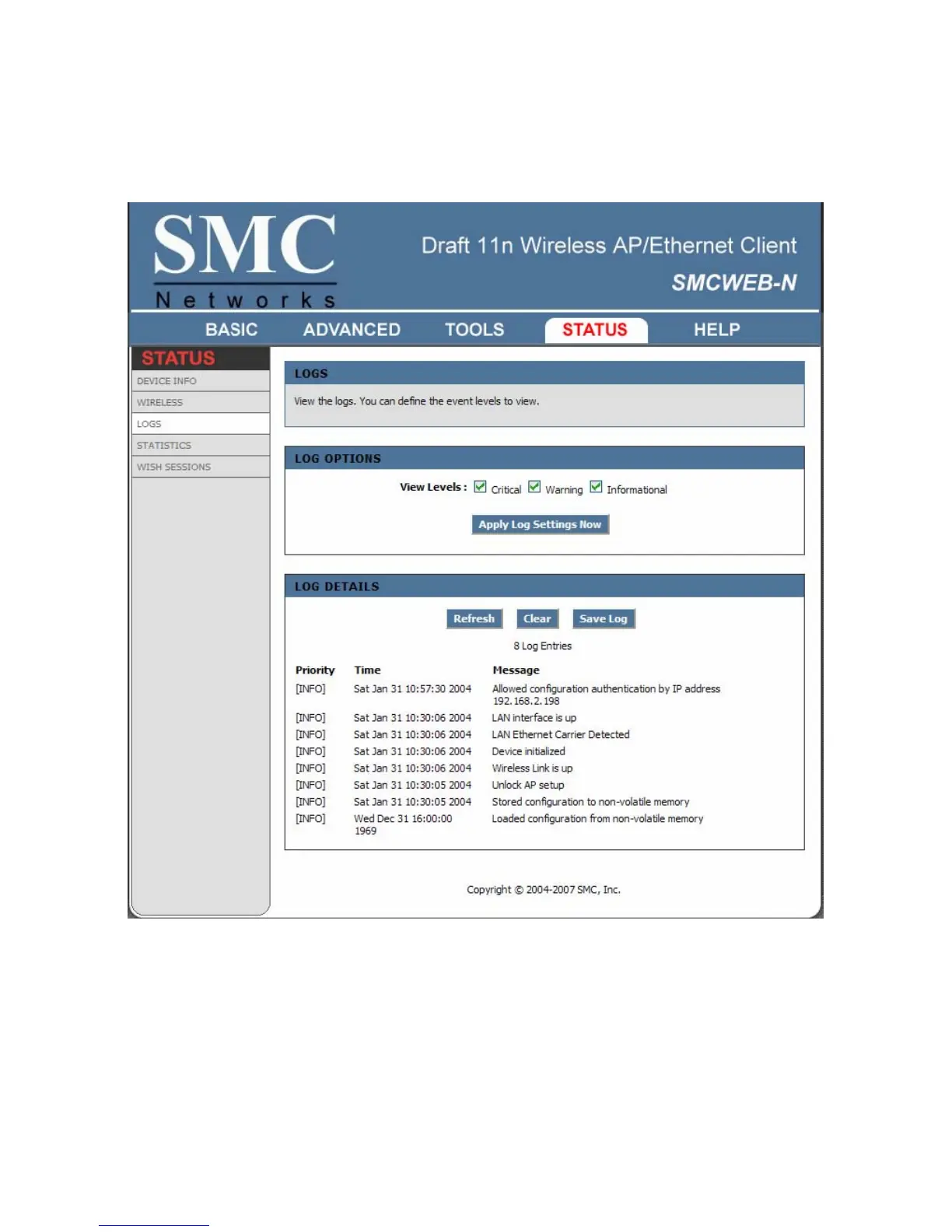33
Status_Logs
The access point automatically logs (records) events of possible interest in its internal memory. If there is not enough
internal memory for all events, logs of older events are deleted, but logs of the latest events are retained. The Logs
option allows you to define the level of events to view.
View Levels
Select the level of events that you want to view.
• Critical
• Warning
• Informational
Apply Log Settings Now
Click this button after changing Log Options to make them effective and permanent.
