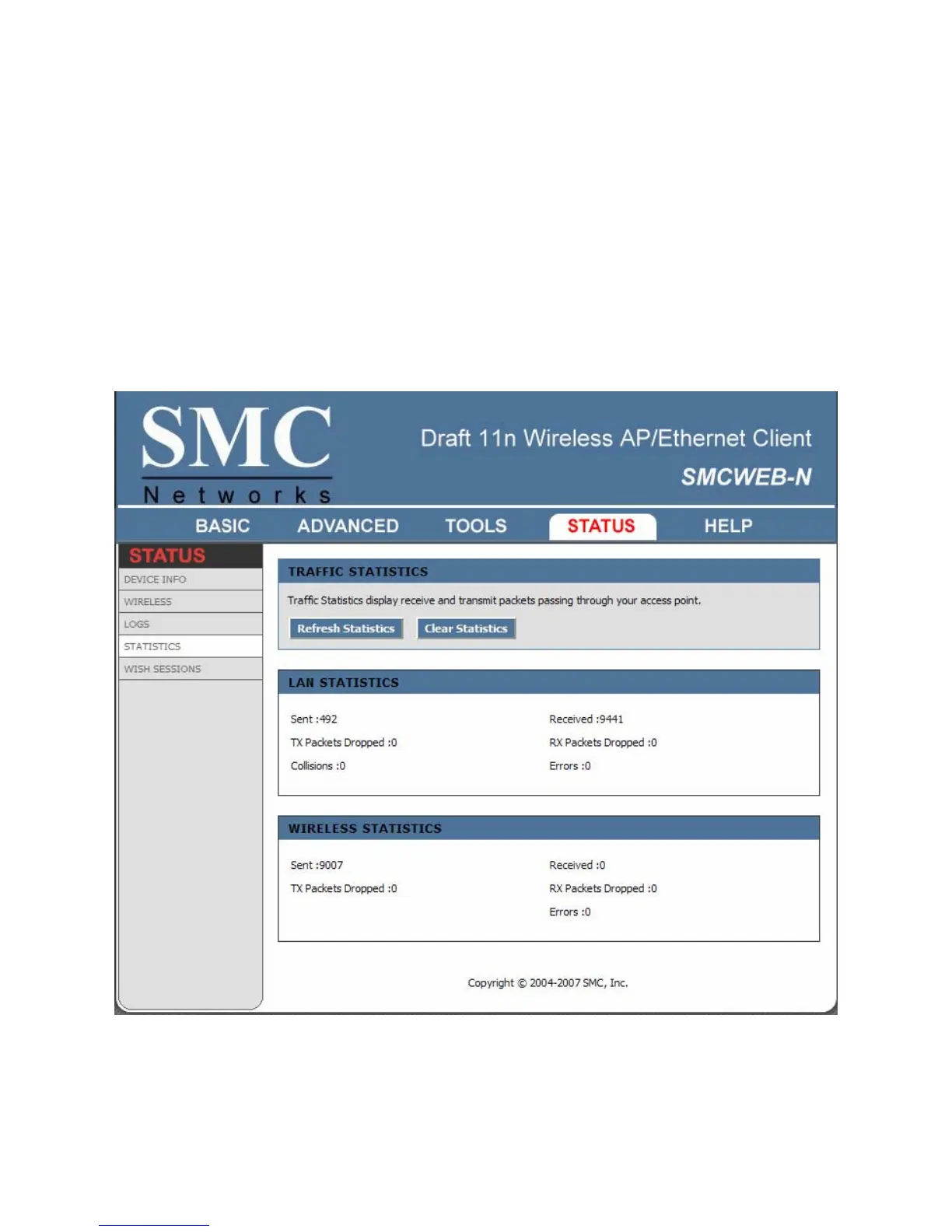34
Refresh
Clicking this button refreshes the display of log entries. There may be new events since the last time you
accessed the log.
Clear
Clicking this button erases all log entries.
Save Log
Select this option to save the access point log to a file on your computer.
Status_Statistics
The Statistics page displays all of the LAN, WAN, and Wireless packet transmit and receive statistics.
Sent
The number of packets sent from the access point.
Received
The number of packets received by the access point.
