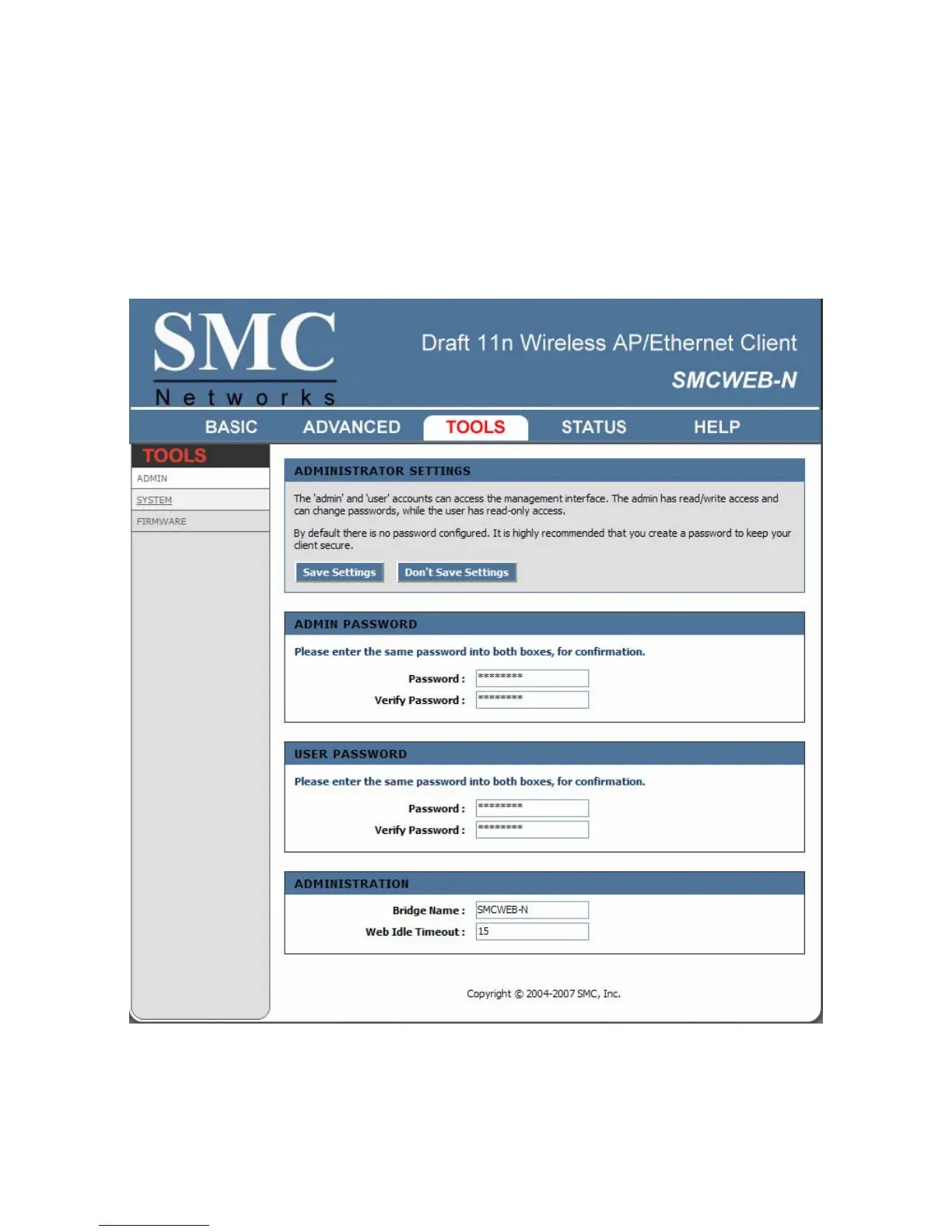49
Tools
The Tools tab provides the following configuration options: Admin, System, Firmware
Tools_Admin
The Admin option is used to set a password for access to the Web-based management. By default there is no
password configured. It is highly recommended that you create a password to keep your new bridge secure.
Admin Password
Enter a password for the user admin, who will have full access to the Web-based management interface.
User Password
Enter a password for the user user, who will have read-only access to the Web-based management interface.
