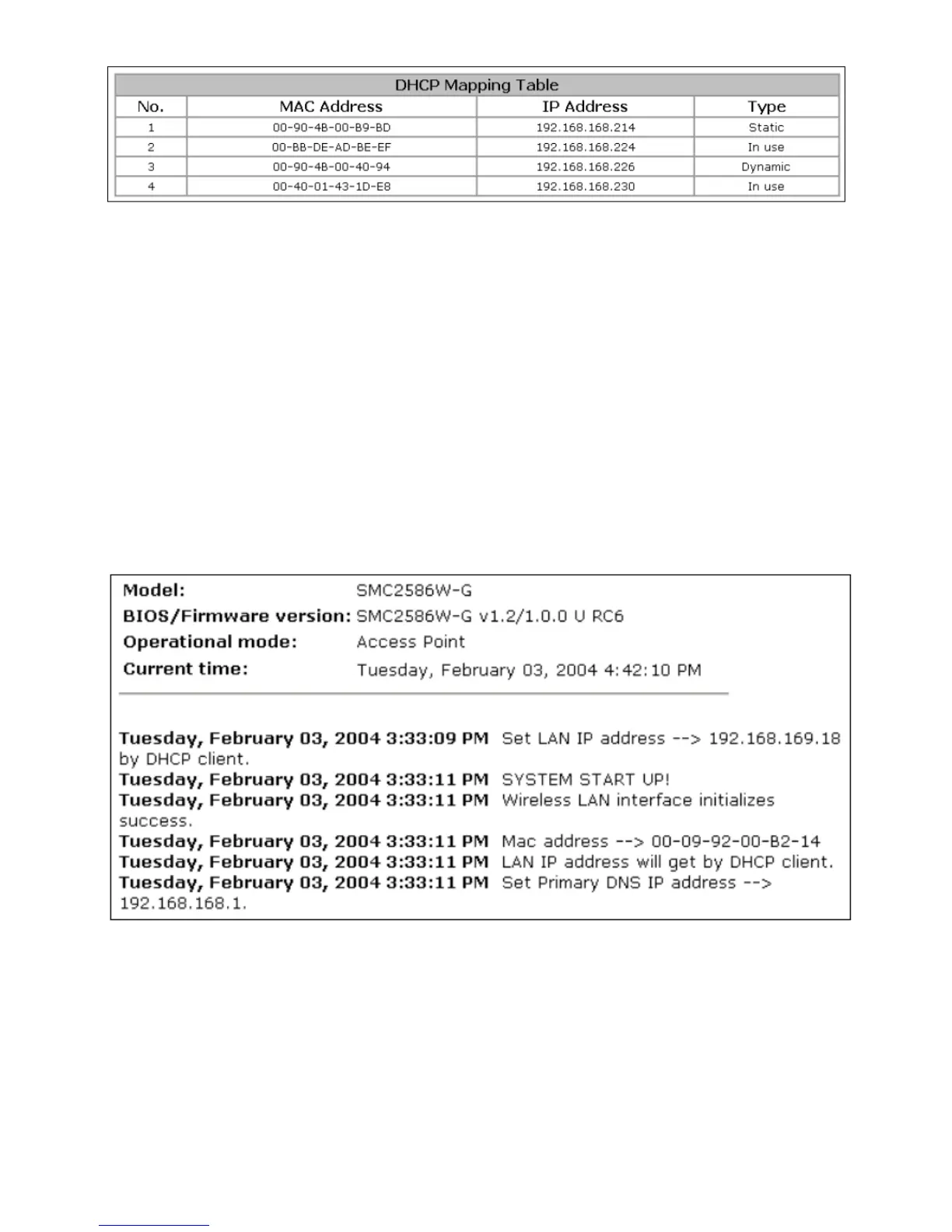Current DHCP Mappings
Fig. 21 Current DHCP mappings.
On this page, all the current static or dynamic DHCP mappings are shown. A
DHCP mapping is a correspondence relationship between an IP address
assigned by the DHCP server and a computer or device that obtains the IP
address. A computer or device that acts as a DHCP client is identified by its
MAC address.
A static mapping indicates that the DHCP client always obtains the specified
IP address from the DHCP server. You can set static DHCP mappings in the
Static DHCP Mappings section of the DHCP Server configuration page (see
Section 3.4.2). A dynamic mapping indicates that the DHCP server chooses
an IP address from the IP address pool from the DHCP Server configuration
page.
System Log
Fig. 22 System log.
System events are recorded in the memory of the SMC2586W-G. The logged
information is useful for troubleshooting purposes. The system events are
divided into several categories, and you can select which categories of
events to log. See Section 3.6 System Log for more information.
28
