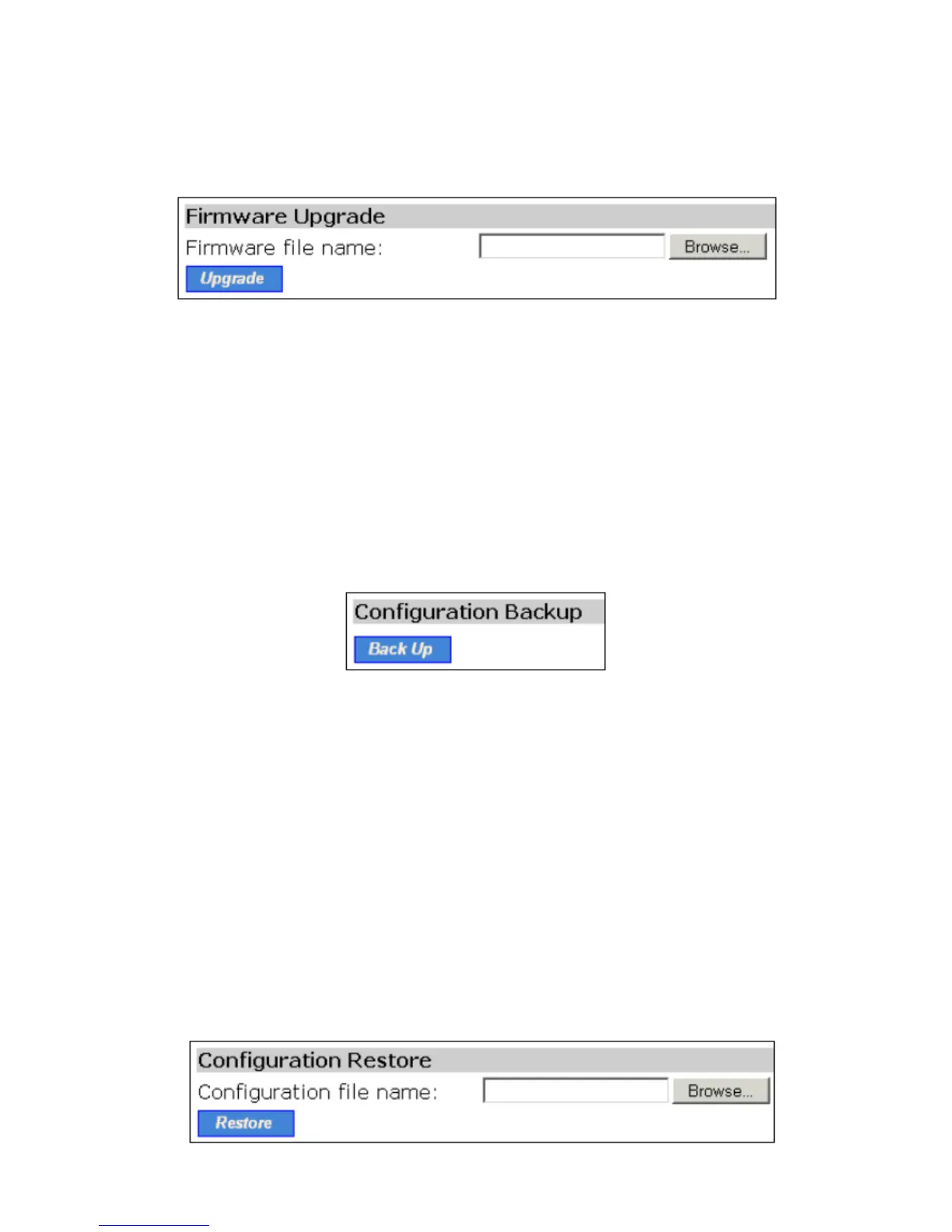browser types and versions, HTTP-based firmware management operations
may not work properly with some Web browsers. If you cannot successfully
perform HTTP-based firmware management operations with your Web
browser, try the TFTP-based method.
Upgrading Firmware by HTTP
Fig. 27 Firmware upgrade by HTTP.
To upgrade firmware of the SMC2586W-G by HTTP:
1. Click Browse and then select a correct firmware .bin file. The firmware file
path will be shown in the Firmware file name text box.
2. Click Upgrade to begin the upgrade process.
Backing up and Restoring Configuration Settings by HTTP
Fig. 28 Firmware backup by HTTP.
To back up configuration of the SMC2586W-G by HTTP:
1. Click Back Up.
2. You’ll be prompted to open or save the configuration file. Click Save.
3. The configuration file is named SMC2586W-G_Backup.hex. Don’t change
the configuration file name in the Save As dialog box. Select a folder in
which the configuration file is to be stored. And then, click Save.
NOTE: The procedure may be a little different with different Web browsers.
Fig. 29 Configuration restore by HTTP.
32
