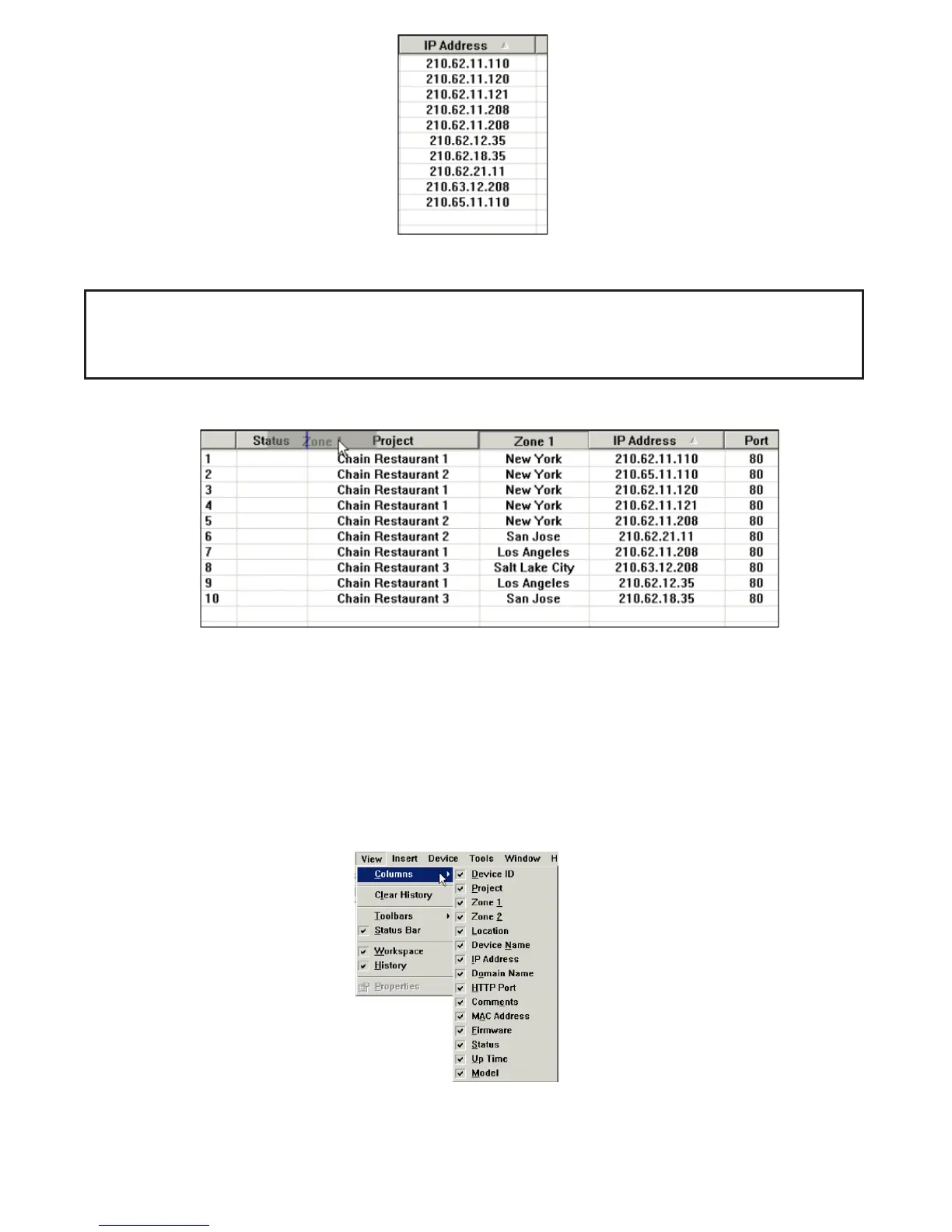Fig. 6. Sorting by IP address, in descending order.
NOTE: If a newly opened device list file is sorted, an asterisk mark “*” will
be added to the file name shown in the title bar of EliteConnect Management
Utility, which means the contents of the device list file have been modified.
Rearranging the Column Order
Fig. 68 Rearranging the column order by a drag-and-drop operation.
The column order can be rearranged by drag-and-drop operations. Just drag
a column header and drop it to another position. For example, as shown in
Fig. 68, the Zone 1 column will be inserted between the Status and the
Project columns after the drag-and-drop operation is completed.
Showing or Hiding Some Columns
Fig. 69 Showing or hiding some device list columns.
61
