SMCCO02-Z CO Alarm User Guide
Copyright
©
2011 SMC Networks Page 6
All Rights Reserved
I/M SMCWK01-Z rev. 1.0
4/19/11
O. If all sensors have not been
configured, the Modify screen
appears for each sensor to let you
review its details.
P. Change the details as needed or
touch Next to cycle through all the
sensors.
5
Testing the SMCCO02-Z
SMCCO02-Z alarm has 3 test modes:
Normal CO alarm test - conducts an
The
¾
¾
path with the
See “Running the
o
e
¾ dness of the alarm,
you may want to place your finge
n
02-
properly, you hear 4
quick beeps, followed by 5 seconds
s
sens
internal self test and tests the
sounder. See “Running the Normal
CO Alarm Test” on this page.
RF communication test - tests the
communication
e Rcontrol panel. See “Running th
Communication Test” on this p
F
age.
¾ CO alarm functional gas test - tests
the functional operation of the CO
sensing element.
CO Inspection and Functional Gas
Test” on page 7.
re running any of these tests,
rve the following guidelines:
Bef
obs
¾ The SMCCO02-Z is sealed. The cover
is not removable.
Place the control panel into sensor
test mode wh
¾
ile conducting any
tests to protect against false alarms
and unintentional central-station
reporting.
Due to the lou
rs
over the sounder vent while testi
your alarm.
ng
Continuous exposure to the high
sound level
¾
of this alarm over an
extended period of time may ca
hearing loss.
use
Ru ning the Normal CO Alarm Test
A. Wait at least 10 minutes after
installing the SMCCO02-Z to test the
CO alarm.
Be sure the green Power LED is
flashing for normal operation.
B.
C.
Set the control panel to sensor te
mode.
st
D. Press and hold the Test/Hush button
until the SMCCO02-Z beeps once
(approximately 1 second), then
release the button. If the SMCCO
Z is operating
of silence and 4 quick beeps.
E. At the control panel, exit sensor
test mode.
Note: This test mode does not test
communication with the control panel.
You receive a Sensor Test Fail or Abort
me sage when the control panel exits
or test mode.
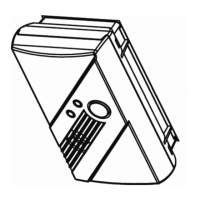
