SMCCO02-Z CO Alarm User Guide
Copyright
©
2011 SMC Networks Page 8
All Rights Reserved
I/M SMCWK01-Z rev. 1.0
4/19/11
s
.
Figure 6. CO Testing Slit
F. The control panel beeps and sho
the number of RF packets re
At the contro
w
ice ved
or
H. Exit functional gas test mode:
Press and release the Test/Hush
button. Alternati
G. l panel, exit sens
test mode.
I.
vely, a 2-minute
timeout causes the CO to return to
normal operating mode
automatically.
6
D
e
B.
C.
break the clips.
D. Press the tamper switch on the RF
module inside the SMCCO02-Z and
hold until you replace the battery.
E. Replace the battery while still
pressing the tamper switch, then
release the switch.
F. Reinstall the front cover. Be sure all
four clips fully snap into place.
ck onto the
Figure 5
page 4). The mounting plate ll not
ms
ds.
efaulting the SMCCO02-
: This step should only be
performed by a qualified
Z
Not
service
technician.
A. Slide the alarm body off of the
mounting plate to open the
SMCCO02-Z.
Remove one of the batteries.
Remove the front cover by gently
pressing clips on the side of the
SMCCO02-Z. Exercise care not to
G. Slide the alarm body ba
mounting plate (see on
wi
close if all 3 batteries are no
installed. The SMCCO02-Z pe
t
rfor
a power-up cycle and the Green
Power LED flashes every 30 secon
7
o
properl
¾ ly
seated within the battery
5 VDC
er battery).
Troublesh oting
SMCCO02-Z does not power up
y or reports low battery
Be sure the batteries are ful
iscompartment and the polarity
correct.
Be sure all three batteries are
installed.
¾
¾ Check the battery voltage (1.
nominal p
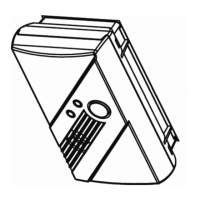
