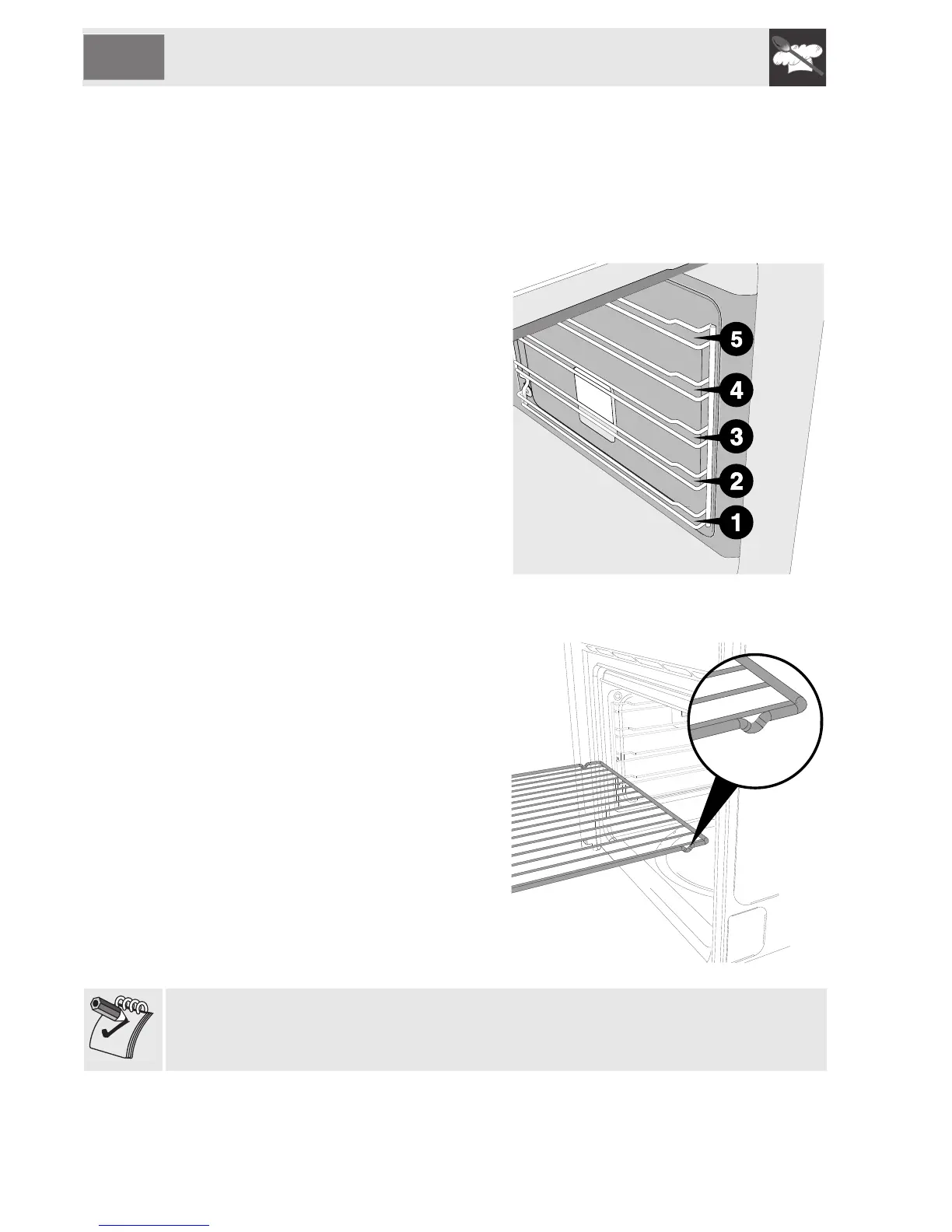20
8.2.2 Oven inside lights
The oven lights come on when the door is opened or any function is selected.
If the oven light fails, replace it as described in “11.1 Replacing the light bulb”.
8.2.3 Oven runners
The oven features 5 runners and 3
shelves for positioning trays and racks
at different heights. The insertion
heights are numbered from the bottom
upwards (see the example in the
figure).
8.2.4 Using the rack
The racks are equipped with a
mechanical safety lock which prevents
them from being taken out accidentally.
To insert the rack correctly, check that
the lock is facing downwards (as
shown in the figure).
To take it out, lift the front edge of the
rack slightly while sliding it out on the
side runners.
The mechanical lock must always
face the back of the oven.
Insert racks and trays fully into the oven until they come to a stop.