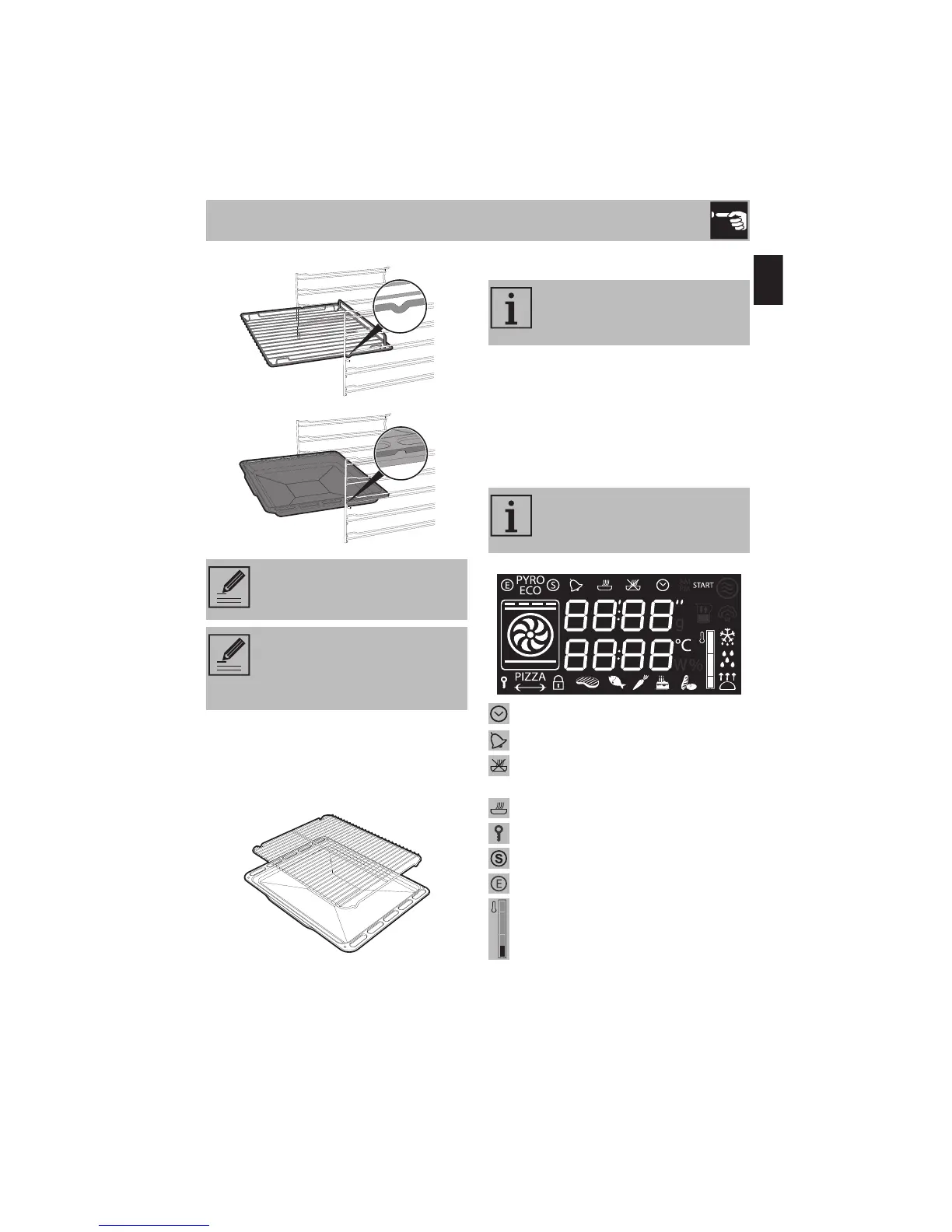Use
11
EN
Tray rack
The tray rack has to be inserted into the tray.
In this way fat can be collected separately
from the food which is being cooked.
3.4 Auxiliary oven
To switch the auxiliary oven on:
1. Select the cooking function using the
function knob.
2. Select the temperature using the
temperature knob.
3.5 Main oven with display
Clock indicator light
Minute minder timer indicator light
Timed cooking with delayed start
indicator light
Timed cooking indicator light
Child lock indicator light
Showroom indicator light
Eco logic indicator light
Temperature level reached
Gently insert racks and trays into
the oven until they come to a stop.
Clean the trays before using them
for the first time to remove any
residues left by the manufacturing
process.
The two ovens can be used at the
same time, except for the Pyrolytic
function.
The display only refers to the main
oven. It has no control of the
auxiliary oven.