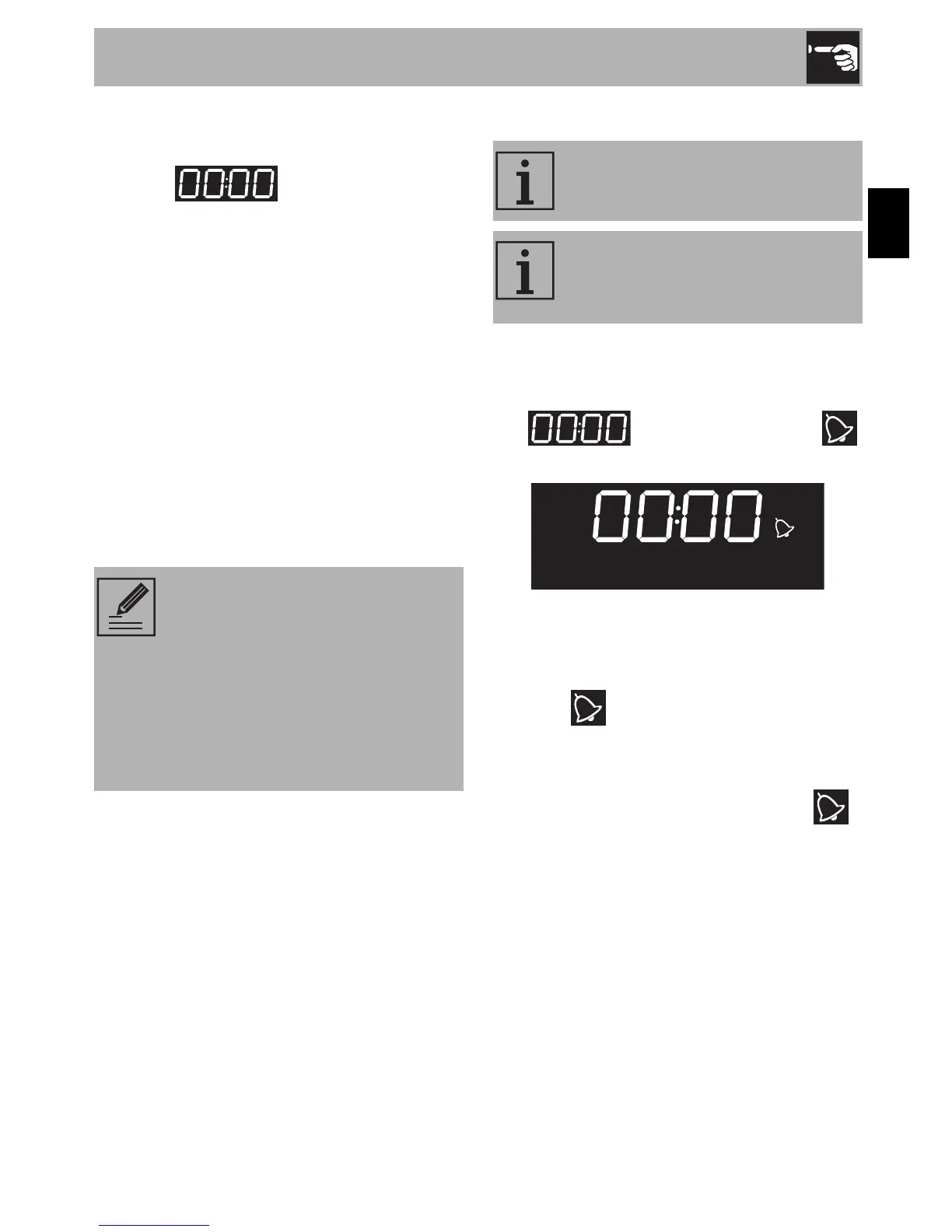Setting the time
On the first use, or after a power failure, the
message will flash on the
appliance's display. To be able to start any
cooking function, the current time must be
set.
1. Turn the programming knob to set the
displayed hour (keep the knob turned
to produce a faster increase or
decrease).
2. Press the programming knob.
3. Turn the programming knob to set the
minutes (keep the knob turned to
produce a faster increase or decrease).
4. Press the programming knob to
complete the setting.
Minute minder
1. Press the programming knob once
(twice if cooking is already in
progress). The display shows
and the indicator light
flashes.
2. Turn the programming knob to set the
duration (from 1 minute to 4 hours).
After a few seconds, the indicator
light stops flashing and the
countdown starts.
3. Wait for the buzzer to indicate that the
time has finished. The indicator light
flashes.
4. Turn the programming knob to select
another minute minder. Or else press
the programming knob to stop the
buzzer.
It may become necessary to
change the current time, for
example for daylight saving time.
From the stand-by position, keep
the programming knob turned to
the right or left until the hours flash.
It is not possible to change the time
if the oven is ON.
This function only activates the
buzzer, without stopping cooking.
The minute minder can be
activated both during cooking and
when the appliance is in standby.
